Key Insights
- Streaming Support: Sparrow IPTV App
- Official Website: https://sparrowiptv.com/
- Customer Support: Available
- Number of Channels: 7,000+
- On-Demand Content: 20,000+ Movies and TV Series
- Free Trial: Yes. 24 Hours
- The subscription plans start from $4/week.
Discover all the popular live TV channels worldwide with the Sparrow IPTV service. Also, this IPTV has thousands of movies and TV series in different genres that you can find on official streaming services such as Netflix, Amazon Prime, and HBO Go. Apart from that, it gives access to all the popular PPV events like MMA, WWE, and more. It provides an uninterrupted streaming experience as it provides a 99% server uptime.

Is Sparrow IPTV Legal?
This IPTV service delivers plenty of entertainment content. It may not have a license for some titles in the playlist. Streaming copyrighted content is against the law and leads to legal problems. To safely stream this IPTV, you need to use a VPN on your streaming device. Further, a VPN helps you bypass geo-restrictions.
We recommend using NordVPN for better and more secure streaming on IPTV services with a discount of 74% Offer + 3 months extra.

How to Subscribe to Sparrow IPTV
- Run the default web browser on your PC or Smartphone and go to Sparrow IPTV’s official website.
- Hit the Plans tab on the menu bar next to the Home option at the top of the website.
- Click on the Buy Now button under the package you selected.
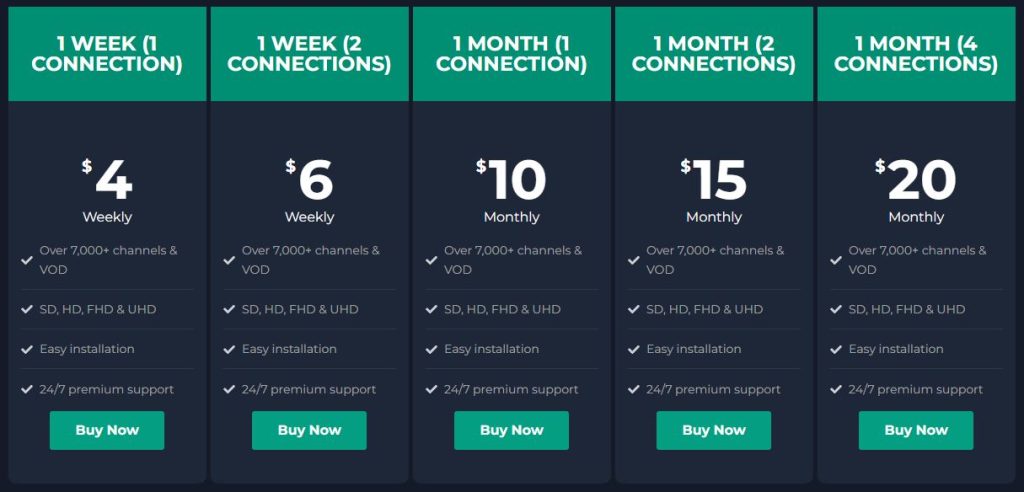
- Next, provide your first name, last name, email address, and region in the given fields.
- Hit the Complete Order button to get the payment instructions and invoice details. Then, make the payment.
- Once the payment is verified by this provider, you will receive the Sparrow IPTV login credentials to your email address.
How to Access Sparrow IPTV on Supported Devices
Unlike most IPTV services, Sparrow TV has a player that streams its content on Android-based streaming devices. To download the Sparrow IPTV APK file, you need to visit its official website and click the Download App button at the top right corner. After downloading the APK file, you have to configure your device’s settings to sideload the app. Once done, tap the Sparrow IPTV APK and install the app on your device.
You can use the BlueStacks to get this app on your Windows PC and Mac. The Downloader app can be used to sideload the Sparrow TV APK on your Amazon Firestick or Fire TV.
Open this application after installation and then log in to your account using the subscription details that you received from this provider. Now, you can select and watch your favorite live TV channels on your streaming device.
Customer Support of Sparrow IPTV
Sparrow TV gives its users round-the-clock customer assistance through live chat. Also, you can use the Telegram account (@sparrowiptvsupport) to clear your doubts. In addition, you can send an Email ([email protected]) to the support desk team. The Keep In Touch form on its official website (https://sparrowiptv.com/contact/) can also be used to post your queries and issues with the service.
Pros & Cons
Pros
- Supports SD, HD, FHD, and UHD quality
- Easy installation
- Provides flexible pricing plans
- No buffering issues
Cons
- No external player support
- Doesn’t provide EPG to view the channel schedule
- Not accessible on Apple devices
FAQ
Yes. You can stream the Sparrow TV service on up to 4 devices simultaneously.
No. Sparrow service doesn’t offer a refund.

