Key Insights
- Streaming Support: M3U Playlist and Xtream Codes API
- Official Website: Not available
- Supported Devices: Android, Firestick, PC, Smart TV
- Customer Support: Not available
- This is a free IPTV player.
Smart IPTV Xtream Player is a free player supporting all standard codecs and formats. This is one of the reliable IPTV players that is compatible with all Android devices. This player has an attractive UI with many advanced features like Chrome Cast support, catch-up support, etc. It also sorts content in alphabetical order with various genres. This player app is available only in the APK format, so you need to sideload the app on your devices.
Is Smart IPTV Xtream Player Legal and Safe to Stream?
Yes. This IPTV player is completely legal to use because it does not include any content. However, we cannot ensure that all the IPTV providers that you use with this player will provide content with legal licensing. Without proper protection, your online activity and personal data can be easily tracked, which leads to many legal issues. If you want safe streaming, getting a VPN is the foremost choice.
We recommend using NordVPN for better and more secure streaming on IPTV services with a discount of 74% Offer + 3 months extra.

How to Download Smart IPTV Xtream Player on Various Devices
Since the Xtream Player app is available only in the APK format, you can sideload this player APK using the Downloader for TV app on your Android phone, Android TV, and Amazon Firestick. On Windows PC and Mac, you can use the BlueStacks Android Emulator to upload the APK file and install this player app.

How to Add Playlist on Smart IPTV Xtream Player
1. Open the Xtream Player app on your device.
2. Select Login in with Xtream Codes API or Load your M3U Playlist.
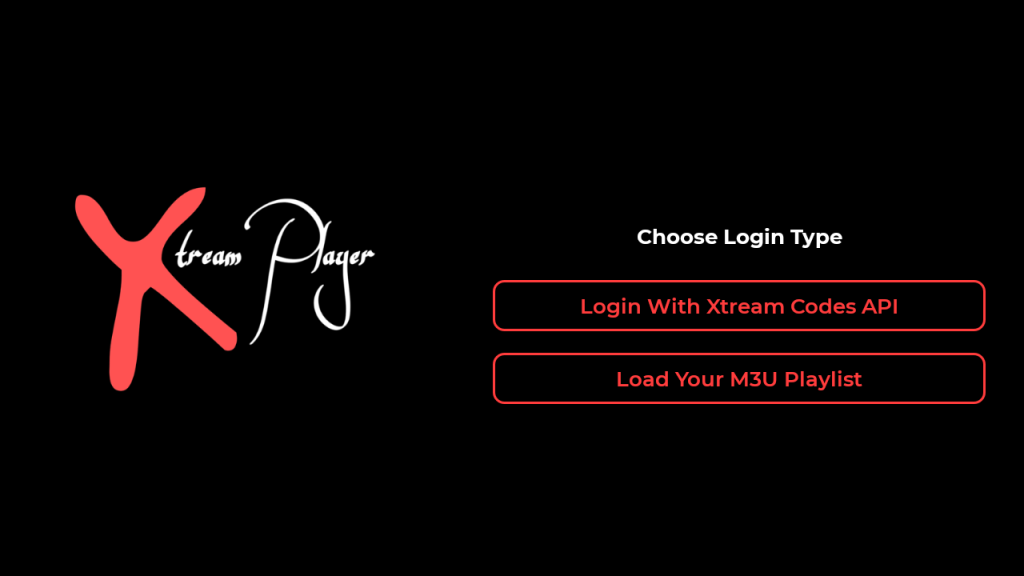
3. Type your provider’s login credentials and tap Login.
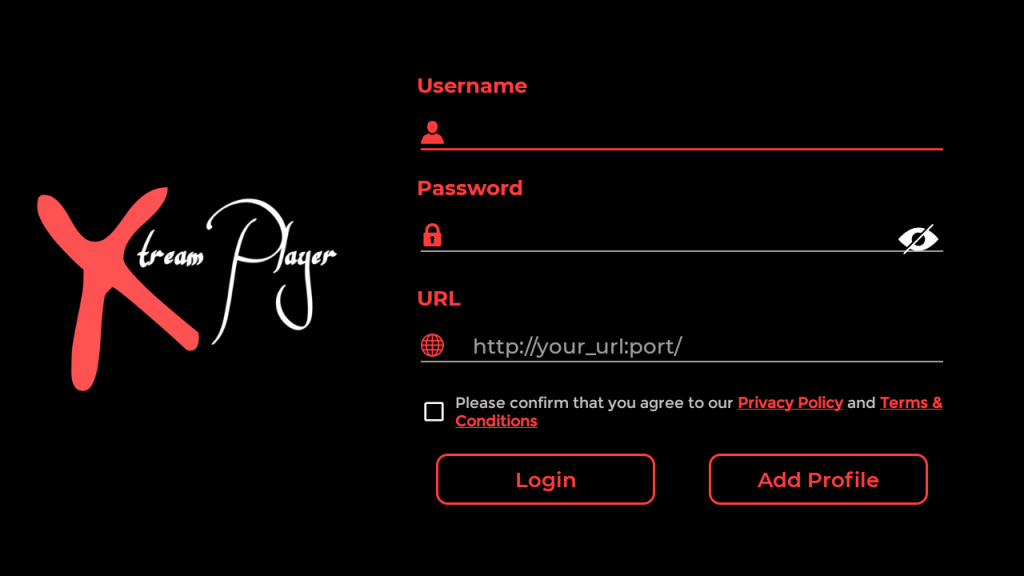
4. That’s it. Within a few seconds, the contents will get uploaded and ready to stream on your devices.
Customer Support
This IPTV player does not offer contact support. You have to depend on basic troubleshooting methods like restarting the device to fix any streaming issues you may face with this player app.
Pros and Cons
Pros
- Free player
- Internal and external EPG support
- Parental control
- Support streaming local files
Cons
- Unstable Server
- No contact support
- Compatible only with limited devices
FAQ
Yes, this IPTV player has a Favorites Manager for easy streaming.
Yes, this IPTV player can be used on multiple devices as it is free and does not have any registration process.
No. This player app is available only in the APK format, and you cannot install it on your iPhone.

