Key Insights
- Streaming Support: M3U URL and Xtream Codes API
- Official Website: https://skymediaplayer.com/
- Supported Devices: Android, iOS, Firestick, PC, Smart TV
- Customer Support: Yes, 24/7 Email and Ticket System
- The activation plan costs $10 (one-time activation fee) and $ 2 per year for each Device ID.
Sky Media Player is a premium IPTV player with a 7 days of free trial. This IPTV player has many beneficial features like fast zapping, parental control, and auto-download subtitles for the movies and series that you upload. The Sky Media app is listed in the app stores of major devices for instant installation.
Is Sky Media Player Legal and Safe to Use?
Downloading the Sky Media Player is safe and legal to use on all devices. However, the content you’re loading into the Sky Media Player may include copyrighted content. Streaming this copyrighted content is absolutely illegal to use in all countries. Moreover, it will also lead you to face legal issues. You can resolve this problem by using a premium VPN service on your device. Using a VPN will help you stream content anonymously and safely.
We recommend using NordVPN for better and more secure streaming on IPTV services with a discount of 74% Offer + 3 months extra.

How to Install Sky Media Player on All Devices
You can install the Sky Media Player app from the Play Store and App Store on your Apple and Android devices. Apart from that, it is also directly available to install the LG and Samsung TV app stores. If you own a Firestick, you can sideload its APK file to access the application without any hassle.
How to Activate and Add Playlist on Sky Media Player
1. Open the Sky Media app on your device and note down the showing Device ID.
2. Visit Sky Media Player’s activation webpage [https://skymediaplayer.com/activate] and enter the Device ID.
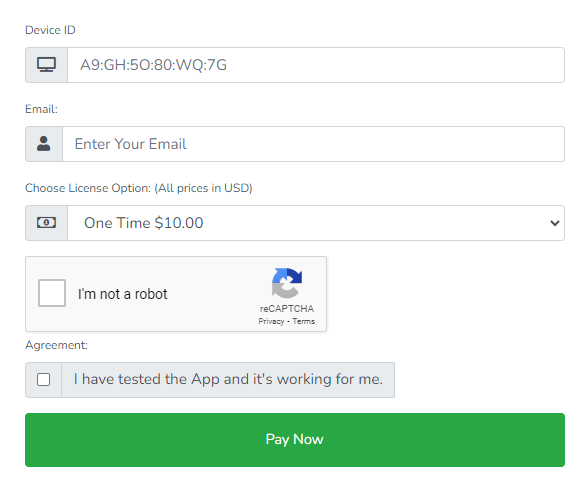
3. Input your Email Address and choose the License option.
4. Check the I’m not a robot and Agreement box.
5. Hit Pay Now and select your Payment method.
6. Complete paying the activation fee using the on-screen instructions.
7. Now, go to Sky Media Player’s Upload Playlist webpage [https://skymediaplayer.com/upload_playlist] and select Add Playlist URL or Add Username, Password & Server URL option, depending on your IPTV Provider’s login details.
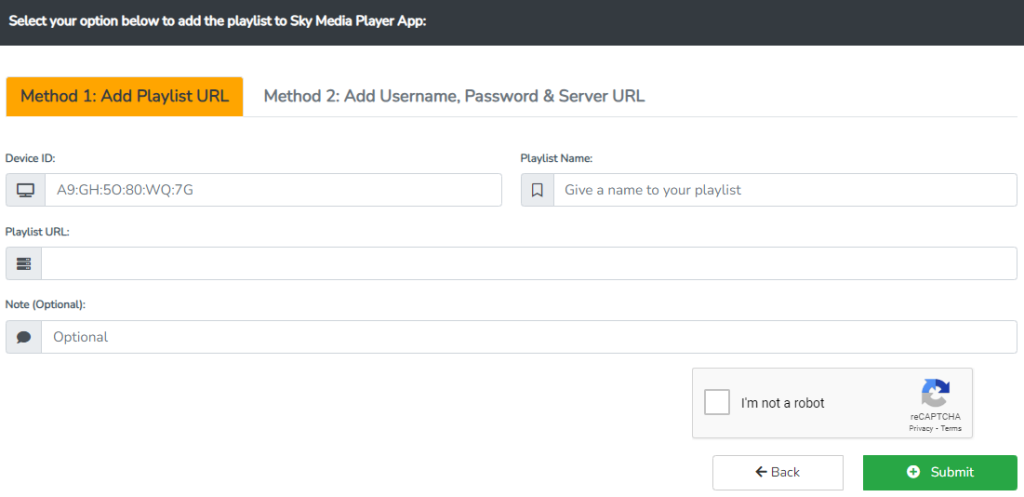
8. Enter the Device ID and the Playlist details accordingly.
9. Again, check the I’m not a robot box and hit Submit.
10. Relaunch the Sky Media app on your device to watch the uploaded playlist content.
Customer Support
Sky Media offers a 24/7 Ticket system as well as Email support to get assistance in the activation or payment process. You can raise a ticket from its website and send the queries to [email protected]. You will get a response from the support team within 1 or 2 business days.
Pros and Cons
Pros
- Catch-up support
- Favorites manager
- 30 days refund policy
Cons
- Live chat support
- Server stability
- External player support
FAQ
Yes, you can edit, add, or delete the playlist added on the Sky Media app.
Yes, this player has the Resume playback support.
Yes, you can upload multiple playlists on the Sky Media app to explore a vast range of content.
Yes, this player has the Dynamic language switching option and supports more than 26 languages.

