Key Insights
- Streaming Support: M3U Playlist and Xtream Codes API
- Official Website: https://skipdeer.com/
- Customer Support: Available
- Number of Channels: 7,000+ Live TV Channels
- On-Demand Content: 40,000+ Movies & TV Shows
- Free Trial: Yes. 24 hours
- The subscription plans start from $9.99/month
SkipDeer IPTV is an advanced and reliable service provider that streams live TV channels from the USA, the UK, Canada, and other countries. It also has the best collections of movies, series, and TV shows in its on-demand library. It covers major HD sports channels to let you stream the biggest sports events. In addition, this IPTV updates new content regularly to let you explore more entertainment content. Moreover, it has 99.9% uptime servers in different locations, which will provide you with a seamless streaming experience.
Is SkipDeer IPTV Legal?
We couldn’t identify the legality of the SkipDeer IPTV service. Like many unregistered IPTV services, it might contain some content without an appropriate license. As streaming content from such providers will cause legal issues for users, you have to use a VPN on your device. It hides your device’s IP address from third parties and never allows anyone to track your online activity. Further, it helps you to bypass geo-restrictions and watch the location-specific content.
We recommend using NordVPN for better and more secure streaming on IPTV services with a discount of 74% Offer + 3 months extra.

How to Sign Up for SkipDeer IPTV
- Visit the official website of the SkipDeer IPTV service using your desired web browser.
- Hover over to the subscription plans section and review the available plans.
- Select a plan and hit the Buy It Now button in blue color.
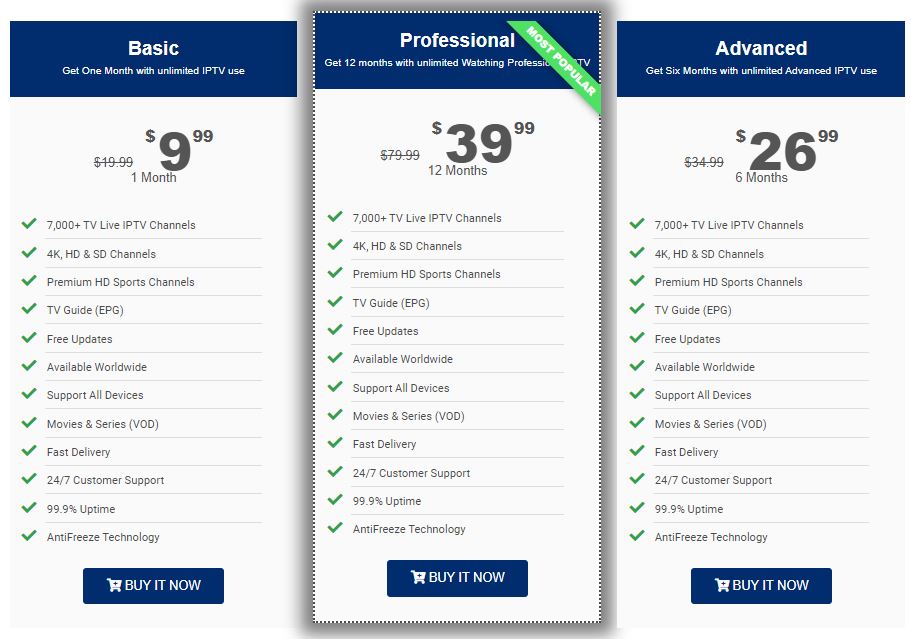
- On the following page, enter the SkipDeer IPTV coupon code if you have one, and tap the Apply Coupon Code button. Or, hit the Proceed to Checkout button to continue with the process.
- Now, you will be taken to the Checkout screen, where you need to input your billing details.
- Once you enter all the details, hit the Place Order button. Then, follow the payment instructions to pay for your subscription.
- Finally, you will receive the SkipDeer IPTV login details to your email address.
How to Watch SkipDeer IPTV on Compatible Devices
The SkipDeer IPTV service provides both an M3U playlist and Xtream Codes API with its login credentials to stream the service on all popular streaming devices using external players. Android and Apple device users can install the VU IPTV Player to set up this service. You can also sideload the VU IPTV Player APK on a Firestick device using the Downloader app. You can use the VLC Media Player for your Windows PC and Mac.
LG and Samsung TV users can get the Smart IPTV Player from the LG Content Store and Smart Hub to stream this service. For MAG Boxes, you have to go to its settings and upload the SkipDeer playlist. If you are using an Enigma2 device, you need to use the PuTTY Software on your PC to set up and watch live TV channels from this service.
Customer Support
If you have any questions about SkipDeer TV service, you can contact their desk team via WhatsApp (+27810930225) and Email ([email protected]). They will respond to you as soon as possible with a correct answer to your question.
Pros & Cons
Pros
- Offers 4K, HD, and SD channels
- Provides TV Guide (EPG)
- Instant account delivery
- Available worldwide
- Supports parental controls and recording feature
Cons
- There is no official app for any device
- It doesn’t provide TV catch-up
- No simultaneous streams
FAQ
Yes. The SkipDeer IPTV service uses Anti-freeze technology.
SkipDeer TV accepts PayPal, MasterCard, and VISA to make payments.

