Key Insights
- Streaming Support: M3U Playlist
- Official Website: https://simpleip.tv/
- Supported Devices: Android, Firestick, PC, Smart TV
- Customer Support: Yes, 24/7 Email support
- This is a free IPTV player.
Simple IPTV is a free IPTV player officially available only for Android devices on the Play Store. This player allows you to add multiple IPTV playlists and lists all the uploaded channels by name or number for instant streaming. This player app has a decent UI and lets you customize the app with beautiful color themes.
Is Simple IPTV Legal and Safe to Stream?
Yes. This player has no content and is listed on the official app store. Therefore, it is completely safe to use. However, we cannot assure you that all the content offered by your IPTV provider is legal. Also, the probability is way higher that you will get into legal issues for streaming copyrighted content. Using a VPN is the only way to fix all these issues and enhance your online safety.
We recommend using NordVPN for better and more secure streaming on IPTV services with a discount of 74% Offer + 3 months extra.

How to Install Simple IPTV Player on Various Devices
You can install the Simple IPTV Player app on your Android phone and tablet from the Play Store. To get this player on your Windows and Mac PC, you can install the BlueStacks Android emulator. After installing the emulator on your PC, open the built-in Play Store on your emulator and install this player app.
The Simple IPTV app is available only for Android phones and tablets. However, you can sideload the APK app on your Android TV. To do so, download the Simple IPTV APK on your PC and copy the file to a USB drive. Then, connect the USB drive to your Android Smart TV and sideload the player app from the APK file.
This IPTV player app is not natively available on the Amazon App Store. However, you can sideload the APK file (https://bit.ly/4f3hkyp) on your Firestick using the Downloader for TV sideloading tool and get the app.
How to Add M3U Playlist URL on Simple IPTV
1. Open the Simple IPTV app on your device and hit the + icon in the bottom right corner of the screen.
2. Tap Add URL and type your provider’s M3U Playlist details.
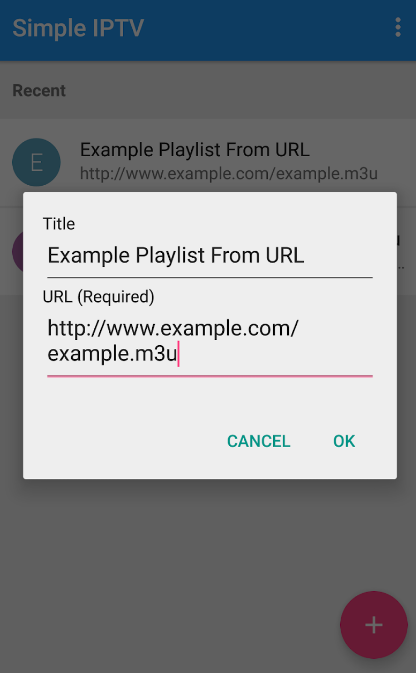
3. Hit OK and wait a few minutes to upload the added content.
4. Now, start streaming your favorite content on your device.
Customer Support
If you face any streaming issues with this player, you can contact customer support using the email address ([email protected]) mentioned in the Google Play Store. It may take up to several business days to get a reply from their customer support team.
Pros and Cons
Pros
- Easy to use
- Free player
- Multiple themes
Cons
- Delayed response from customer support
- No EPG support
- No Parental control
- App not supported for iPhone
FAQ
No, this player does not have a Favorites Manager.
There are many IPTV players available on the App Store, like the GSE Smart IPTV player, to use on your iPhone.

