Key Insights
- Streaming Support: M3U and M3U8 Playlist
- Official Website: Unavailable
- Supported Devices: Android Mobile & Smart TV, iPhone, iPad, Fire TV/Firestick, Windows, and Mac
- Customer Support: Not Available
- The Shake TV IPTV is a free media player with in-app purchases.
Shake TV IPTV is an efficient media player that supports M3U and M3U8 playlists. This application comes with a simple and sleek interface for easy navigation. It lets you stream live TV channels, movies, and series in HD and full HD quality. The picture-in-picture mode is used to perform multiple tasks on a single screen. Moreover, you can install and access this application on all Android and iOS devices.
Is Shake TV IPTV Legal?
The Shake TV IPTV player is 100% legal to use as it doesn’t have any built-in live TV channels, movies, and series. The IPTV service you integrate with this app might contain some copyrighted content that would create legal troubles for users. Therefore, it is good to connect a VPN to your device to secure your online presence by masking your IP address.
We recommend using NordVPN for better and more secure streaming on IPTV services with a discount of 74% Offer + 3 months extra.

How to Install Shake TV IPTV on Compatible Devices
The Shake TV Player is compatible with major streaming devices. iPhone and iPad users can add this player from the App Store. Since the Shake TV app is unavailable on the Google Play Store, you need to download its APK file from a reliable website. After downloading the APK file, you need to enable the unknown sources option on your Android phone, TV, and Tablet and then install this player.
If you have a Windows PC or Mac, you need to use the BlueStacks Android emulator (https://www.bluestacks.com/) to run its APK file. Amazon Firestick users can prefer the Downloader for TV app to sideload the Shake TV IPTV APK on their devices.

How to Stream IPTV on Shake TV Player
1. Install and launch the Shake TV player on your device.
2. Now, the Enter Playlist URL prompt will appear on the screen.
3. Provide the Playlist URL of your service provider in the given box and tap the OK button.
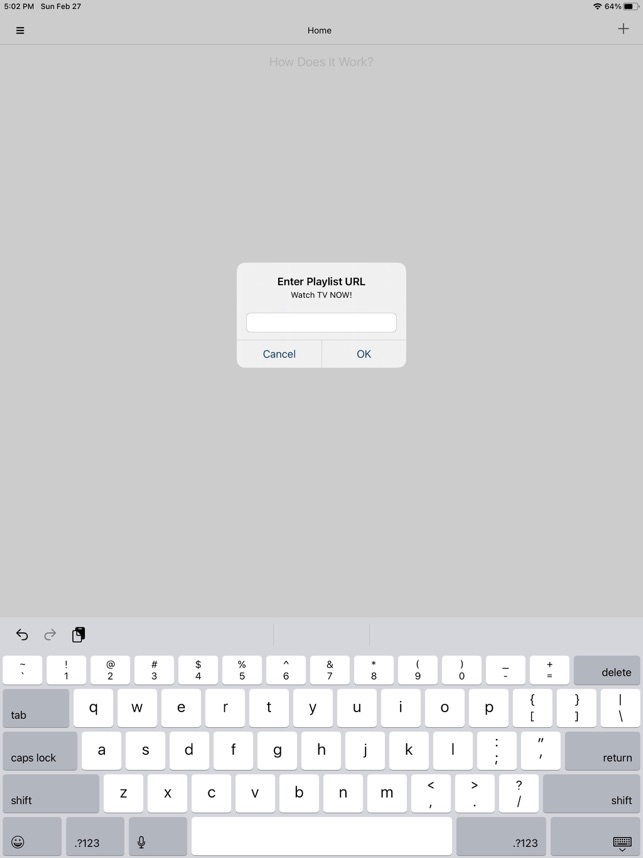
4. Wait till the content in the playlist loads.
5. Finally, you can select and watch your favorite live TV channels and on-demand videos on your device.
Customer Support
The Shake TV player doesn’t provide any customer support for its users. Also, it doesn’t have an official website. Hence, you need to try the basic troubleshooting methods when the Shake TV player is not working on your device.
Pros & Cons
Pros
- Electronic Program Guide support
- Can create playlist groups
- Load remote playlists
- Can share playlists with friends and family
- Wide network connectivity
Cons
- Doesn’t give customer support
- No subtitles support
- Lacks TV catch-up
FAQ
Yes. This IPTV player has a built-in AirPlay feature.
No. You cannot install the Shake TV app on LG and Samsung Smart TVs.

