Key Insights
- Streaming Support: M3U URL
- Official Website: https://shacktv.tv/
- Customer Support: Available
- Number of Channels: 24,000+ Live TV Channels
- On-Demand Content: 140+ Bouquets with Movies & TV Shows
- Free Trial: Not Available
- The subscription plans start from $15.95/month
Shack TV IPTV is a subscription-based IPTV provider that offers live TV channels and on-demand content over the Internet. You can access an extensive catalog of streaming content for meager subscription rates. This service provides a variety of subscription plans whose prices differ based on the duration and number of connections per subscription. It also works seamlessly on various streaming devices.

Is Shack TV IPTV Safe to Use?
Since IPTV providers have been known to provide access to unverified TV channels and VOD content, you have to use Shack IPTV with caution. It may contain channels obtained from other sources without permission, which is a violation of law. So, when accessing Shack IPTV, enable VPN on your device to hide from the authorities. The VPN will protect your online activities, makes harder for third parties to track you.
We recommend using NordVPN for better and more secure streaming on IPTV services with a discount of 74% Offer + 3 months extra.

How to Subscribe to Shack TV IPTV
- Open a browser on your phone or PC and visit the official site.
- Select one of the subscription plans on the home page to open the subscription plan page.
- Choose a plan that you like by hitting the Subscribe Now button.
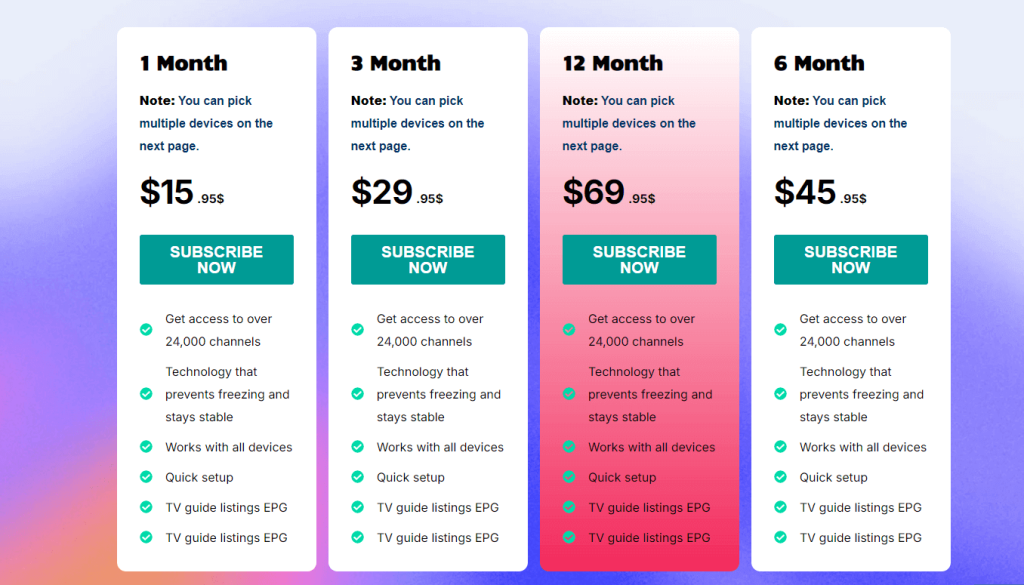
- Under the Qty input box, select the number of subscriptions you want and click the Checkout button.
- On the Checkout page, input the required details and choose a payment method.
- Click the Complete Order button and follow the prompts to finish subscribing.
- Once the subscription is successful, you will get your login details (Xtream codes) and M3U link.
How to Stream Shack TV IPTV Playlist on Different Devices
To access the Shack TV IPTV’s playlist, use an IPTV Player like IPTV Smarters Pro. Then, use the M3U link sent by the provider to stream the playlist. You can install this player app on Android Smartphones and Tabs by clicking the APK link (https://bit.ly/3Yle6zj). On Android TVs and Firesticks/Fire TVs, use the Downloader tool to install the APK file.
If you want to stream the playlist on your Windows PC or Mac, install the Smarters Pro app’s APK file using the BlueStack Emulator. On iOS and other Apple devices, you can install the IPTV Smarters app directly from the App Store.
MAG box users can access the playlist by navigating to the Portals section under System Settings and uploading the Portal URL.
Customer Support
Shack IPTV provides Customer Support to address any problems or questions regarding the IPTV service. To contact Customer Support, visit their official website and access the Contact Us page. Then, you can use the contact form to write a message to Customer Support and submit it. Eventually, they will contact you to assist with your problems.
Pros & Cons
Pros
- No freezing or buffering
- 7-day refund policy
- EPG support
Cons
- No free trial
- Lack of customer service options
FAQ
Yes, all the subscription packages allow you to use a single subscription account on up to 3 devices.

