Key Insights
- Streaming Support: M3U URL and Xtream Codes
- Official Website: https://setiptv-app.com/
- Supported Devices: Android, Firestick, PC, Smart TV
- Customer Support: 24/7 Email and Ticket system
- The activation plan costs €15.99 (one-time activation fee).
Set IPTV is an affordable IPTV player that lets you add the M3U URLs and Xtream Codes of your IPTV Providers to stream its content. This IPTV player app supports features such as EPG and parental control. You need to activate the app with an one-time activation fee after the free trial of 7 days to use the app further.
Is Set IPTV Legal and Safe to Stream?
Yes. This IPTV player is legal to use as it does not have any content to stream. It assists in unlocking only the contents offered by your IPTV Provider. However, it is unsafe to use after adding your IPTV Providers’ content, which may be copyrighted and can cause you legal troubles. To safely stream the IPTV content on this player, you have to use a risk-free VPN on your IPTV streaming device.
We recommend using NordVPN for better and more secure streaming on IPTV services with a discount of 74% Offer + 3 months extra.

How to Download Set IPTV on Various Devices
The Set IPTV app is available in the Play Store for Android smartphones, tablets, and Android TV. This IPTV player app is also available in the APK format. So, you can sideload its APK using a sideloading tool such as Downloader for TV on your Firestick to install the app.

On your Windows or Mac PC, you need to install and use the BlueStacks emulator to upload the APK file and install the player app. You can install this player app on your LG and Samsung Smart TV from the LG Content Store or the Smart Hub store, respectively.
How to Activate and Add Playlist on Set IPTV Player
1. After launching the IPTV player, note the MAC Address.
2. Visit the Set IPTV website and choose your Activation method.
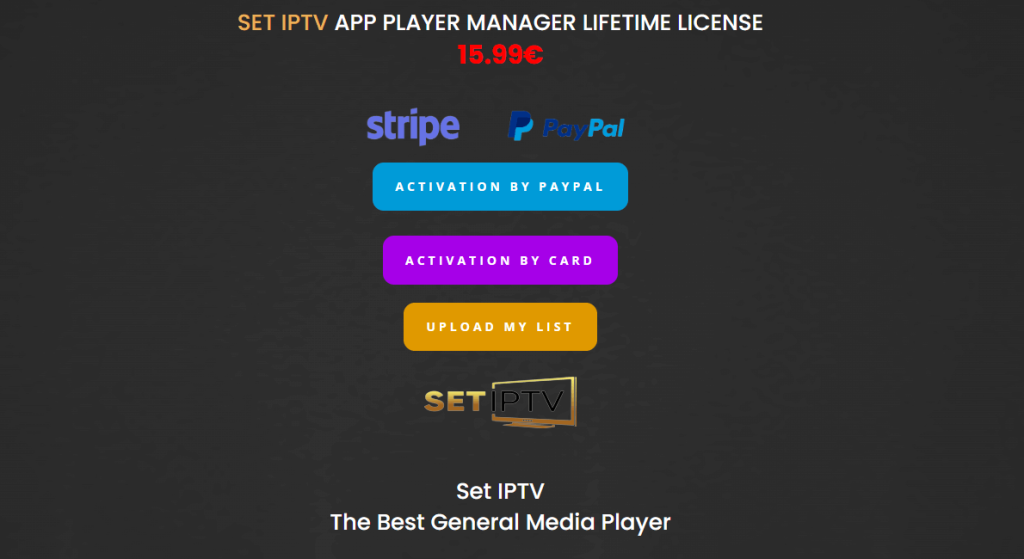
3. Scroll down and enter the MAC Address. Then, click on the Activate Now ~15.99€~ button.
4. Follow the on-screen prompts and complete the payment process.
6. Navigate back to the home screen of the website and tap the Upload My List button.
7. On the loaded page, select Xtream-codes infos or M3U Link.
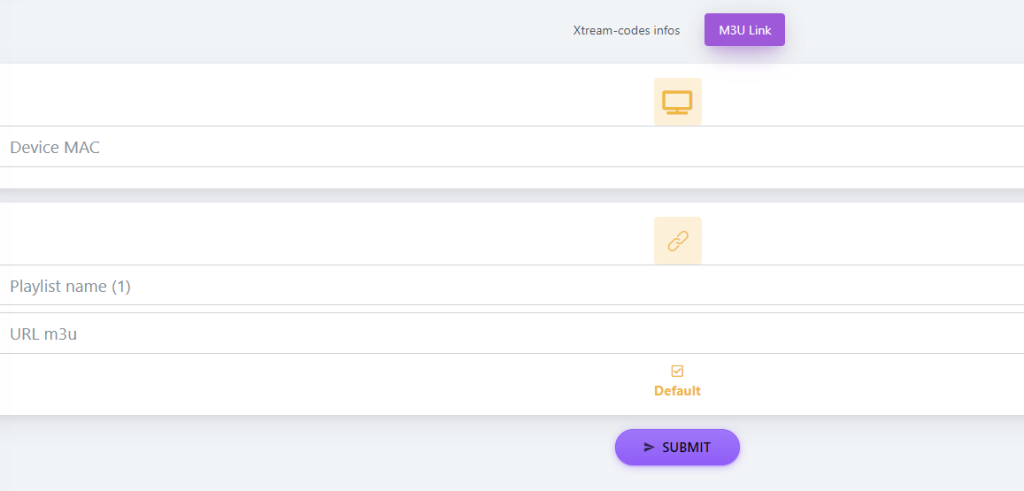
8. Enter the MAC Address and your IPTV Provider’s login details accordingly.
9. Hit Submit and relaunch the app on your device to stream the loaded content.
Customer Support
This player offers the ticket system to contact their support team. You can find the contact form at the bottom of this IPTV’s website. You may or may not get a reply from the support team. So, you have to depend on general troubleshooting methods if any streaming issues occur.
Pros and Cons
Pros
- EPG support
- Easy to use
- Favorites manager
- Multiple payment mode
Cons
- Poor customer support
- Delayed app activation
- No Dynamic language switch
FAQ
Yes, you can add and save multiple playlists on this IPTV player for comfortable streaming.

