Key Insights
- Streaming Support: M3U Playlist URL
- Official Website: https://www.royaliptvapp.com/
- Supported Devices: Android, Firestick, PC, Smart TV
- Customer Support: Yes, 24/7 Email and Telegram chat support
- The activation plan costs €9.99 (one-time fee).
Royal IPTV is a premium IPTV player that is compatible with major devices. This app supports IPTV Proivder’s contents in M3U Playlist URL format. Royal IPTV is the best video player to unlock the full potential of your IPTV provider with various advanced features. Followed by the Royal IPTV 1.0, 2.0 app with additional functionalities is now available on most of the official app stores of the devices.
Is Royal IPTV Legal and Safe to Stream?
Yes, this IPTV player is legal and safe to install on your devices, as it does not include any content to stream. But, you cannot take risks by streaming any IPTV Provider’s content without securing your devices. Because there are many third-party websites that tend to snatch your online data like payment and personal information. To avoid these issues and for safe streaming, you must use premium VPNs. They will masks your IP Address with a duplicate one and provides many advanced security features.
We recommend using NordVPN for better and more secure streaming on IPTV services with a discount of 74% Offer + 3 months extra.

How to Install Royal IPTV on Different Devices
Both version 1.0 and 2.0 of the Royal IPTV are available on the official app stores of multiple devices. You can get this app from the Play Store for Android phones, tablets, and Android Smart TVs. Meanwhile, iPhone users can install this player app from the App Store.
This player app is also officially available on the LG Content Store and Smart Hub for LG Smart TV and Samsung Smart TV. For Firestick users, this IPTV offers the APK file (https://bit.ly/3Ysq61Q) to sideload the app. Hence, you can sideload the APK file using the Downloader for TV tool and install the player app on your Firestick device.

Unfortunately, this player app is unavailable on the Microsoft Store and the Mac Store for PC download. However, you can install and use the BlueStacks Emulator on your PC to install this player app from the built-in Play Store.
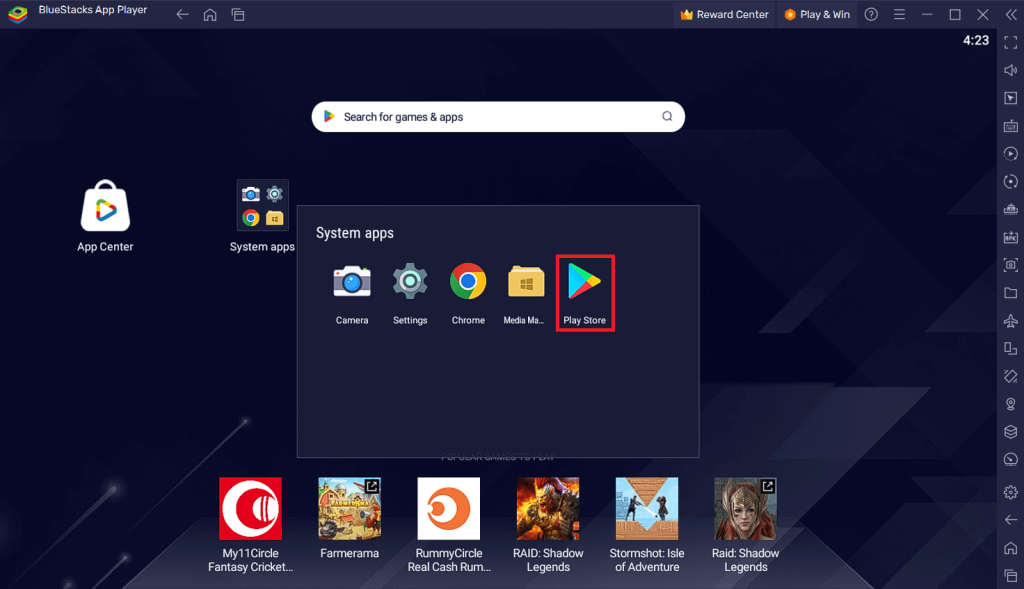
How to Activate and Add M3U URL on Royal IPTV
After installing the Royal IPTV on your device, you need to activate it with a one-time fee. The activation steps may vary a little for the app versions 1.0 and 2.0.
Royal IPTV 1.0
1. Open the 1.0 app on your device and note the displayed MAC Address.
2. Visit the Royal IPTV’s activation webpage (https://www.royaliptvapp.com/activation.html) and enter the MAC Address.
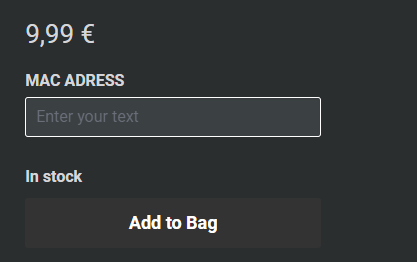
3. Click Add to Bag and follow the on-screen steps to pay the activation fee of €9.99.
4. After successfully completing the payment, go to the Royal IPTV’s Upload List webpage (https://www.royaliptvapp.com/myList.html).
5. Enter the MAC or LG ID and type the M3U Playlist URL of your IPTV Provider.
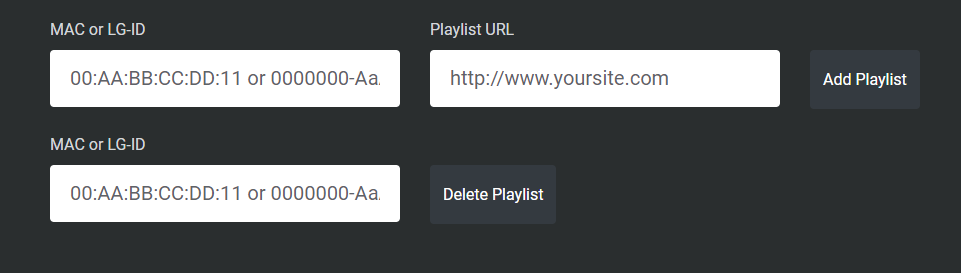
6. Hit Add Playlist and relaunch the app on your device to stream the loaded content.
Royal IPTV 2.0
1. Launch the 2.0 app on your device, and note the MAC Address.
2. Navigate to the Royal IPTV official website (https://www.royaliptvapp.com/) from your mobile or PC web browser.
3. Open the Activation tab and enter the MAC Address and your email.
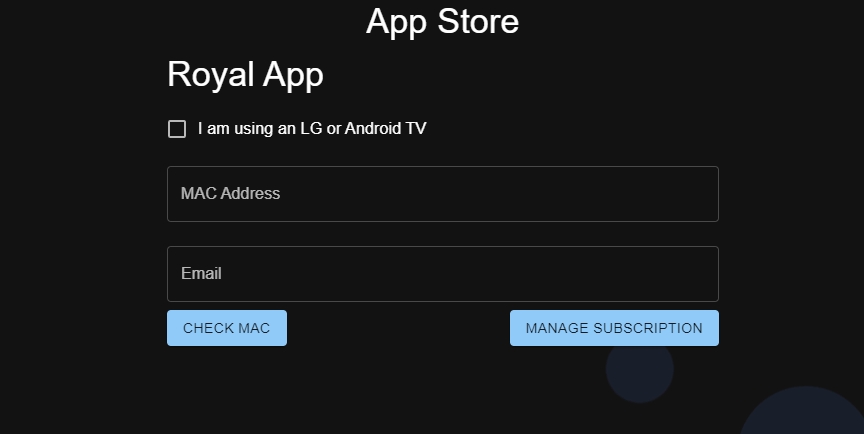
Note: If you are an LG TV user, enter your LG ID in the place of MAC Address.
4. Tap Manage Subscription, and complete the payment after following the on-screen prompts.
5. Now, click on the My List tab.
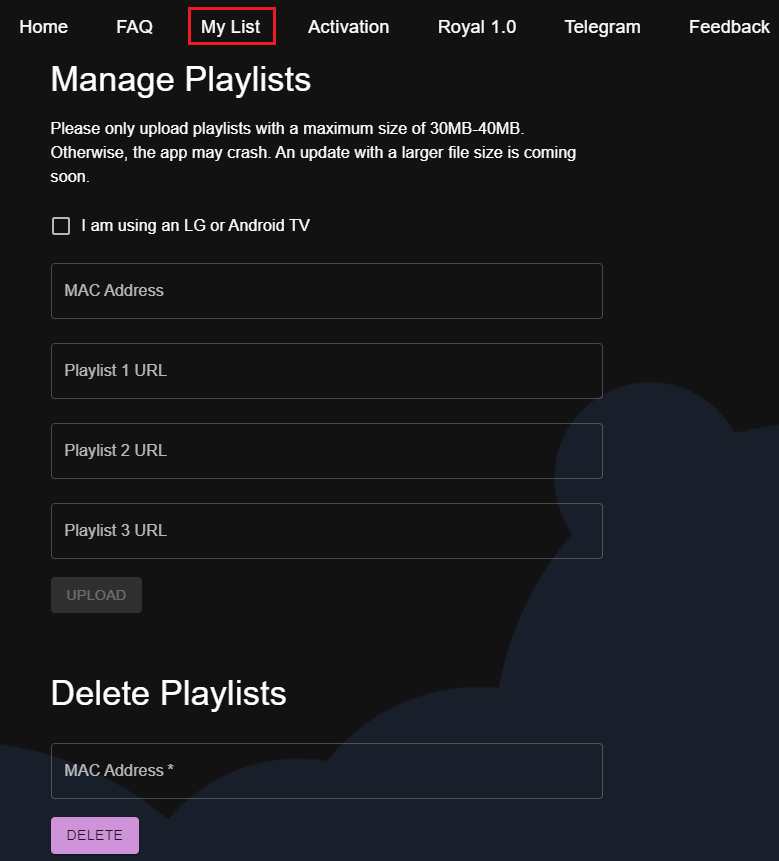
6. Provide the MAC Address or your LG ID (LG users only) and enter the multiple playlist URL.
7. After entering the required details, tap the Upload button to upload your provider’s playlist to Royal IPTV Player 2.0.
Once done, restart the app on your device and start streaming your provider content on your device.
Contact Support
This IPTV has both the Email as well as the Telegram support to reach out to the customer support team. You can draft a report mail and send it to this email address: [email protected]. Or, join this player’s Telegram channel group through the link mentioned on Royal IPTV’s website.
Pros and Cons
Pros
- EPG support
- Multiple playlist support
- Adaptive bitrate
- User-friendly interface
- Lock channels with a password
Cons
- No Xtream Codes support
- Offers no Live chat support
- No Dynamic Language Switching
FAQ
Royal IPTV accepts payment through credit cards and PayPal.
Yes, this IPTV player allows you to set a password to lock specific channels.
It will take up to 24 hours to unlock the app after you pay the activation fee.

