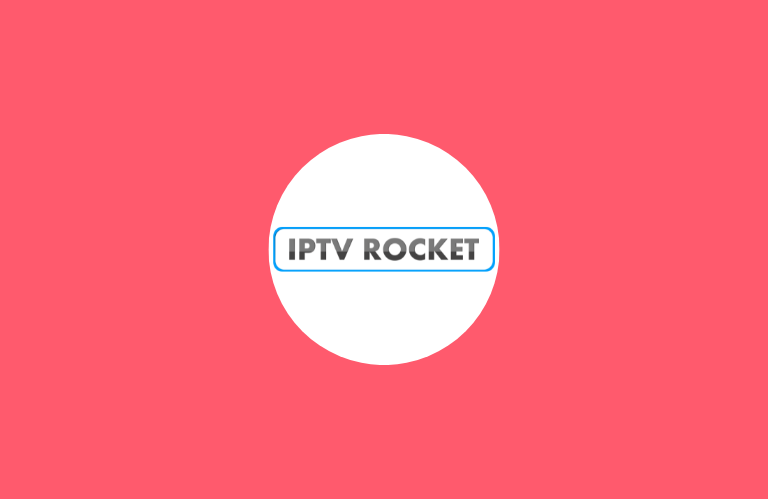Key Insights
- Streaming Support: M3U Playlist
- Official Website: https://iptvrocket.ru/
- Customer Support: Available
- Number of Channels: 1,400+
- On-Demand Content: 14,000+ Movies and 1,000 TV Series
- Free Trial: Not Available
- The subscription plans start from $40/year.
Rocket IPTV is a cost-effective service provider that streams thousands of live TV channels from most countries in the world. All the TV channels delivered by this provider are available in HD and SD quality. This IPTV has the latest movies and series in HD and 4K quality. Apart from that, it covers all PPV sports events without any additional cost. Unlike most IPTV providers, it lets you add extra connections to your account.

Is Rocket IPTV Legal?
We couldn’t identify the legality of the Rocket IPTV service. However, it is common for IPTV services to host copyrighted on-demand content and channels that could cause legal problems for users. Hence, you need to use a reliable VPN service on your device while streaming its content. VPNs will secure your online presence by creating an encrypted tunnel. Further, it helps you unblock geo-restrictions and watch content that is not accessible in your region.
We recommend using NordVPN for better and more secure streaming on IPTV services with a discount of 74% Offer + 3 months extra.

How to Sign Up for Rocket IPTV
- Launch the browser on the device and visit Rocket IPTV’s official website.
- Go through the subscription plans given in the Prices section.
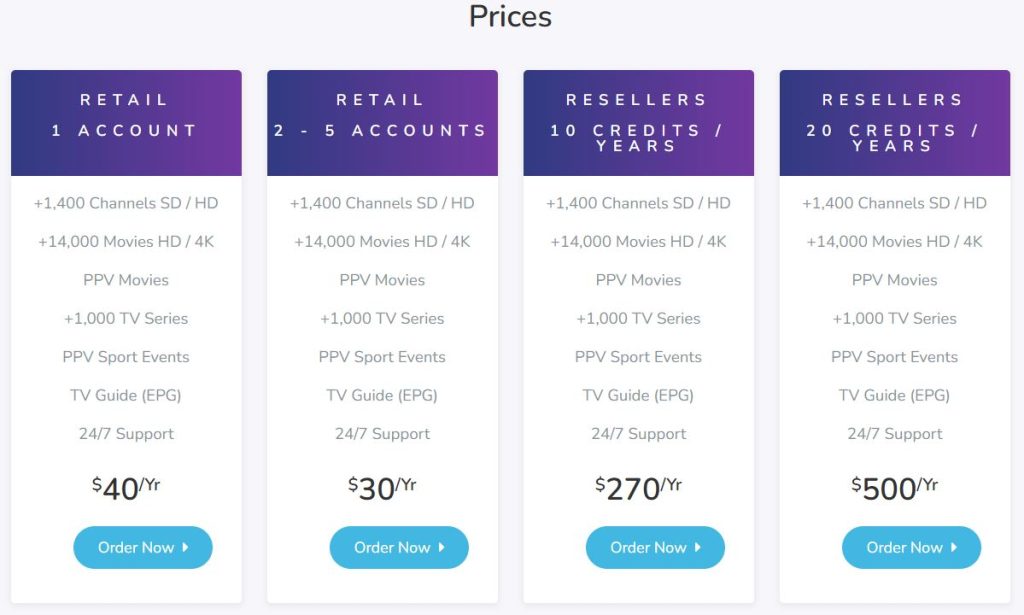
- Select a package and hit the Order Now button.
- On the Checkout page, type the email address and number of accounts in the fields given.
- Next, choose the payment method and follow the on-screen instructions to make the payment.
- Upon successful payment, you will receive the Rocket IPTV login credentials to your email address.
How to Watch Rocket IPTV on Supported Devices
After the signup process, you will receive an M3U link as its login credentials. You can easily stream this service using any external players. VentoX IPTV is the best option for watching this service on your Android phone, TV, and Tablet. You can sideload the VentoX IPTV APK and use this player to stream this content on Amazon Firestick. For Windows PC and Mac, use the VLC Media Player to access this IPTV.
iPhone, iPad, and Apple TV users can install the IPTVX Player from the App Store. To access this service on your MAG Box, go to Settings and choose System settings → Servers → Portals. Next, enter the portal name and portal URL in the field. Now, save the details and restart your MAG Box to stream the live TV channels of this IPTV.
Customer Support of Rocket IPTV
If you are facing any issues with the Rocket IPTV service, you can get support from the Rocket IPTV’s desk team. To reach out to them, you need to fill out the Contact Us form on its website. After filling out the form, click the Send Message button to submit it. You will receive a quick response from their team with the correct answer to your queries.
Pros & Cons
Pros
- It has a reseller panel
- No buffering issues
- Provides TV Guide (EPG) for all live TV channels
Cons
- It doesn’t have a dedicated native player
- Lacks free trial
- No monthly subscription
FAQ
Rocket IPTV accepts multiple payment methods, including MasterCard, VISA, and Bitcoin.
No. Rocket IPTV doesn’t provide any APK or app of its own.