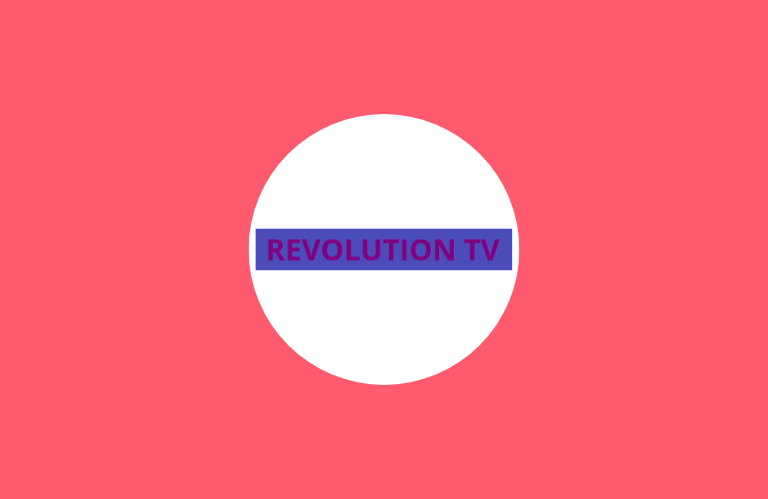Key Insights
- Streaming Support: Xtream Codes
- Official Website: https://revolutionglobal.tv/
- Customer Support: Available
- Number of Channels: 1,500+
- On-Demand Content: 1,000+ Movies and TV Series
- Free Trial: Yes. 24 Hours free trial
- The subscription plans start from £24.99 for 3 months.
Revolution IPTV is a reliable IPTV service provider with a decent channel lineup and on-demand library. It allows you to explore live TV channels from various countries in the world with a top-notch streaming quality. It allows you to stream VOD content from streaming services like Netflix, Peacock, HBO, ESPN, and many more. This service offers a 30-day money-back guarantee to get a full refund if you’re not satisfied with the service.

Is Revolution IPTV Legal?
We couldn’t find the legality of the Revolution IPTV. There are many chances that it may contain some copyrighted content. Streaming copyrighted content can cause legal problems to the users. So, you’re advised to use a premium VPN service on your device before streaming the IPTV content. A VPN helps you to watch geo-blocked live TV channels and VODs without any issues.
We recommend using NordVPN for better and more secure streaming on IPTV services with a discount of 74% Offer + 3 months extra.

How to Subscribe to Revolution IPTV
- Visit the Revolution IPTV’s official website and scroll down to the OUR TV PACKAGES section.
- Locate the subscription plan you want and hit the Order Now button.
- On the next page, select your device and the requirement for adult content.
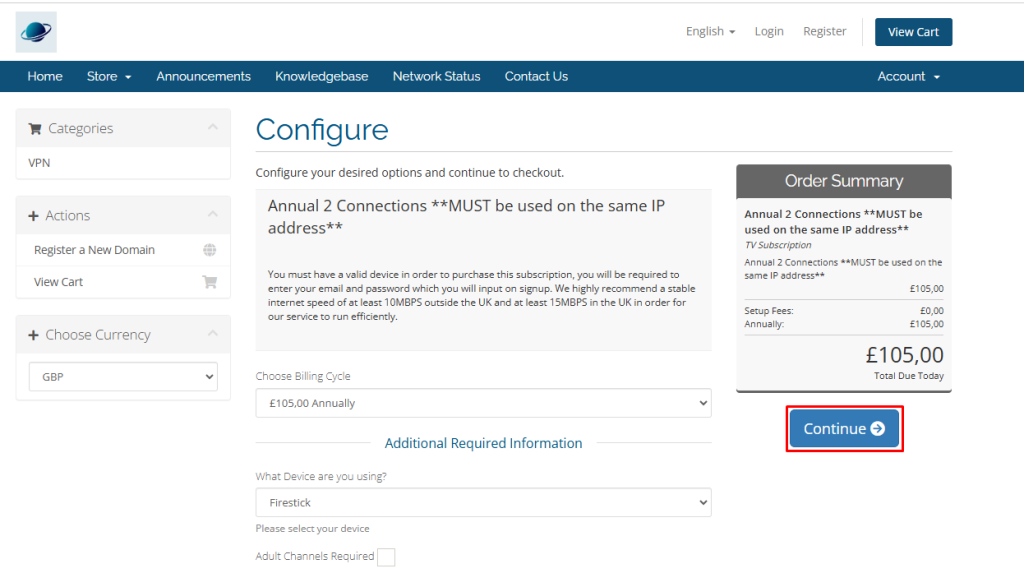
- Click Continue and enter the IPTV promo code if you have one, then tap Checkout.
- Enter the personal, billing, security, and payment details.
- Agree with the Revolution IPTV‘s terms and conditions and click Complete Order.
- Complete the payment to subscribe to Revolution IPTV.
How to Watch Revolution IPTV on Various Devices
You can watch Revolution IPTV only on Android-powered devices that support sideloading. On Android smartphones and tablets, enable the Install Apps from Unknown Sources feature on your device. Then, sideload and install the Revolution IPTV APK on your Android device. Smart TV, Firestick, and other streaming devices users can install the Revolution IPTV app using the Downloader app.
Windows PC and Mac users can install the BlueStacks app to sideload the Revolution IPTV APK. After installing the Revolution TV app, launch it and log in with your credentials to explore its content on your device.
Pros and Cons
Pros
- It offers a catch-up TV feature that allows you to watch the content that you missed while broadcasting.
- You can test the service using its 24-hour free trial.
- Allows you to watch the content on 3 devices simultaneously.
Cons
- Doesn’t support 4K streaming quality.
- It doesn’t support the M3U link.
Customer Support
This service offers customer support only via the Contact Us page available on its official website. If you have any problems, you can register your queries on the Contact Us page (https://shop.revolutionglobal.tv/contact.php) to find a solution.
FAQ
As you cannot sideload any application on your iPhone, you cannot install this app.