Key Insights
- Streaming Support: Xtream Codes
- Official Website: http://www.besttvbd.com/usa/index.php
- Customer Support: Available
- Number of Channels: 200 Live TV Channels
- On-Demand Content: Limited Movies
- Free Trial: Not Available
- The subscription plans start from $9.99/month
Radiant IPTV is an IPTV provider that offers a decent collection of live TV channels and VOD content from Bangladesh and India. This service offers various subscription packages that come with different channel collections. Once you subscribe, you will receive the Xtream codes and Set-top box that enables you to stream channels. You can use this service on multiple devices. Currently, this service is only available in the USA and Canada. So, if you live in these countries and are looking to stream Indian and Bangladeshi channels, this might be the ideal IPTV service for you.
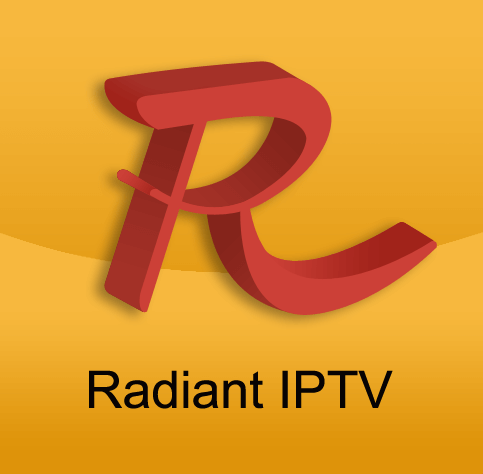
Is Radiant IPTV Safe & Legal to Use?
Even though Radiant IPTV claims to be a legal IPTV service, you have to use it with caution because most IPTV services provide illegal content for streaming. When it comes to the legality of these services, you can never be sure. So, it is best to be safe and protect your identity while streaming IPTV content by using a VPN service. Third parties and legal authorities will find it hard to track your online activities when a VPN is active on your device.
We recommend using NordVPN for better and more secure streaming on IPTV services with a discount of 74% Offer + 3 months extra.

How to Subscribe to Radiant IPTV
- Use a browser on your phone or PC to access Radiant IPTV’s official website.
- Select the Plans tab from the menu bar of the home page.
- Review the subscription plans and choose one by clicking the Sign Up button.
- Select the device you want to use to access Radiant IPTV content. If you already have a streaming device, choose it from the options. If you want a Setup Box, select that option.
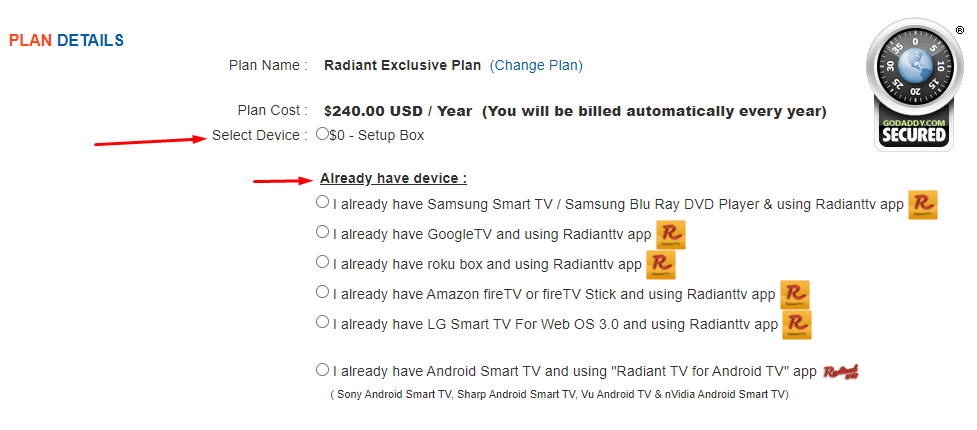
- Enter the Account Details, Contact Details, Billing Details, and Shipping Details (only if you are getting a Setup box).
- After entering the required information, click the Continue button and follow the prompts to complete the subscription.
- Once you make the payment and finish subscribing, you will get the login credentials for the Radiant IPTV app.
How to Stream Radiant IPTV on Various Devices
If you purchased a Setup box with the subscription, you will receive the Setup box with channels already configured in it, according to your subscription plan. Then, you can just connect it to your smart TV and access the channels through the Setup box. This box works with smart TVs like Samsung, Roku, LG, VU, and Sharp AQUOS.
If you subscribed without the box, you can use the Radiant IPTV app to access and stream its content. On Android smartphones, smart TVs, TV boxes, and Nvidia Shield, you have to sideload the APK file of the Radiant IPTV app. To get this app on your Windows PC or Mac device, you can use the BlueStacks app player to install the APK file.
Firestick/Fire TV users are lucky because the Radiant IPTV app is natively available on the Amazon Appstore. So, you can directly install the app. Once you install the app on any compatible device, you can open it and log in using the credentials sent by the provider. Finally, you can sit back and enjoy all the channels and VOD content at your disposal.
Customer Support
This IPTV service provides you with a toll-free phone number (1-800-613-7834) and 2 local phone numbers (1-718-307-2901 | 1-718-362-8235) for contacting their Customer Service team. If you have any questions or complaints regarding the service, you can contact these numbers. Moreover, you can visit the Radiant official website and go to the Contact Us page to submit a query and have the support team contact you.
Pros & Cons
Pros
- Offers more subscription packages
- DVR feature for limited channels
- Offers Audio On Demand (AOD)
- Provides an official IPTV Player (Radian IPTV app)
Cons
- The channel and VOD collections are low.
- Only offers Indian, Bangladeshi, and English channels.
FAQ
It offers 7 subscription plans. The plans are as follows: Worldwide Bangla Mobile TV ($6.6/mo), Radiant Desh ($14.99/mo), Radiant Starter ($9.99/mo), Radiant Value ($99.99/year), Radiant Basic ($29.99/mo), Radiant Amontron ($75/3 months), Radiant Exclusive ($240/year).
It depends on the duration of the subscription plan. If you subscribe to a monthly plan, you can access 10 movies each month. For quarterly and yearly plans, you can access 15 movies each month.

