Key Insights
- Streaming Support: Web browser
- Official Website: Unavailable
- Customer Support: Not Available
- Number of Channels: 5,000+ Live TV Channels
- On-Demand Content: 25,000+ Movies & TV Shows
- Free Trial: Not Available
- The Rabbit TV IPTV is free to use
Rabbit TV is an IPTV service that offers free Internet TV channels and on-demand movies & TV shows. You can access this service by purchasing the Rabbit TV USB stick, which is available in various online stores like eBay and Amazon. This USB device is only compatible with Windows computers. Although this IPTV provides free content, you can access even more TV channels, VODs, radio stations, etc, by upgrading to the Rabbit TV Plus ($10). The free Rabbit TV doesn’t offer live TV channels, live sports, World channels, games, web originals, etc. However, you can access all this by upgrading to the Plus version.

Why Need a VPN to Stream Rabbit IPTV?
It is not clear if the channels and VODs offered in this IPTV service were obtained legally from the original broadcasters. If not, it would not be legal to use this service for streaming. Since we can’t determine the legal status of this service, it is best to be cautious while streaming by using a VPN service. If you enable a VPN on your PC while using this IPTV service, it will safeguard your privacy from law enforcement and protect your personal information from cyber threats.
We recommend using NordVPN for better and more secure streaming on IPTV services with a discount of 74% Offer + 3 months extra.

How to Subscribe to Rabbit IPTV
Once you purchase the Rabbit TV USB, you can stream all the content in it for free. However, as mentioned earlier, you can also subscribe to Rabbit TV Plus. To do so, please follow the below instructions.
- Plug in the USB stick to your laptop, desktop, or PC.
- Open the File Explorer on your PC and select the This PC option on the side menu.
- Under the Devices & Drivers section, double-click the Rabbit TV icon and click the Start button.
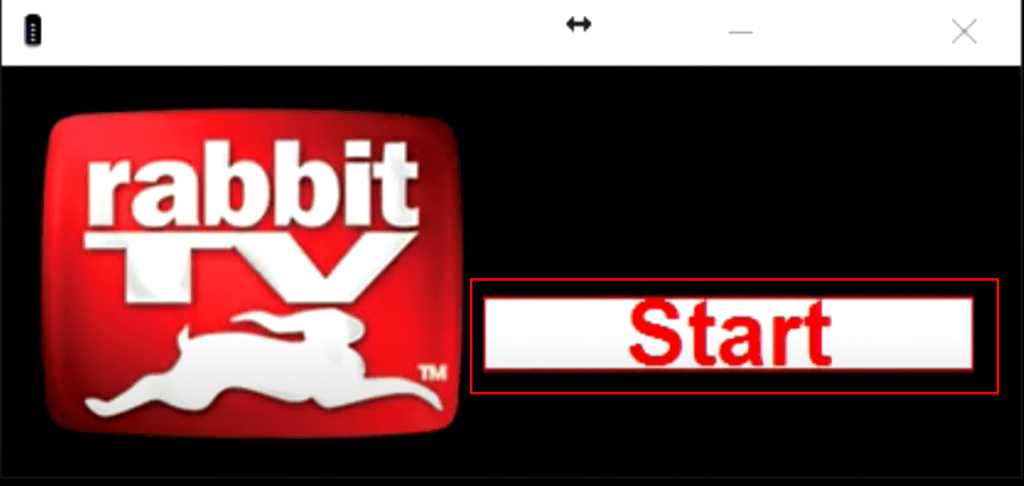
- Now, the Registration page opens on your PC’s web browser.
- Enter all the required information and click the Register button.
- Next, you will see a screen with the features of Rabbit TV and Rabbit TV Plus. If you want to proceed without upgrading, click the “No, Thanks. Continue without upgrading” button.
- If you want to upgrade to Rabbit Plus, click the “OK, Upgrade Me” button and follow the on-screen instructions to make the payment.
How to Watch Rabbit IPTV Content
Once you connect the USB to your computer, you can stream all the content available in it using a web browser. As mentioned above, you have to register before you can start streaming. After you complete the registration, the Rabbit TV home screen will appear, where you can browse all the TV channels, on-demand movies & TV shows, TV networks, etc. You can also use the menu bar to choose a content category that you wish to watch.
When you find the content that you want to watch, click on it and hit the Watch Free button to start streaming. Some content will be streamed through the content’s original streaming website/platform.
Customer Support
This IPTV service doesn’t have an official website that we could find. So, there isn’t any customer support information available. If you ever have any issues while using this service, try to fix them by reconnecting the USB to your PC.
Pros & Cons
Pros
- Free to stream
- Offers PPV content
- Includes Music video channels and Radio channels
- Offer TV Guide (EPG) for channels
Cons
- Requires an upgrade to access live TV channels and other content
- Only compatible with computers
FAQ
Yes, it does. Since it provides content over the internet, you must have a stable and fast internet connection.
It offers 300,000+ TV channels/episodes, 200,000+ movies, 100,000+ Radio Stations, and 500+ Live TV channels.

