Key Insights
- Streaming Support: M3U Playlist URL and Xtream Codes API
- Official Website: https://quzu.tv
- Supported Devices: Android TV & Mobile, Mac, Firestick, and Windows PC
- Customer Support: Available
- This IPTV Player is not free to use. It costs €7.99.
Quzu IPTV is a premium IPTV player that allows you to watch the IPTV content by uploading the M3U link or Xtream Codes API offered by your IPTV Provider. Since it supports multiple languages, you can change the language of the player you want anytime. With its parental control feature, you can restrict adult and violent content from your kids. You can get this IPTV Player by sideloading its APK on your device.

Is Quzu IPTV Legal?
Yes, Quzu IPTV is a legal application until you upload the M3U playlist from your IPTV provider. Once you upload the IPTV Playlist, you must be cautious when accessing the application on your device because you may be streaming copyrighted content. Streaming copyrighted content may lead you to legal problems. To avoid these problems, try using any premium VPN service on your device. VPN will help you access the IPTV content anonymously by hiding your online identity.
We recommend using NordVPN for better and more secure streaming on IPTV services with a discount of 74% Offer + 3 months extra.

How to Install Quzu IPTV on Various Devices
Since the application is unavailable on the Play Store, you need to sideload the app to install it on your Android device. Smartphone and Tablet users can enable the Install Unknown Sources feature for the Chrome app and download the Quzu IPTV APK from any website. Once the Quzu IPTV APK has been downloaded, navigate to the Downloads section and install the app on your device.
Smart TV, Firestick, and other streaming device users can sideload the Quzu IPTV APK using the Downloader app. Mac and Windows PC users can install the BlueStacks app to sideload the Quzu IPTV app.
How to Watch Quzu IPTV on Different Devices
1. After installing, open the Quzu TV app and tap the hamburger icon.
2. Note down the MAC address and visit https://quzu.tv/activation.
3. Select the IPTV format and enter the MAC address displayed on the app.
4. Choose the payment and subscribe to the service.
5. Now, go to the https://quzu.tv/my-list page, and enter your MAC address, M3U URL, EPG, and click Send.
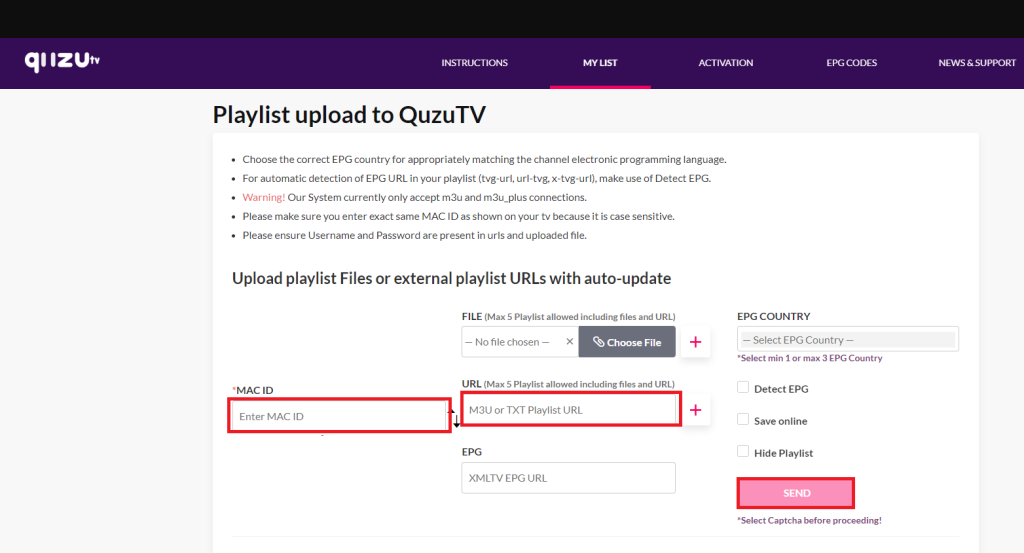
6. Finally, restart the application on your device and enjoy streaming the IPTV content on your device.
Customer Support
This IPTV service doesn’t offer any customer support service to its users. If you face any problems, you need to fix them using your own troubleshooting methods.
Pros & Cons
Pros
- Built-in Chromecast and AirPlay support.
- Save all your desired content into the favorites sections.
- You can test the application using its 7-day free trial.
- Multiple playlist support.
Cons
- It doesn’t have an official customer support service.
- Currently unavailable in many official stores.
Frequently Asked Questions
No. Currently, the Quzu TV is unavailable for iPhone.

