Key Insights
- Streaming Support: M3U Playlist URL
- Official Website: https://propackiptv.com/
- Customer Support: Available
- Number of Channels: 25,000+
- On-Demand Content: 1,20,000+ Movies and TV Shows
- Free Trial: Yes, 24 Hours
- The subscription plans start from $10./month.
Propack IPTV is a trusted IPTV service provider that allows you to explore plenty of TV channels and VODs from top-rated streaming services like Max, Hulu, Prime, and more. Apart from the international live TV channels and VODs, you can also watch all the popular sports leagues without any official subscription pass or PPV tickets. Since it has stable servers in many locations, you can watch its content from anywhere in the world hassle-free.

Is Propack IPTV Legal?
Since Propack IPTV is not a registered streaming platform, it is unsafe to access its content without using a VPN. When you watch Propack IPTV without using a VPN, there are many chances that your device or personal details might get hacked. Using a VPN before streaming the IPTV content will enhance your safety by protecting the original IP address of your device and allowing you to explore the content anonymously.
We recommend using NordVPN for better and more secure streaming on IPTV services with a discount of 74% Offer + 3 months extra.

How to Subscribe to Propack IPTV
- Run any browser and visit Propack IPTV’s official website.
- Scroll down and navigate to the subscription plan.
- Select the subscription plan you want and click on Add to Cart.
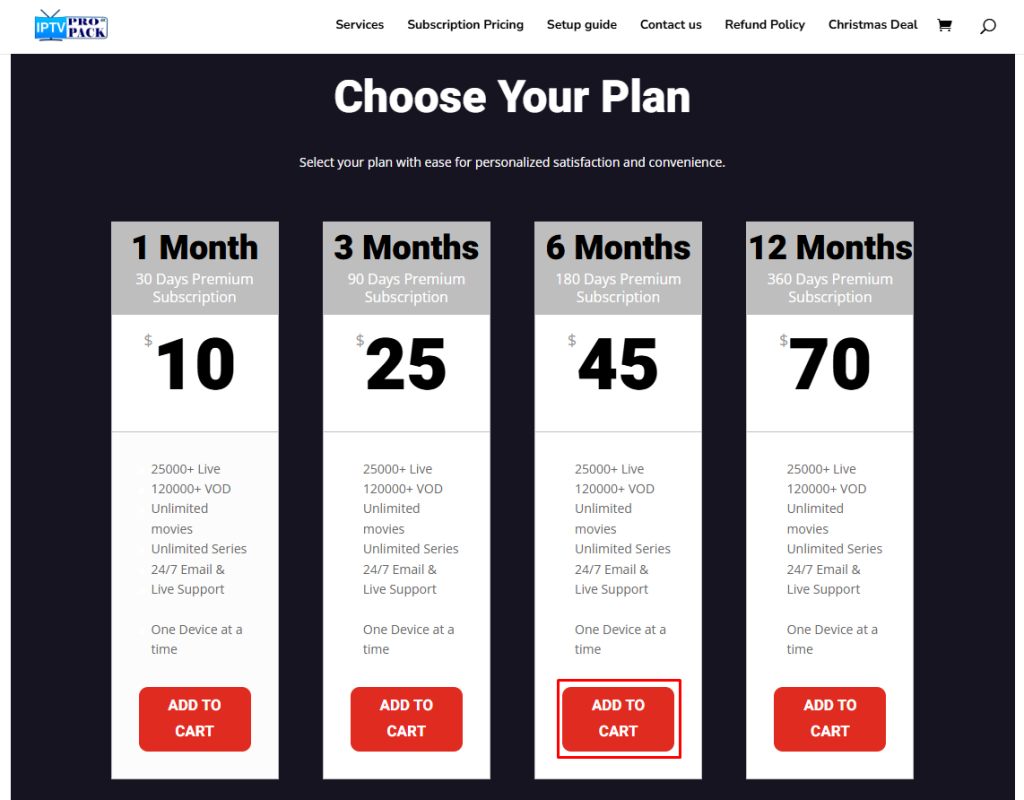
- Enter the billing details and choose the payment mode you want.
- Click on Place Order and complete the payment to get the Propack IPTV’s login credentials.
How to Watch Propack IPTV on Various Devices
Since Propack IPTV doesn’t offer any native application to access its content, you need to install a third-party IPTV player on your device to explore its content. You can download the Smart IPTV app on Firestick, LG, and Samsung Smart TVs to watch its contents.
On Apple devices like iPhone, iPad, and Apple TV, you can download the Cloud Stream IPTV Player and upload the M3U link of this IPTV to explore its content. Android users can install the Perfect Player IPTV app to stream the Propack IPTV’s playlist. On the Enigma2 devices, you need to configure the M3U URL of this IPTV using the Putty software on your PC.
Mac and Windows PC users can install the VLC Media Player to access its content this IPTV’s playlist on their device. Roku users can install the IPTV Smarters app from the Roku Channel Store to stream its content on their devices.
MAG device users can enter the Port URL of this IPTV into the Portal URL section to access its content on their device. Formuler users can use the MyOnlineTV app to watch Propack IPTV’s content on their devices.
If you’re accessing via Dreamlink box, use the Dream Online app to explore this IPTV playlist. Kodi users can install the PVR IPTV Simple Client addon to watch its content on their devices.
Customer Support
Propack IPTV offers customer support service only via email and the Contact Us form that is available on its website (https://propackiptv.com/contact-us/). Here, you can submit all your queries to get a clarified solution for the problems you face with this IPTV.
Pros and Cons
Pros
- You can stream the videos with up to 4K and 8K streaming quality.
- You can get premium customer support to resolve all your queries.
- Offers a wide range of sports content from all over the world.
Cons
- There are no modern technologies like an anti-freeze system, TV Catch Up, and more.
- It doesn’t have any official app to access its contents.
FAQ
Yes, you can get a full refund if you cancel the service within 72 hours of your purchase.

