Key Insights
- Streaming Support: M3U Playlist and Xtream Codes API
- Official Website: https://polarbeariptv.com/
- Customer Support: Available
- Number of Channels: 20,000+
- On-Demand Content: 82,000+ Movies and TV Series
- Free Trial: Available
- The subscription plans start from $12/month.
Explore a variety of live TV channels from different regions and in various genres using the Polar IPTV service. It lets you watch all local, national, and international news and stay up-to-date. This IPTV also includes a rich library of on-demand movies and TV shows. You can enjoy HD, FHD, and 4K Streaming based on the channels and the internet connection on your device. Further, this service has over 100 top-tier and stable servers in different locations to ensure a seamless TV streaming experience.

How to Subscribe to Polar Bear IPTV
- Visit the Polar Bear IPTV’s website on your PC or Smartphone.
- Move to the Polar Bear IPTV Pricing section and go through the available packages.
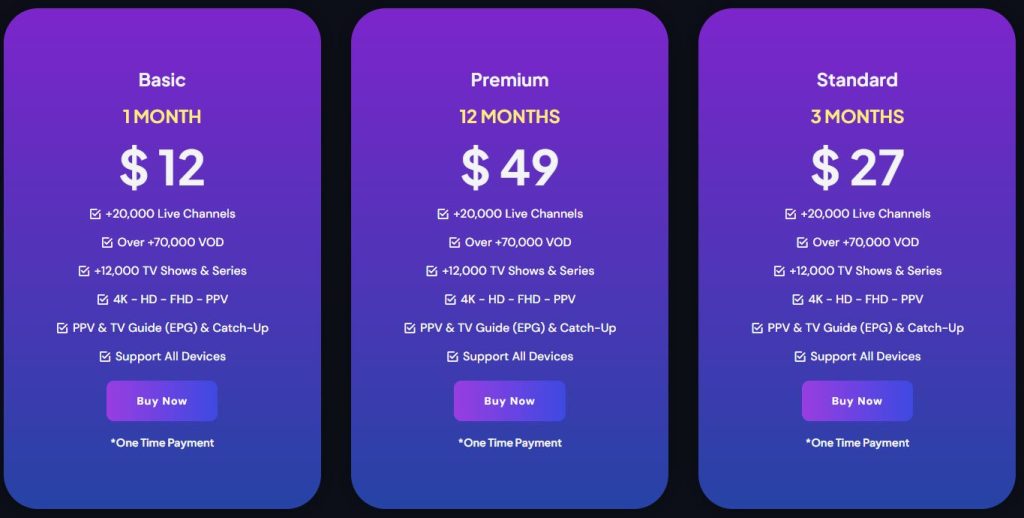
- Next, hit the Buy Now button under the package you selected.
- Tap Continue to Chat on the next screen and contact a representative to get the payment instructions.
- Use the instructions to pay the subscription amount.
- Finally, you will receive the Polar Bear IPTV login credentials.
Streaming Methods for Various Devices
You will get both an M3U URL and Xtream Codes API with its login credentials. Hence, you need to choose an external player with respective playlist support to stream this service. The IBO Player is the right option to stream this IPTV on your Android Phone, Tablet, Android TV, LG Smart TV, and Samsung Smart TV. For Windows PC and Mac, install the VLC IPTV Player and integrate the Polar Bear TV playlist for streaming live TV channels.
If you are using an iPhone, iPad, or Apple TV, you can use the GSE Smart IPTV Player on the App Store. The GSE Smart IPTV APK can be sideloaded on Amazon Firestick using the Downloader app. To stream this service on your MAG Box, go to Settings → System settings → Servers → Portals. Next, enter the portal name and portal URL of the Polar Bear TV service in the given fields. Now, you can watch the content you wish.
Customer support of Polar Bear IPTV
The Polar Bear TV service has a dedicated customer team to help you with any questions or issues you may encounter. For immediate assistance, use the live chat on its official website. Alternatively, you can get in touch with them via WhatsApp (+1 (918) 418-0977), Telegram (@Polar_Bear_IPTV), and Email ([email protected]). You can contact them all seven times a week between 10 AM and 12 AM (GMT UK Time).
Pros & Cons
Pros
- Provides TV catch-up
- Offers EPG (TV Guide) for all live channels.
- Provides a 7-day money-back guarantee
- Activates your account instantly
- Supports all devices
- Accepts multiple payment options
Cons
- No official media player
- Doesn’t have a semi-annual plan
FAQ
Yes. The Polar Bear IPTV service is accessible worldwide.
No. You are allowed to stream the Polar Bear TV service on one device at a time.
Use the PuTTY Software on your PC to stream the Polar Bear TV service on your Enigma2 device.

