Key Insights
- Streaming Support: Username and Password
- Official Website: Unavailable
- Supported Devices: Android, Firestick, PC, Smart TV
- Customer Support: No
- This IPTV player is free to use.
Plus TV IPTV is a popular media player with an attractive and easy-to-use UI design. It comes with all the efficient features of an IPTV player to provide you with the best TV streaming experience. This IPTV player is available in the APK format, so you can only install it on your Android-powered streaming devices.
Is Plus TV IPTV Legal and Safe to Stream?
Yes, The Plus TV app is legal and safe to stream on its compatible devices. Since the application doesn’t host any IPTV content, you can use it without any hassle. But if you’re uploading the IPTV on the Plus TV player, then it is illegal to access, as it may contain unlicensed content. Streaming content without a proper license will lead to many problems. To avoid such issues, you can use a premium VPN service on your device. It allows you to access the content without any severe issues.
We recommend using NordVPN for better and more secure streaming on IPTV services with a discount of 74% Offer + 3 months extra.

How to Install Plus TV IPTV on Different Devices
You can install the Plus TV app on your device by sideloading its APK file. If you’re new to sideloading, you can use the Downloader for TV app to sideload the APK file. Since the application downloads and installs the app from unknown sources, you need to turn on the Unknown Sources or Install Unknown Apps permission on your device.
Once you have enabled the permission for the Downloader for TV app, you can enter the APK link of the Plus TV app to download its APK. Once the Plus TV app has been downloaded, open it and install it. Now, launch the app and add your IPTV credentials to access the content on your desired devices.
How to Stream IPTV on Plus TV IPTV
1. Open the Plus TV IPTV Player on your device.
2. Type the Username and Password of your IPTV service provider in the given fields.
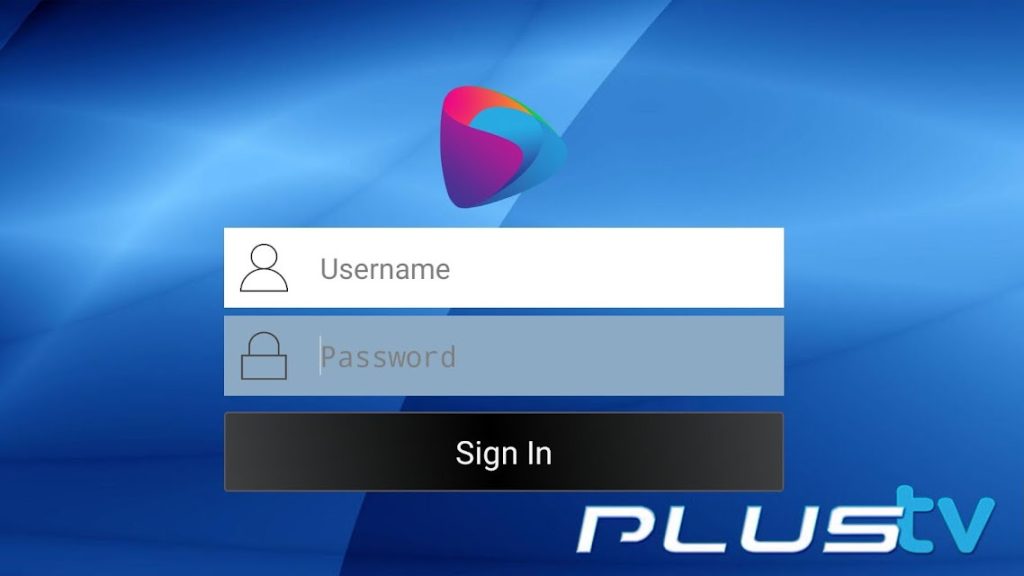
3. Hit the Sign In button and wait till the playlist loads.
4. Now, enjoy streaming live TV channels on your device.
Customer Support
Plus TV IPTV is a free media player, and it doesn’t have an official website. So, it is not possible to contact the developer while facing any issues with this player. But you can try simple troubleshooting methods to resolve the problem of the Plus TV player not working.
Pros and Cons
Pros
- Electronic Program Guide support
- Dynamic Language Switching
- Parental controls
- Embedded subtitles support
Cons
- Instant customer support
- Availability in official app stores
FAQ
No, you cannot install the Plus TV app on your iPhone, as it is not available on the App Store.
No, Plus TV Player doesn’t have built-in Chromecast support.

