Key Insights
- Streaming Support: M3U URL and XSPF playlist
- Official Website: Only available in APK format
- Supported Devices: Android, Firestick, PC, and Smart TV
- Customer Support: Not available
- This IPTV player is entirely free to use.
Perfect Player IPTV is a free player with many streaming features, like EPG support, udpxy server support, etc. This player supports EPG in both XMLTV and JTV formats. Perfect Player has an intuitive interface that lets users navigate and use the app easily. It also has the option to customize the themes and layout. If you want a free IPTV Player with no ads, you can choose Perfect Player IPTV.
Is Perfect Player IPTV Legal and Safe to Stream?
This player only supports streaming your IPTV Provider’s content and does not provide any content of its own. So, it is legal. However, as it is not available on any App Store, there is a possibility your data might get tracked. In addition, most IPTV services have copyright-infringed content. Watching copyrighted videos is illegal in many countries. Despite the risks, if you intend to stream this IPTV, using a VPN on your device is mandatory.
We recommend using NordVPN for better and more secure streaming on IPTV services with a discount of 74% Offer + 3 months extra.

How to Install Perfect Player IPTV on Your Device
For Android devices (Phones, tablets, TVs, etc) and Firestick, you can easily sideload and install the Perfect Player IPTV APK (https://bit.ly/45v36AQ) using the Downloader app.
Note: Perfect Player IPTV is not available for iPhone and iPad. If you want an IPTV Player for your iOS device, install and use the IPTV Smarters.
If you use Smart TV, you can get this player by sideloading its apk via a USB drive. Those users who want to stream IPTV on a Windows PC or Mac can get the Perfect Player using BlueStacks. After installing BlueStacks on your PC, launch it and upload the player’s APK file to install it.
After completing the installation, refer to the steps below to add the M3U URL to the player and watch the provider’s content.
How to Add M3U Playlist URL on the Perfect Player IPTV
1. Open the Perfect Player app on your device and tap the Settings icon.
2. Select General and click Playlist on the loaded screen.
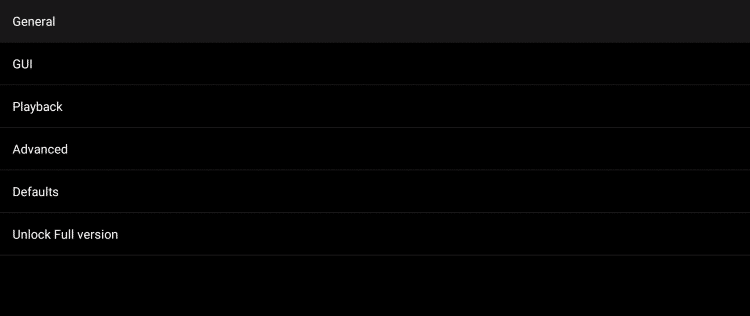
3. Tap Next and enter the Playlist URL.
4. Choose M3U and type the Playlist name. Then, tap the OK button.
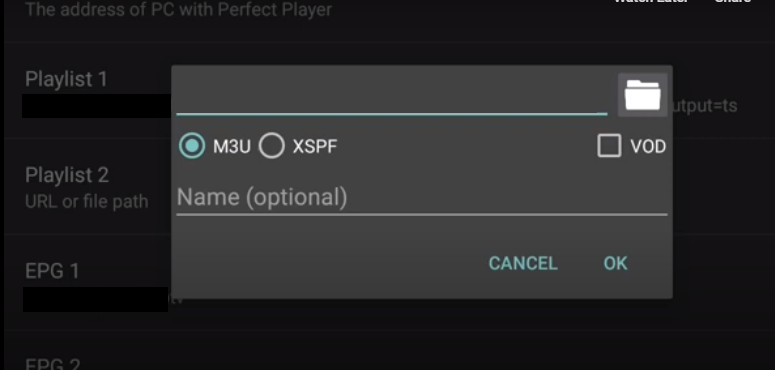
5. Go back to the General Settings and upload your IPTV Provider’s EPG. Pick XMLTV and upload the file. Within a few seconds, your device’s screen will view the “Playlist update started” message.
6. After the playlist is loaded, you can stream your desired channels or VODs of your IPTV Provider.
Customer Support
The Perfect Player lacks customer support. So, you have to solve all the streaming issues using general troubleshooting methods like restarting the device, updating the Perfect Player, connecting the device to stable WiFi, etc.
Pros and Cons
Pros
- Free IPTV player
- EPG support
- Picture in Picture mode
- Simple UI
Cons
- Lack of Xtream Codes support
- iPhone and iPad Incompatibility
- No Contact support
FAQ
This IPTV player does not include any subscription or registration.
No, this IPTV player does not support streaming in external players.
Yes, this IPTV player supports multiple playlists.
No, this IPTV player is working well without any problem.

