Key Insights
- Streaming Support: M3U and Xtream Codes
- Customer Support: Available
- Number of Channels: 15,000+ Live TV Channels
- On-Demand Content: 35,000+ Movies & TV Series
- Free Trial: Yes. 24 Hours
- The subscription plans start from $10/month
Olympus IPTV is a reliable service provider with thousands of live TV channels from all around the world, including the United States, Canada, South Africa, Europe, and more. Its rich on-demand library contains the best collections of movies and series in full HD quality. You can also watch all the popular sports events such as MLB, NBA, NHL, F1, UFC, WWE, Boxing, Golf, Soccer, MotoGP, and more. This service works on all popular streaming devices.

Do I Need to Use a VPN While Streaming Olympus IPTV?
Yes. You need to connect a VPN on your device while streaming the Olympus IPTV service as it is not legal and safe to stream. Also, this service might contain some copyrighted content. So, you may get into legal trouble while watching this service. A VPN will secure your online presence by hiding your device’s IP address.
We recommend using NordVPN for better and more secure streaming on IPTV services with a discount of 74% Offer + 3 months extra.

How to Sign Up for Olympus IPTV
- Launch a web browser on your device and go to Olympus IPTV’s official website.
- Scroll down to the IPTV Subscriptions Services section and review the available plans.
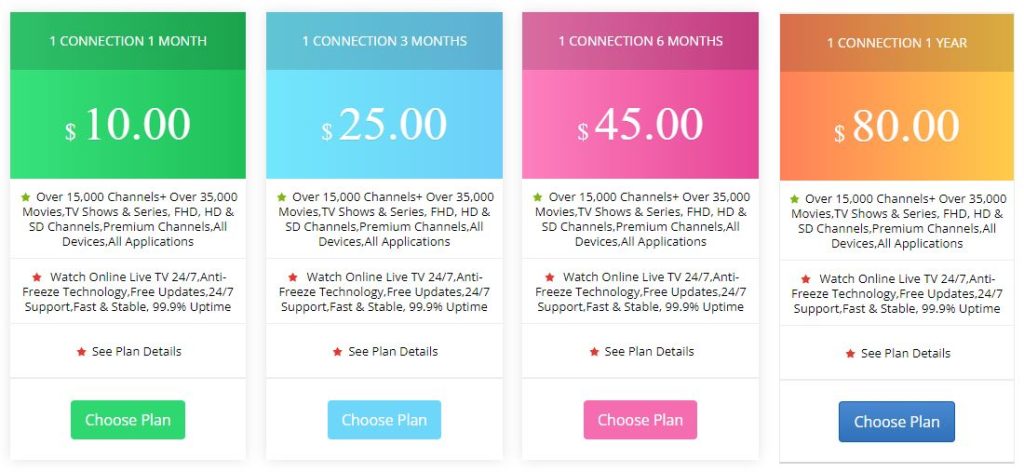
- After picking an IPTV package, hit the Choose Plan button.
- You need to enter the billing and personal details to make payment.
- If the payment is successful, the Olympus IPTV login details will be sent to your email address.
How to Watch Olympus IPTV on Compatible Devices
Olympus IPTV is compatible with all streaming devices and has a native player for Android devices. You can download the Olympus IPTV APK from its official website. Then, install the application on your Android Phone, TV, Tablet, Windows PC, Mac, and Firestick. After installation, you can open the app and configure it using the login credentials that you received from your provider. Once done, you can select and stream your desired TV channels on your devices.
For iOS devices, you can get the GSE Smart IPTV app from the App Store. To stream this service on your Enigma2 and MAG Box, you need to go to the device settings and then integrate the portal URL. The MyTVOnline app can be used to set up this service on your Formuler device.
Customer Support
Olympus TV offers customer support through the Contact Us form on its official website. You need to provide your Name, Email Address, and Message in the given fields. Once entered, hit the Submit button to send it. You will get a quick response from a representative.
Pros & Cons
Pros
- Uses Anti-Freeze technology
- Offers FHD, HD, and SD quality
- Free content updates
- Has 99.99% uptime servers
- Gives 24/7 customer support
Cons
- Lacks TV catch-up
- It doesn’t offer live chat
FAQ
Yes. Olympus IPTV offers reseller plans.
No. You cannot stream this service on multiple devices concurrently.

