Key Insights
- Streaming Support: Xtream Codes API
- Official Website: https://numedia.multiscreensite.com/
- Customer Support: Available
- Number of Channels: 4,500+ Live TV Channels
- On-Demand Content: Unavailable
- Free Trial: Not Available
- The subscription plans start from $49.95/month
NuMedia IPTV provider allows you to stream plenty of live TV channels without a cable connection or streaming platform subscription. Once you subscribe to this IPTV service, you can use its official app (IPTV Player) to access all the content provided. You can stream various channels under categories like sports, movies, international, kids, and PPV content. Unlike traditional TV providers, you can subscribe to this service and access its channels from anywhere in the world.

Is It Legal to Use NuMedia IPTV?
This IPTV service may not be entirely legal because it may offer streaming content without having the appropriate licenses. This can cause copyright issues for the provider, and accessing the service can put you at risk of legal action. To steer clear of all these problems, use a VPN when streaming IPTV. The VPN will hide your online information from third parties by making you anonymous.
We recommend using NordVPN for better and more secure streaming on IPTV services with a discount of 74% Offer + 3 months extra.

How to Subscribe to NuMedia IPTV
- Use a browser on your PC or phone to access NuMedia IPTV’s official website.
- Scroll to the bottom of the home page, where you can see a phone number.
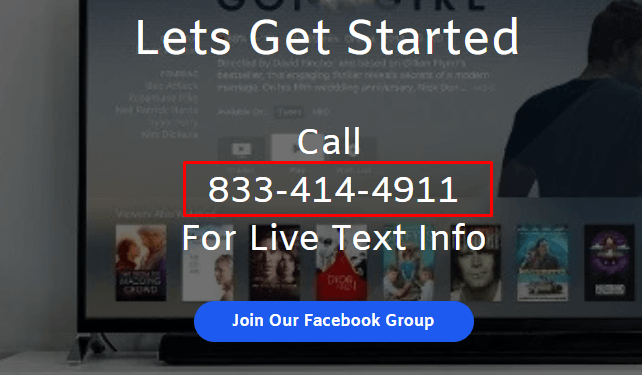
- Call the provided phone number (833-414-4911) to contact the IPTV provider and request a subscription.
- Follow their instructions to complete the subscription process.
- After subscribing to the service, you will get the login details needed to access the TV channels.
How to Stream NuMedia IPTV on Various Devices
To stream the digital content provided by this IPTV service, you can use the NuMedia app. You can install the NuMedia APK on Android smartphones and tablets from its website. Use the same link to install the app on Android Smart TVs and Fire TV/Firestick devices through the Downloader app. To access this app on a Windows computer or Mac, use the BlueStacks emulator to install the APK file.
On Apple devices, you can install the LillyPlayer app from the App Store because the NuMedia app isn’t available. After installing one of these apps on a compatible device, launch the app and use the login credentials (Xtream codes) issued by the provider to access all the TV channels.
Customer Support
We can’t be sure if this IPTV service provides customer service, but they do offer a phone number (833-414-4911) to contact regarding the subscription process. So, we can only assume that you can contact the same number for Customer Support. Otherwise, you can join NuMedia’s Facebook Group, where you can ask questions and get relevant information about the IPTV service.
Pros & Cons
Pros
- Offers official app to stream channels
- Get free access by referring NuMedia IPTV to others
- Watch TV channels from anywhere
Cons
- No M3U support
- More expensive compared to other IPTV services
FAQ
No, it doesn’t. It only offers live TV channels, and you can only watch the movies & shows that air on the channels.

