Key Insights
- Streaming Support: HTTP, HTTPS, MMS, RTSP, MP4, M3U8
- Official Website: https://appsmaniaticos.com/
- Supported Devices: Android Mobile & Smart TV, Fire TV/Firestick, Windows, and Mac
- Customer Support: Available
- NS Player is free to use.
NS Player is a free media player that allows you to stream the online content offered by your IPTV Provider by supporting various formats like HTTP, HTTPS, MMS, RTSP, MP4, and M3U8. Since this is a Spanish-based IPTV player, you can find all the app settings and options in Spanish. As this app is free, you may see ads while streaming content on this player.

Is NS Player Legal?
Since NS Player doesn’t offer any IPTV playlist, it is legal to use on all devices. However, when you upload your IPTV playlist, the app may turn unsafe. This is because the IPTV playlist you have added may contain copyrighted content. Streaming them causes legal problems, and there are many chances that you may be put behind bars. So be sure to use a VPN while you stream IPTV content on this player. VPN masks the default IP address of your device and allows you to access the playlist anonymously.
We recommend using NordVPN for better and more secure streaming on IPTV services with a discount of 74% Offer + 3 months extra.

How to Download NS Player on Various Devices
The NS Player app can be downloaded directly from the Play Store on Android smartphones and Tablets. Android Smart TV, Firestick, and other Android-based streaming device users can install this app by sideloading its APK file using Downloader or File Commander.
Windows PC and Mac users can install the BlueStacks app and sideload the NS IPTV APK file to add the app to their devices.
How to Watch IPTV Playlist on NS Player
1. Run the NS Player app on your device and tap the REPORDUCIR button.
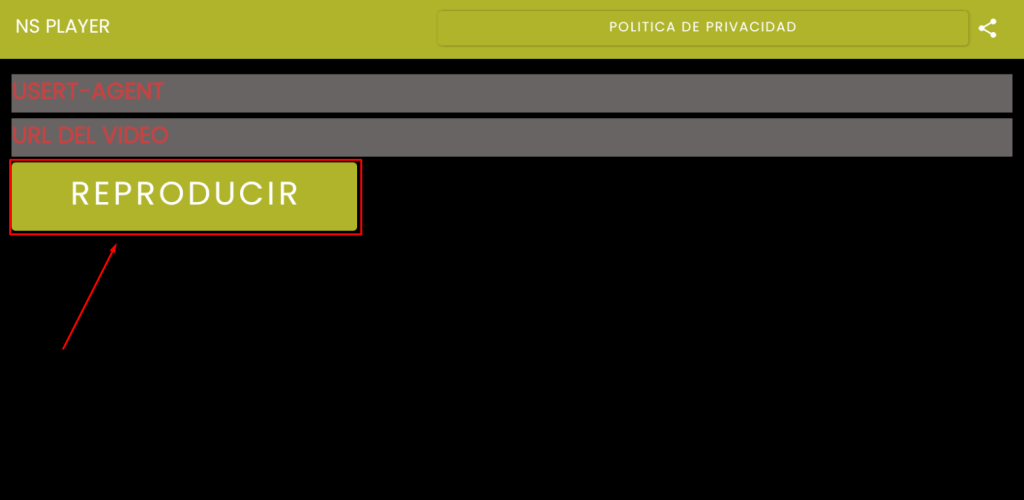
2. Now, tap the ACEPTAR button on the popup menu and enter the URL provided by your IPTV provider.
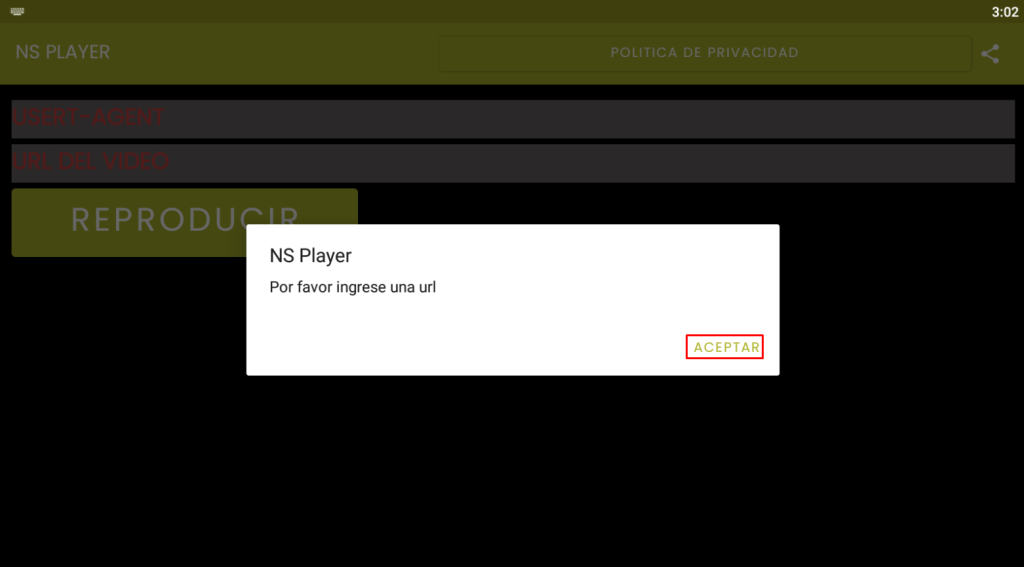
3. Click OK to add the URL to the player.
4. Once uploaded, you can stream all your desired content on your device.
Customer Support
This IPTV Player doesn’t offer any official customer support for its users. You need to work on your own troubleshooting methods to solve the issue. However, you can try contacting the developer of the IPTV Player via email ([email protected]).
Pros and Cons
Pros
- Easy to install and use on all devices.
- Available on the Play Store.
- Compatible with various video formats.
Cons
- Plenty of ads while accessing the IPTV playlist.
- No user-friendly interface.
- It doesn’t support the EPG file.
FAQ
No, it doesn’t have an online web player.

