Key Insights
- Streaming Support: Nova IPTV app & M3U URL.
- Official Website: https://novaiptv.live/
- Customer Support: Email, WhatsApp, Telegram, Contact page
- No. of Channels: 25,000+ Premium Channels
- On-Demand Content: 40,000+
- Free Trial: 24-hours
- Subscription Plans start at just $8.99 per month.
If you are looking for a cheaper alternative to replace your streaming services, the Nova IPTV is the best choice. You can access a large library of premium channels and on-demand content with this IPTV subscription. You can enjoy streaming popular content in various video qualities, including 8K. It is compatible with Android mobiles, Smart TVs, MAG devices, iPhone/iPad, Apple TV, Fire TV, Windows PC, and Mac.
How to Subscribe to Nova IPTV
- Open a browser on your phone or PC and visit Nova IPTV’s official website.
- Choose a subscription plan of your choice and choose a Quantity, which is the number of devices in which you want to use the account.
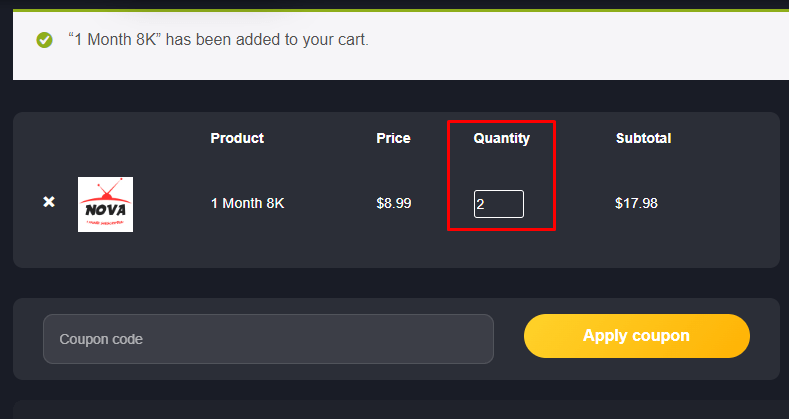
- Click Proceed to Checkout and fill out the necessary information.
- Finally, click the Place Order button and complete the payment process.
- Now, you will receive the credentials that you will need to log in & access the IPTV content on an IPTV player.
Is Nova IPTV Safe & Legal to Use?
Most IPTV Providers are not legal or safe to use. IPTVs provide streaming content from other sources without legal authorizations or licenses. This will lead to copyright issues. Hence, to protect yourself from getting caught by legal authorities, always ensure that the VPN service is enabled on your device while using Nova IPTV. A VPN will hide your IP address and make you anonymous along with protecting your personal data.
We recommend using NordVPN for better and more secure streaming on IPTV services with a discount of 74% Offer + 3 months extra.

How to Stream Nova IPTV on Different Devices
To access this IPTV provider’s content on an Android Smartphone, go to its official website, download the APK file (https://bit.ly/4hqRPsk), and install its app on your phone. Then, you can use your IPTV credentials, like username and password, to start streaming. On Android Smart TVs, you can install an IPTV Player like Smart IPTV Player from the Play Store and use the M3U link to access your playlist. On iOS devices, you can install the IPTV Smarters Pro from the App Store for streaming.
If you want to use this service on a MAG device, email your MAC address to [email protected] and mention that you are using a MAG device. Then, you will receive a portal link you can use to access your playlist.
For Fire TV/Firestick, install the Downloader app and enable the Install Unknown Apps option for the app via Settings. Then, you can install the Nova IPTV app by sideloading its APK file to access its content. In order to sideload the Nova IPTV app on Windows or Mac PCs, you can use the BlueStacks emulator.

Customer Support
To enquire and resolve any problems with the Nova IPTV service, you can contact the Customer Support team. You can contact them using Email, Telegram, WhatsApp, or the Telegram Group. You can also go to the Contact page of the official website and send a message to the support team to get in touch with them. The Customer Support will be available 24×7 to help you.
Pros & Cons
Pros
- Access any content available on premium streaming services.
- EPG feature.
- APK file is available on the official website.
- Various customer support channels.
- Integrated VPN
Cons
- The trial period is available only for 24 hours.
- Some APK download links don’t work.
FAQ
You have 4 subscription plans to choose from. They are $8.99/month, $15.99/3 months, $28.99/6 months, and $48.99/12 months.
You can make payments using Cryptocurrency (recommended), PayPal, or Credit Cards.

