Key Insights
- Streaming Support: Xtream Codes
- Official Website: https://nextfiber.rs/
- Supported Devices: Android Mobile & Smart TV, Fire TV/Firestick, Windows, and Mac
- Customer Support: Available
- Next IPTV Player is free to use.
Next IPTV is a standalone IPTV player that can be used only by Next Fiber users. You can sideload this app on your device to access the live TV channels and VOD library offered by the Next Fiber service. Since it is an Android-friendly application, you can sideload it only on Android-based devices like Smart TVs, smartphones, Tablets, Firesticks, and more. Remember that this IPTV Player lets you access only the content from the Next Fiber service, and it doesn’t support other IPTV Providers.

Is Next IPTV Legal?
It is hard to determine whether the Next IPTV Player is legal or not. As the Next Fiber service doesn’t include any information about copyright licenses, there is a possibility that it may host content illegally. Streaming its content without a VPN may lead you to face legal problems. However, if you want to access the application without any problems, you must use a premium VPN on your device. It will mask the original IP address of your device and allow you to watch its content anonymously.
We recommend using NordVPN for better and more secure streaming on IPTV services with a discount of 74% Offer + 3 months extra.

How to Install Next IPTV Player on Various Devices
If you are a Next Fiber user, download the Next TV APK on your smartphone and tablet and sideload the application on your device. Android TV, Firestick, and other Android-powered streaming device users can sideload the Next TV APK using sideloading tools like Downloader or Downloader for TV to sideload the app. Windows PC and Mac users can sideload the app on BlueStacks and access it.
How to Watch Next Fiber Content on Next IPTV Player
1. Open the Next TV app on your device.
2. Enter your Next Fiber account credentials and tap the Login button.
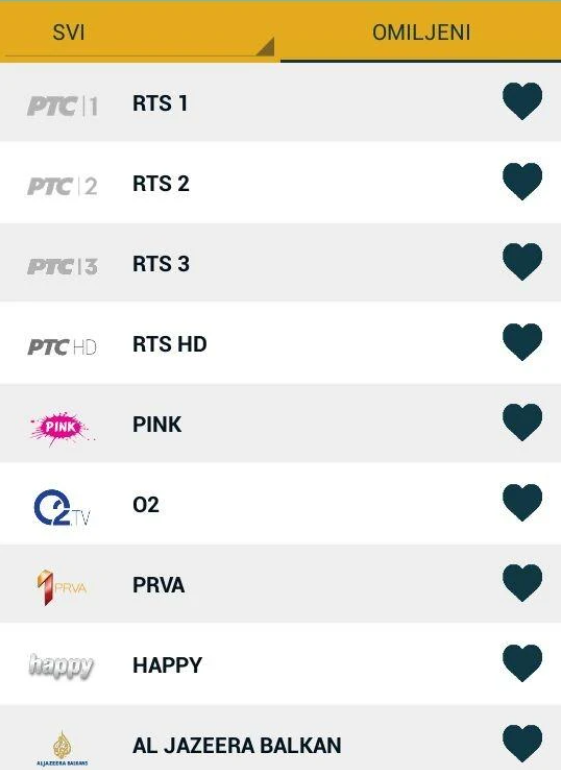
3. Wait for a few minutes until the content gets loaded on your device.
4. Once loaded, you can explore all your desired channels and movies on your device.
Customer Support
You can reach Next Fiber’s customer support service by visiting its Contact Us page, which is available on its website. You can use the email ([email protected]) and telecall (:+381 20 630 000 or +381 20 323 732) to submit all your queries. Once your problem has been verified by the Next Fiber support team, they will contact you soon to provide a solution for your problems.
Pros and Cons
Pros
- Allows you to add all your desired content within the Favorites list to access them more easily.
- You can upload the EPG file to watch the scheduled programs on the live TV channels.
- You can search for your desired show or live TV channel on the app.
Cons
- Unavailable for Apple devices.
- This app cannot be used to watch content from other IPTV Providers.
FAQ
No, you cannot download this IPTV app on Samsung TV.

