Key Insights
- Streaming Support: M3U
- Official Website: https://nanomid.com
- Download Link: Play Store
- Supported Devices: Android Phone & Smart TV, Fire TV/Firestick, Samsung Smart TV, Windows, and Mac
- Customer Support: Available
- The Nanomid IPTV is a premium application, and the plan starts at €2.49 – €9.99.
Nanomid IPTV is a premium IPTV player that supports adding the M3U file format of various IPTV Providers. It has plenty of advanced features like the favorites list, multi-language support, quick sync, built-in VPN Integration, and more. Since this application is natively available on the app store of all the popular streaming devices and Smart TVs, you can install and use the player in no time.

Is Nanomid IPTV Player Legal?
The Nanomid IPTV player is legal and safe until you add the IPTV playlist to the app. If you enter the IPTV playlist on the Nanomid IPTV app, it is unsafe to use the player. You can safely stream this IPTV using a premium VPN with multi-factor authentication and DNS leak protection. Using a VPN before streaming the IPTV will enhance your safety and protect your data from third-party hackers and trackers.
We recommend using NordVPN for better and more secure streaming on IPTV services with a discount of 74% Offer + 3 months extra.

How to Download Nanomid IPTV Player on Various Devices
You can download the Nanomid IPTV player from its legal app store on several devices. On Android devices, you can download the Nanomid IPTV player directly from the Google Play Store. Samsung Smart TV users can install the app directly from Samsung SmartHub. Firestick and other Android-based streaming device users can install the Nanomid IPTV player by sideloading its APK file using the Downloader. Windows PC and Mac users can sideload this application through the BlueStacks app.
How to Upload IPTV Playlist on Nanomid IPTV Player
1. Open the Nanomid IPTV player app on your device and note the activation code.
2. Visit (https://nanomid.com/en/player/active-licence/[object%20Object]) on your browser.
3. Enter the code and click Check OTP.
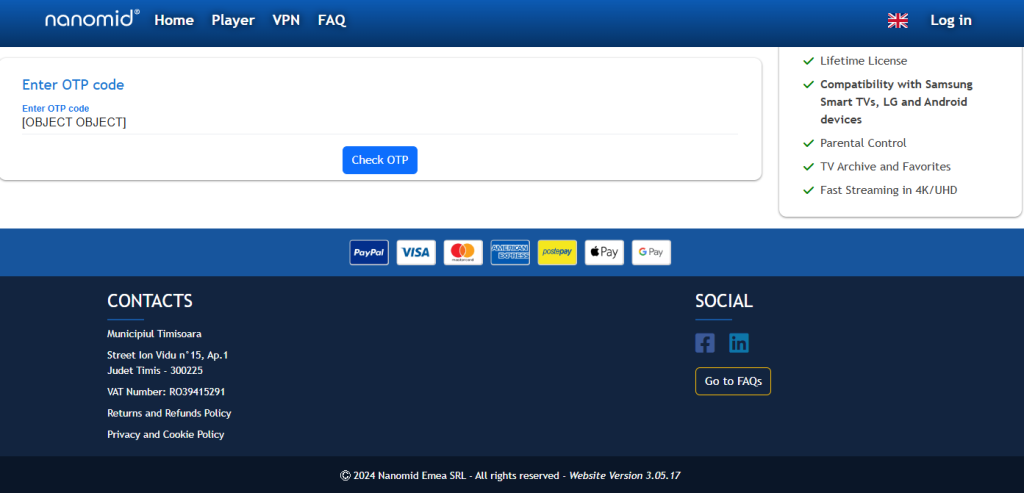
4. Enter your email ID, name, country, and password.
5. Accept the terms and conditions and click Proceed with Payment.
6. Select the plan you want and complete the payment to subscribe to the IPTV service.
7. Go to the official website and select Player at the top.
8. Choose Manage your app and enter the first name, M3U URL, OTP, and click Add Playlist.
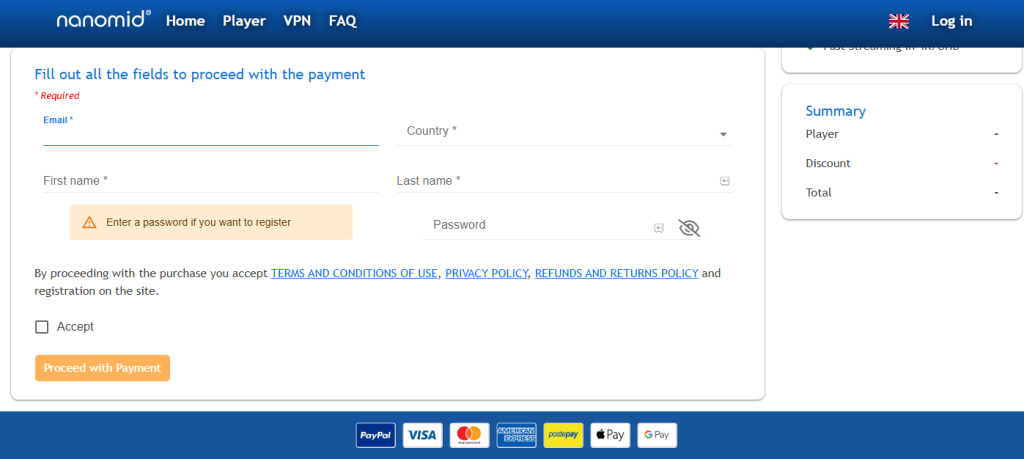
9. Now, relaunch the app on your device to view the IPTV playlist on your device.
10. Finally, stream your desired content on the Nanomid player.
Customer Support
If you encounter streaming issues while using this IPTV player, you can contact its customer support to resolve your problems. This IPTV Player provides customer support via email ([email protected]) and telecall (+40729254985). After you register your query, the support team will contact you and provide a solution to resolve the problem.
Pros and Cons
Pros
- You can manage multiple playlists.
- It allows you to save all your desired content in the favorites section to access it quickly.
- It automatically categorizes the live TV channels, movies, and series available on the IPTV playlist.
- The application comes with a built-in VPN tool to access the geo-restricted content.
- You can use the parental control in this app to restrict the inappropriate content.
Cons
- No built-in cast option.
- It doesn’t have the catch-up media feature.
FAQ
It has only two plans € 9.99 for LG and Samsung TV and € 2.49 for Android devices.

