Key Insights
- Streaming Support: M3U URL
- Official Website: Not available
- Supported Devices: Android, Firestick, PC, Smart TV
- Customer Support: Not available
- This IPTV player is free to use.
MyIPTV Player is a free IPTV player comprised of beneficial features like Parental Control, Automatic channel grouping, favorites manager, etc. Also, it has a recording feature to record and watch your favorite content later. This IPTV app is currently available only in the Microsoft store. To get this app on other Android-based devices, you have to sideload its APK file.
Is MyIPTV Player Legal and Safe to Stream?
Yes. This player only supports streaming your IPTV provider’s content and does not contain any content on its own. So, it is legal and safe to get MyIPTV Player on your devices. But we cannot declare whether the content you add to the player is legal. To protect your online streaming and avoid threats, you must use a highly encrypted VPN.
We recommend using NordVPN for better and more secure streaming on IPTV services with a discount of 74% Offer + 3 months extra.

How to Install MyIPTV Player on Different Devices
You can install the MyIPTV Player on your Windows PC from the Microsoft store. This player app is also available in the APK format to sideload on your Android-based devices. So, you can use the sideloading tool Downloader for TV on your Android phone, tablet, Android TV, and Firestick and sideload this player APK from a trusted source. Then, install this player app from the downloaded APK file.

To download this player app on your PC, you need to use any Android Emulator, such as BlueStacks. Install the emulator on your PC and upload this player APK to get the app.
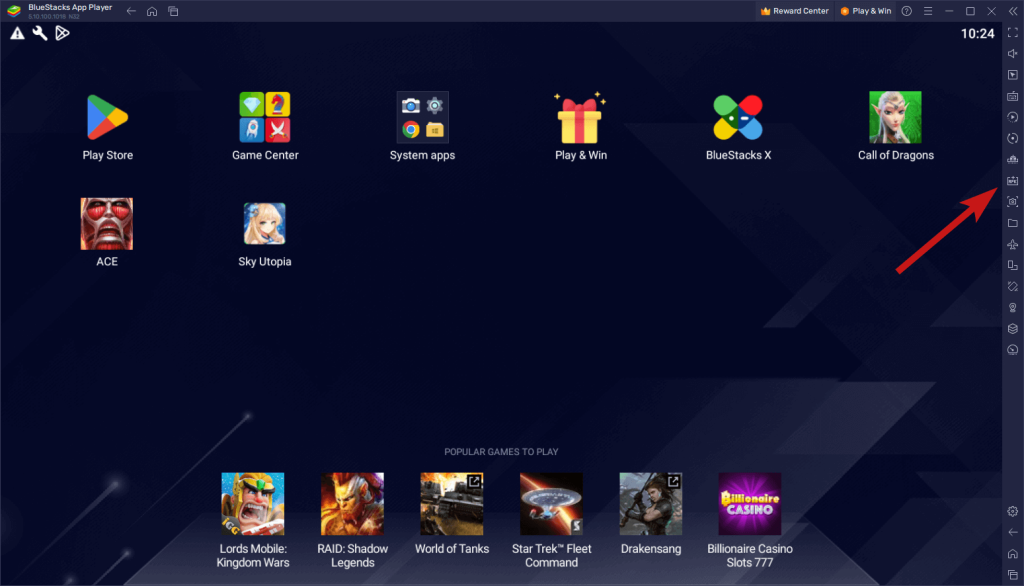
How to Add M3U URL on MyIPTV Player
1. Open the MyIPTV Player app on your streaming device.
2. Tap Settings and select Add new playlist and EPG source.
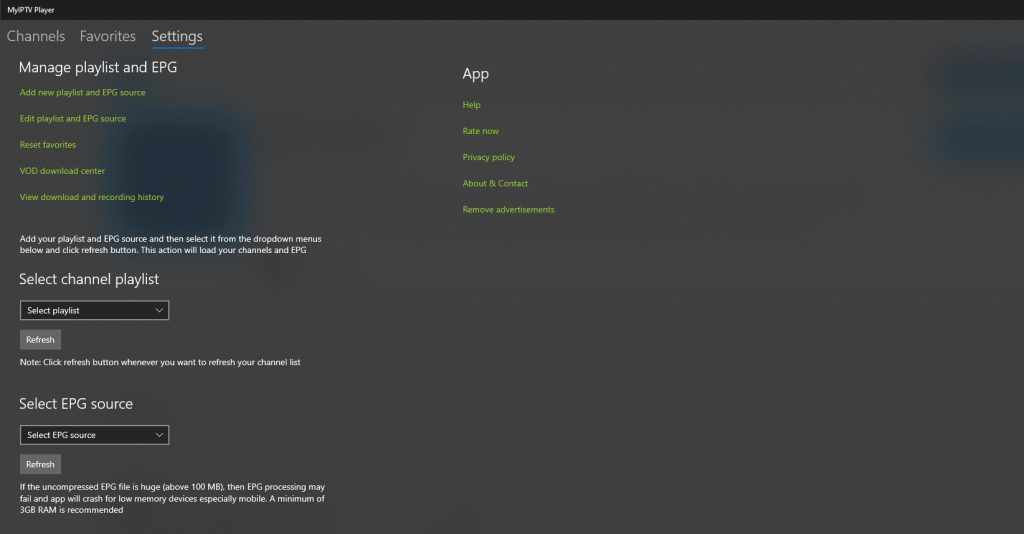
3. Type the M3U URL of your IPTV Provider or click Select file to choose the file.
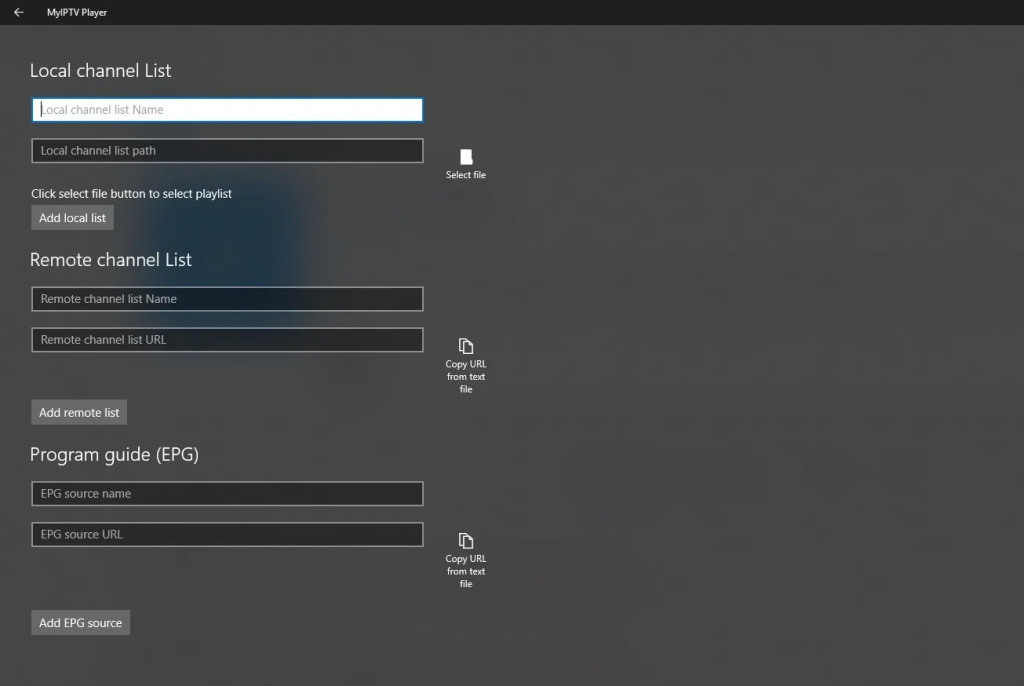
4. Click Add Local List and navigate back to the Settings page.
5. Locate the Select Playlist Channel and select the added playlist.
6. Hit Refresh and tap the Channels option.
7. Once the playlist gets uploaded, stream your desired channels from the shown playlist content.
Customer Support
You have to solve all the streaming issues occurring on this player by yourself, as it lacks contact support. Major streaming problems can be fixed with general troubleshooting methods, like updating the app and restarting the streaming device.
Pros and Cons
Pros
- Free IPTV player
- Multiple playlist support
- EPG support
- External player support
Cons
- No Contact support
- No Xtream Codes support
- Limited device compatibility
FAQ
You can directly add the M3U URL to this player without activation.
Yes, this IPTV allows you to edit the added playlist as well as the EPG source.
Since this player app is available only in the APK format and on the Microsoft Store, you cannot download this player app on your iPhone. If you are looking for an M3U URL-supported media player for your iPhone, you can prefer the IPTVX player, which is officially available in the App Store and free to use.

