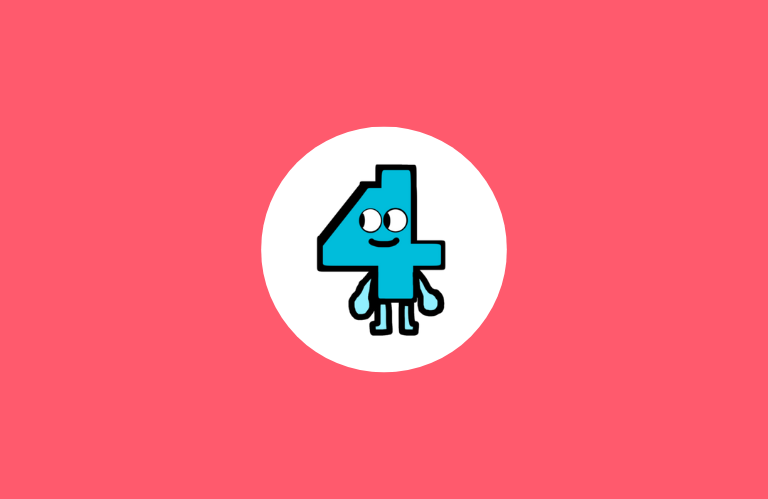Key Insights
- Streaming Support: M3U URL
- Official Website: https://max4tv.com/
- Customer Support: Available
- Number of Channels: 30,000+
- On-Demand Content: 180,000+ Movies and TV Series
- Free Trial: Yes. One Day
- The subscription plans start from $34.99/ 3 months.
Stream all major live TV channels from the USA, the UK, and across Europe using the MAX4TV IPTV service. You can also stream the latest and exclusive movies and TV shows in different languages with this service. In addition, it has a special set of sports channels worldwide to let you watch all your favorite and nail-biting sports events in high quality. Apart from that, it gives you the privilege to stream your desired entertainment content in 4K, HD, and FHD quality. You can sign up for its 24-hour free trial to test whether this service suits you before getting a premium subscription.
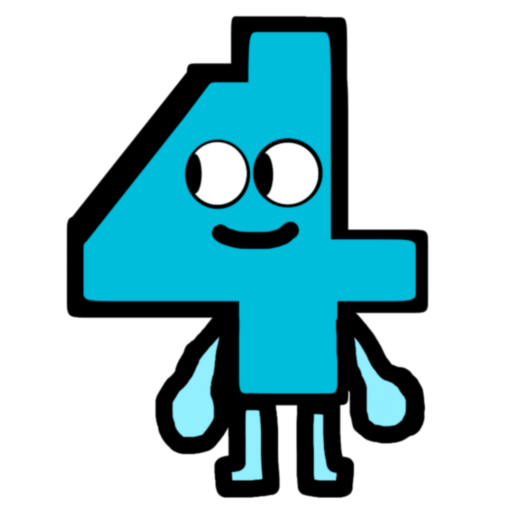
How to Sign Up for MAX4TV IPTV
- Visit the MAX4TV IPTV’s official website.
- Go through the MAX4TV Subscription Plans given on the web page.
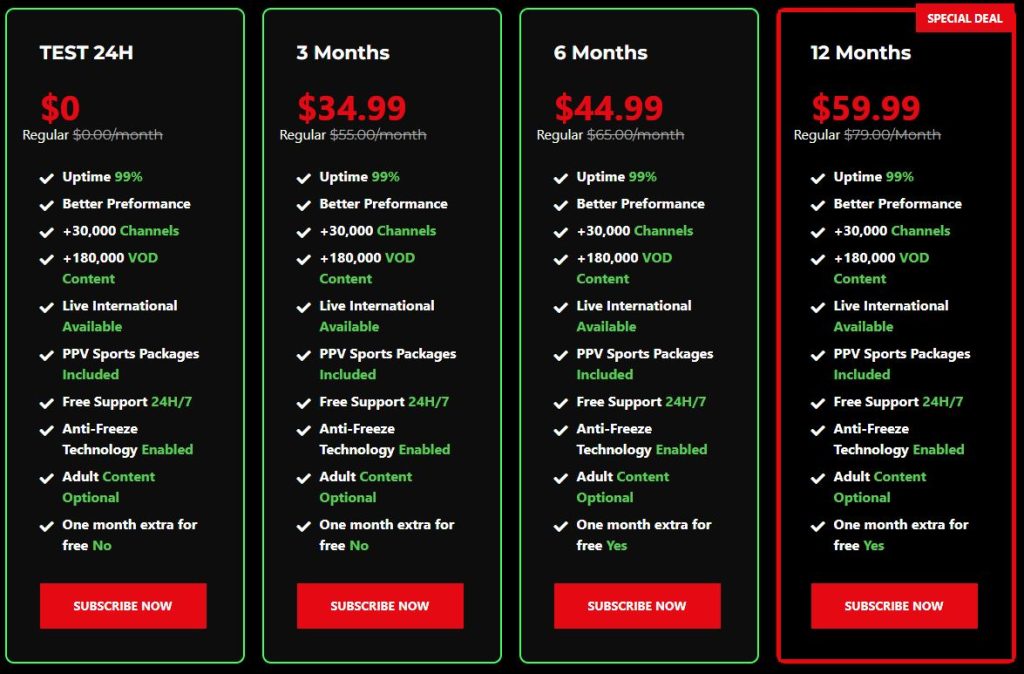
- Select a package and click on the Subscribe Now button in red color.
- On the following page, you have to enter the Billing details and fill in the other required information in the respective fields.
- Once done, hit the Place Order button to get the payment instructions and use them to make payment.
- They will send you the MAX4TV IPTV login credentials for your account if the payment is successful.
How to Stream the MAX4TV IPTV Playlist
Subscribers of the MAX4TV service will receive an M3U playlist with its login details. IPTV Smarters is the right player to access this service on your iPhone, iPad, Apple TV, Mac, Windows PC, Samsung Smart TV, and LG Smart TV. You can download the GSE Smart IPTV Player from the Play Store to set up this IPTV on your Android TV, Mobile, and Tablet. The same media player can be sideloaded on Amazon Firesticks.
Open these media players after installation and upload the MAX4TV playlist using the appropriate method. Once done, you can watch your favorite shows on your device.
Customer Assistance
MAX4TV IPTV provides 24/7 instant customer support for its users through WhatsApp chat. To use this, you can click the WhatsApp icon given at the bottom of the website or use this number (+1 646-631-7737). You can also send an email ([email protected]) to their support team to clear your doubts.
Pros & Cons
Pros
- Provides PPV sports packages
- Can add adult channels to the playlist
- Enables anti-freeze technology
- Supports all streaming devices
- Ensures 24/7 live streaming
- Has 100% uptime servers
Cons
- Doesn’t have a native media player
- No catch-up TV support
- Doesn’t provide EPG
FAQ
Yes. The MAX4TV IPTV service is accessible worldwide.
No. You are allowed to use your MAX4TV IPTV subscription on one device at a time.
Yes. This IPTV refunds all your money if you have canceled it within ten days of subscription.