Key Insights
- Streaming Support: Magic TV App and M3U URL
- Official Website: https://magictvplus.com/
- Customer Support: Available
- Number of Channels: 4,000+ Live TV Channels
- On-Demand Content: 45,000+ Movies & Series
- Free Trial: No
- The subscription plans start from $40/ 12 months.
Magic IPTV is a reliable service provider with endless entertainment content. This IPTV streams popular Arabic live TV channels in good picture quality. Also, it has a wide on-demand library with the latest movies and TV shows. The subscription price of this provider is cheaper compared to other service providers. This IPTV has a native player for Android devices. It is also compatible with external players that are compatible with the M3U format. Hence, you can stream this service on all popular streaming devices.
Is Magic IPTV Legal?
We couldn’t identify the legality of the Magic IPTV provider. It is common for unregistered service providers to deliver live TV channels and other entertainment content without an appropriate license. So, it is good to connect a VPN on your device whenever you stream an IPTV service. A VPN secures your online presence by masking your device’s IP address. Also, it lets you bypass geo-restrictions and watch the location-specific content.
We recommend using NordVPN for better and more secure streaming on IPTV services with a discount of 74% Offer + 3 months extra.

How to Sign Up for Magic IPTV
- Visit the official website of Magic IPTV using the default web browser on your PC or Smartphone.
- Click the Packages option and review the subscription plans given on the web page.
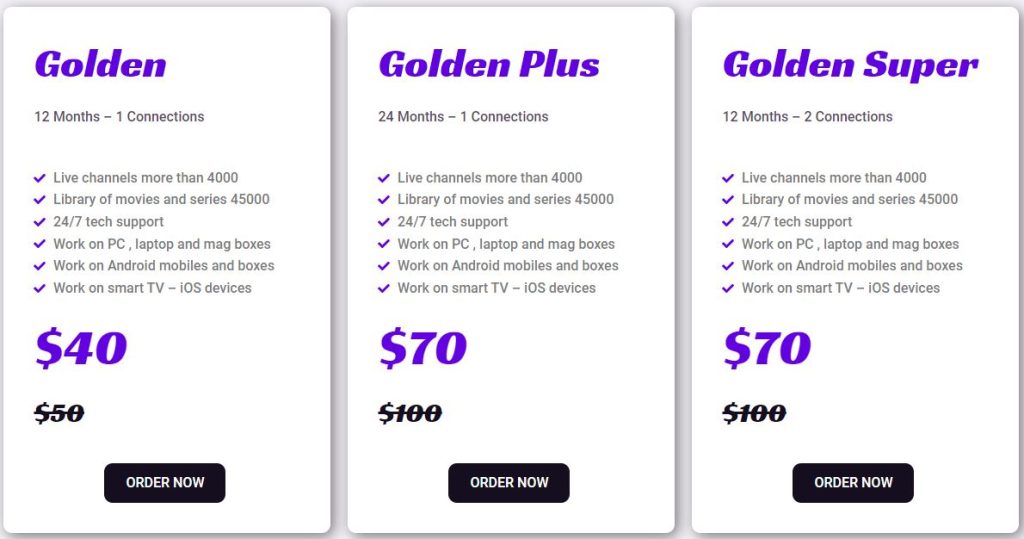
- After choosing a plan, hit the Order Now button.
- Flow with on-screen instructions and provide the required details to make payment for your subscription.
- Upon successful payment, you will receive the Magic IPTV login details to your email address.
How to Stream Magic IPTV on Compatible Devices
The Magic TV service has a native player for Android devices. You can download its stand-alone APK file (https://shorturl.at/xv4HM) from its official website. After downloading the APK file, you need to enable your Android device settings to install unknown sources. Once done, you can install the Magic TV app on your Android Phone, TV, and Tablet. You can use the Android emulator BlueStacks to run this APK file on your Windows PC and Mac.
You can use the Downloader code [359429] to get this app on your Amazon Firestick device. Launch the app after installation and type in the Username and Password that you got from this provider. Once the content in the playlist loads, you can begin streaming live TV channels on the Magic TV service.
You can use the IPTVX Player available on the App Store to set up this service on your iPhone, iPad, and Apple TV. MAG Box users need to go to its settings and then upload the Magic TV portal link.
Customer Support
Magic IPTV provides customer support through WhatsApp and Telegram, which is mentioned on its official website. You can use any of these options to chat with a customer representative and clear your doubts. You will get a quick response from their desk team with the correct answer to your question.
Pros & Cons
Pros
- Supports 4K streaming
- No buffering issues
- Native application with a user-friendly interface
- Available worldwide
Cons
- No EPG (TV Guide) support
- Doesn’t provide a free trial
FAQ
Yes. You can stream the Magic IPTV service on two different devices at a time.
No. The Magic TV service doesn’t offer a monthly subscription plan.
No. This IPTV doesn’t provide reseller plans.

