Key Insights
- Streaming Support: Xtream Codes & M3U
- Official Website: https://lxtream.com
- Supported Devices: Android smartphones, iOS, Mac, Windows PC, Fire TV/Firestick, Linux, Xbox, Playstation, Apple TV box.
- Customer Support: Yes, via the Contact page and Live Chat.
- Free Trial: No.
- LXtream Player is free to use, but it is also available as an IPTV provider.
Are you searching for an IPTV Player to access all your IPTV playlists for free? Then, LXtream IPTV Player might be the app you are looking for. It enables you to stream your IPTV provider’s content using the M3U URL or Xtream code. However, LXtream is also available as an IPTV provider. By subscribing and getting its activation code, you can watch live channels, movies, and TV shows.
Is LXtream Player Legal & Safe to Use?
Yes, this player is legal and safe to use. When it comes to using this app, the risk is not with the app itself but with the Playlist URL used to access your IPTV content. There is a possibility that the link might have a virus, or it can be tracked by hackers. Hence, you must install a VPN on your device and enable it whenever you are streaming on Lxtream Player. The VPN will keep your IP address hidden while streaming unauthorized content on the app.
We recommend using NordVPN for better and more secure streaming on IPTV services with a discount of 74% Offer + 3 months extra.

How to Subscribe to LXtream IPTV Service
- Open a browser on your PC or smartphone and visit LXtream’s official website.
- On the home screen, select the Get Activation Code button.
- Choose the number of accounts you want and click the Add to Cart button.
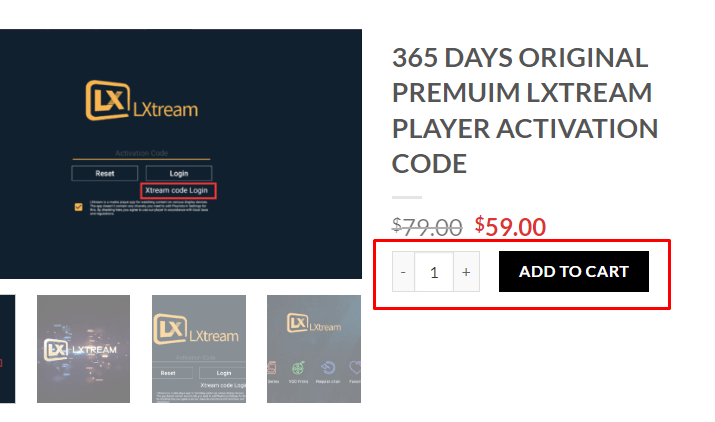
- Review the subscription details and click Proceed to Checkout.
- Enter the Billing Details and click on Place Order to make the payment.
- Once the payment process is complete, you will receive your LXtream IPTV credentials through email.
How to Install & Use LXtream Player on Various Devices
On smartphones, you can directly download the APK file from its website and install it. However, if you want to install this player on a Smart TV or Firestick, sideload the APK file (https://bit.ly/3A8i4TU) using the Downloader app. In order to do that, you have to enable the Install Unknown Apps settings for Downloader. If you want to use the IPTV Player on your Windows or Mac, you can install its APK file through the BlueStacks app.
After installing the player, follow the below steps to add an IPTV playlist.
1. Open the LXtream Player on your device.
2. If you have a subscription to LXtream IPTV, enter the activation code you got and start streaming directly.
3. If you want to access third-party IPTV content, select the Xtream code login option.

4. Select the Load Your Playlist or File/URL or Login with Xtream Codes API button according to your playlist type. Then, enter the playlist link or credentials.
5. Click the Login button, and all the IPTV content will be uploaded to the LXtream Player. Now, you can pick content and start streaming.
How to Watch LXtream IPTV Content on All Devices
You can access the LXtream IPTV content on Android-based devices using the method mentioned in the previous heading. However, it does not apply to some of the other devices compatible with this IPTV service. If you are using devices like iPhone/iPad, STB box, Xbox, PlayStation, Apple TV, Linux, or MAG box, you can install another IPTV Player like IPTV Smarters Pro available on your respective device’s App Store to access LXtream’s IPTV content.
Customer Support
If you have problems with the subscription process or any technical issues while using the LXtream Player, you can contact their Customer Support in two ways. On the website, you can either use the Live Chat option or go to the Contact Us page and send them a message regarding your issue. Then, you will get a reply in due time.
Pros & Cons
Pros
- Works as an IPTV Player and Provider.
- Supports EPG feature.
- Categorize the Playlists automatically.
- Supports more than one login.
Cons
- Absence in Play Store or App Store.
- No free trial.
FAQ
You can subscribe to the LXtream IPTV service for $59/year. You have to manually subscribe again once the current subscription period is over.
To use this app on an Android device, the minimum OS requirement is Android 5.0.

