Key Insights
- Streaming Support: M3U Playlist
- Official Website: https://luiptv.com/
- Customer Support: Available
- Number of Channels: 120,000+
- On-Demand Content: 100,000+
- Free Trial: No
- The plans start from €9.99 per month.
Luiptv is an advanced service provider with a vast collection of live TV channels worldwide. You can also explore movies and TV series in different languages. This service offers EPG for all TV channels. So you can stream your favorite programs without missing them. It lets you watch content in different quality formats, such as SD, HD, FHD, and 4K. You can easily access this IPTV on your devices using an external IPTV Player.

Is VPN Necessary for Watching Luiptv?
Yes, a VPN is a necessary tool for watching Luiptv and other unregistered IPTV providers, as they may deliver content without getting a proper license from the original content owner. Using a VPN service will help you stay away from legal issues by hiding the device’s IP address. Additionally, it lets you bypass geo-restrictions and access the location-specific content.
We recommend using NordVPN for better and more secure streaming on IPTV services with a discount of 74% Offer + 3 months extra.

How to Sign Up for Luiptv
- Visit Luiptv’s official website from your desired web browser.
- Click the Subscription tab shown on the menu bar at the top of the website.
- After choosing a plan that fits your preferences, hit the Get Started button.
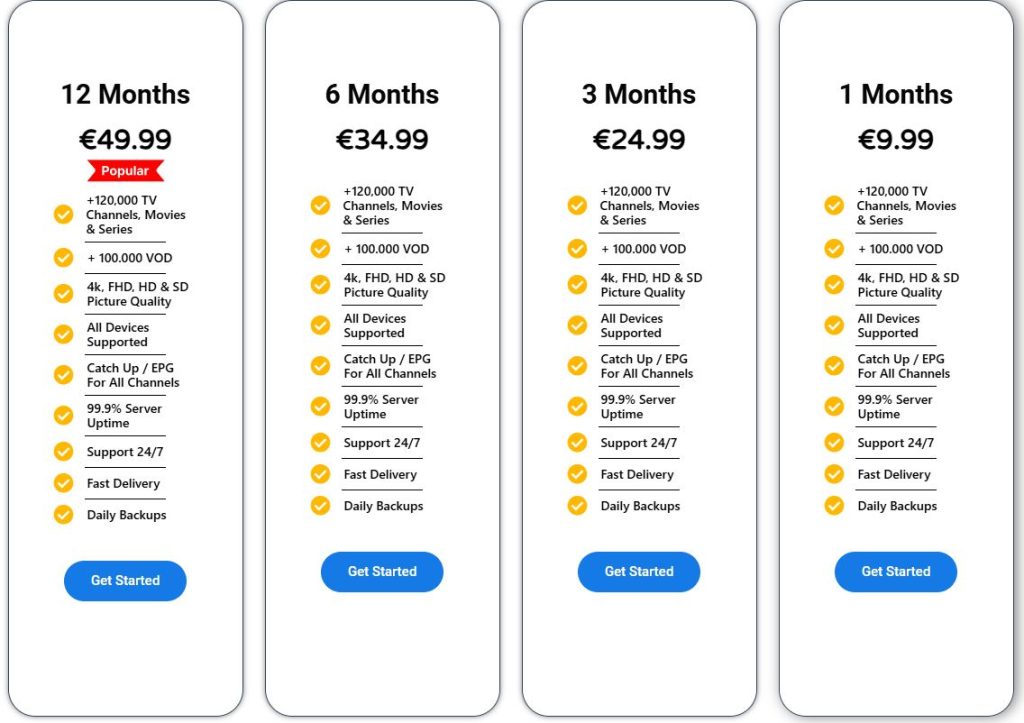
- Hit the Continue to Chat button on the following page and chat with a representative.
- You need to follow the instructions given by the customer representative to pay for the subscription.
- Finally, you will receive the Luiptv login details to your email ID if the payment is successful.
How to Stream the Luiptv Playlist on Supported Devices
This IPTV provides an M3U URL as its login credentials after the subscription. Android device users can install the TiviMate IPTV Player from the Play Store to stream this service. The Perfect Player IPTV can be sideloaded on Amazon Firestick using the Downloader app. You can use the VLC Media Player to stream the LU IPTV playlist on your Windows PC and Mac.
You can get the LillyPlayer app from the App Store to access this service on your iPhone, Apple TV, and iPad. LG TV and Samsung Smart TV users can get the Purple IPTV Player from the LG Content Store or Smart Hub to watch the Luiptv service.
Customer Support
This IPTV service provides responsive customer support to its users through WhatsApp (+44 793-383-9251) and Email ([email protected]). You can use any of these options to get an instant reply. Alternatively, fill out the Contact Us form on its website to register your doubts or issues about the Luiptv service.
Pros & Cons
Pros
- Has 99.9% server uptime
- Fast account delivery
- No buffering issues
- Compatible with all devices
- Daily backups
Cons
- Doesn’t have an official player
- Lacks a free trial
FAQ
Yes. The Luiptv service provides a 7-day money-back guarantee for its customers.

