Key Insights
- Streaming Support: M3U URL and Xtream Codes
- Official Website: https://liveplayer.net/
- Customer Support: Available
- Number of Channels: 25,000+ Live TV Channels
- On-Demand Content: 140,000+ Movies & TV Shows
- Free Trial: Not Available
- The subscription plans start from $19.99/month
Limeplayer IPTV is a leading provider offering tons of media content from different streaming services. Subscribing to this provider will unlock a massive library of live TV channels and VODs in HD quality. For affordable subscription plans, you can access a lot more content than what a traditional streaming service or TV provider would offer. Moreover, new movies and TV shows will be added every week, so you can catch all the latest content soon after they are released.

How to Subscribe to Liveplayer IPTV
- Access Liveplayer IPTV’s official website (https://liveplayer.net/) on a browser.
- Click the Pricing option on the menu bar to scroll down to the subscription plans.
- Select the Get Started button on the subscription plan that you prefer.
- Now, fill in the required information. It includes email address, first name, last name, country, address, and phone number.
- Choose a payment option and click on Place Order.
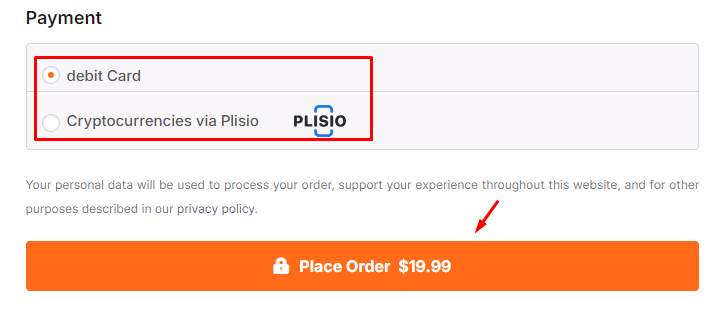
- Then, follow the prompts to pay for the subscription. Once that’s done, you will receive your IPTV credentials, such as the M3U URL and login details (Xtream codes), via the email address.
How to Stream Liveplayer IPTV on Compatible Devices
You will need an IPTV Player to stream this provider’s playlist on most devices. If you would like to stream it on an Android or Apple device, use the Ibo Player Pro app. This app is not available on the Appstore of a Fire TV stick. You must sideload its APK file through the Downloader app.
To install Ibo Player Pro on a Windows PC or Mac, use the BlueStacks emulator’s Google Play Store. After installing the Ibo Player Pro app on any of the mentioned devices, use the login credentials sent by the provider to access and stream the playlist.
It is also possible to stream the Liveplayer IPTV playlist on a MAG box. All you have to do is open the System Settings and navigate to the Portals option. Then, you can upload the Portal URL (request from the IPTV provider) to access your playlist and enjoy streaming.
Customer Support
This IPTV provider offers customer support options that you can use to get assistance for anything related to the IPTV service. You can contact the Liveplayer IPTV support team via email ([email protected]) or WhatsApp (+44 161 818 7614). You can also find the Contact Us option on the provider’s official website.
On the Contact Us page, fill in the data (name, phone, email address & message) and submit it for the support team to reach out to you. You can also find troubleshooting guides and installation guides to stream this IPTV on various devices.
Pros & Cons
Pros
- Offers HD, FHD, & 4K channels
- Supports EPG feature
- 24×7 customer support
Cons
- It doesn’t offer a free trial
- No official app for streaming
FAQ
If you’re a Samsung or LG Smart TV user, you can install the Set IPTV Player from the TV’s official App Store and use it to stream the IPTV playlist.

