Key Insights
- Streaming Support: M3U Playlist URL and Xtream Codes API
- Official Website: https://lexiptv.com/
- Customer Support: Available
- Number of Channels: 20,000
- On-Demand Content: 95,000+ Movies and 19,000 Series
- Free Trial: Yes. 24 Hours
- The subscription plans start from $22/month.
Lex IPTV is a flexible service provider that works on almost all streaming devices. This IPTV delivers a vast collection of live TV channels from different countries around the world. Its massive on-demand library contains thousands of movies and series in different languages. This IPTV keeps updating new content to its library to provide users with the latest movies and TV series. You can add up to 5 extra connections to your subscription and access this service on up to 5 devices simultaneously.

Why is VPN Necessary While Streaming Lex IPTV?
Most IPTV providers host live TV channels and other content without getting a proper license from the actual content holder. This also applies to the Lex IPTV service as well. So, using a VPN while streaming this service will help you stay away from legal issues. A VPN masks your actual IP address and never allows third parties to track your online activity. In addition, it helps you to watch the geo-blocked content in your region.
We recommend using NordVPN for better and more secure streaming on IPTV services with a discount of 74% Offer + 3 months extra.

How to Subscribe to Lex IPTV
- Visit Lex IPTV’s official website from your desired browser.
- Move to the See Our Pricing Plans section and review the packages.
- Pick a package that meets your preferences and hit the Crypto button.
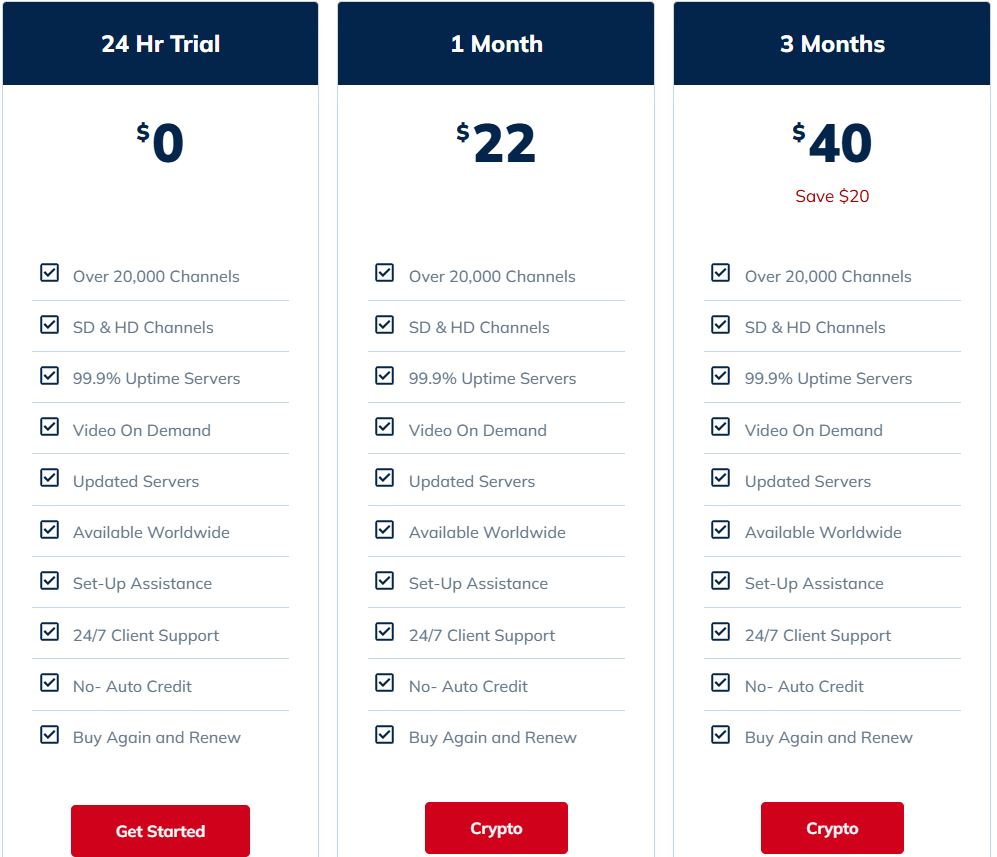
- On the following page, enter your Name and Email address and tap the Next button.
- Now, choose the payment method from the options given, such as Coinbase, Coinbase Wallet, Smart Wallet, and MetaMask.
- Then, follow the instructions and provide the billing details to make the payment.
- Finally, you will get the Lex IPTV login details to your email ID.
How to Watch Lex IPTV on Compatible Devices
Lex TV sends an M3U Playlist and Xtream Codes API as its login credentials to access this service on various streaming devices. IPTV Smarters is the right option to stream this service on your Android Phone, TV, Tablet, and Amazon Firestick. LG and Samsung Smart TV users can get the Smart IPTV Player from the LG Content Store and Smart Hub.
The MyIPTV Player on the Microsoft Store is the right option for streaming this service on your Windows PC. Mac users can prefer the VLC Media Player to watch its playlist. For iPhone, iPad, and Apple TVs, you can install the GSE Smart IPTV Player from the App Store. After installing your desired application, integrate the Lex TV’s M3U URL and access its library on your device.
Customer Support of Lex IPTV
The Lex IPTV service doesn’t fail to give customer support to its subscribers. For queries or other issues with the service, you can get assistance from their desk team through Phone ((737) 381-0877), WhatsApp, and Email ([email protected]). To sign up for its free trial, you need to fill out the Contact Us form on its website.
Pros & Cons
Pros
- Delivers SD & HD channels
- Has updated servers
- No freezing issues
Cons
- No official player
- Doesn’t provide TV catch-up
FAQ
Yes. You can become a reseller of the Lex IPTV service.
Yes. This IPTV provides a money-back guarantee if you cannot access its service.

