Key Insights
- Streaming Support: M3U Playlist and Xtream Codes API
- Official Website: https://keyoclock.com/
- Customer Support: Available
- No. of Channels: 1,000+
- On-demand Content: 1000+ Movies and Series
- Free Trial: Yes. 24 Hours
- The subscription plan starts from $14.99 per month.
Keyoclock IPTV is an affordable provider with thousands of live TV channels from different countries across the world. Apart from that, it has an amazing collection of on-demand movies & series and PPV events in high streaming quality. This IPTV updates new content to its media library automatically to keep you engaged with the latest content. You can stream this service on all popular devices using the best IPTV Players.

Is Keyoclock IPTV Legal and Safe to Watch?
We couldn’t confirm that the Keyoclock IPTV service is completely legal and safe to watch. Generally, IPTV services deliver some copyrighted content that could cause legal issues for users. Hence, connecting a VPN on your device while streaming an IPTV service is good. It will secure your online presence by hiding your device’s IP address. Further, it lets you unblock geo-restrictions and watch the location-specific content in the IPTV playlists.
We recommend using NordVPN for better and more secure streaming on IPTV services with a discount of 74% Offer + 3 months extra.

How to Sign Up for Keyoclock IPTV
- Visit the Keyoclock IPTV’s official website from the default browser on your PC or Smartphone.
- Move to the Our Prices section and select a package based on your preference for duration.
- Once done, click on the Bag icon.
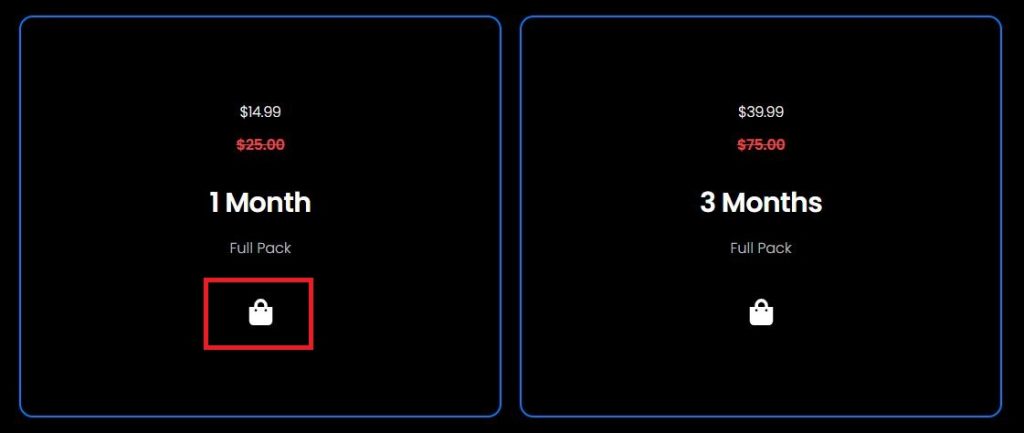
- Select the quantity on the following page and tap the Get It button.
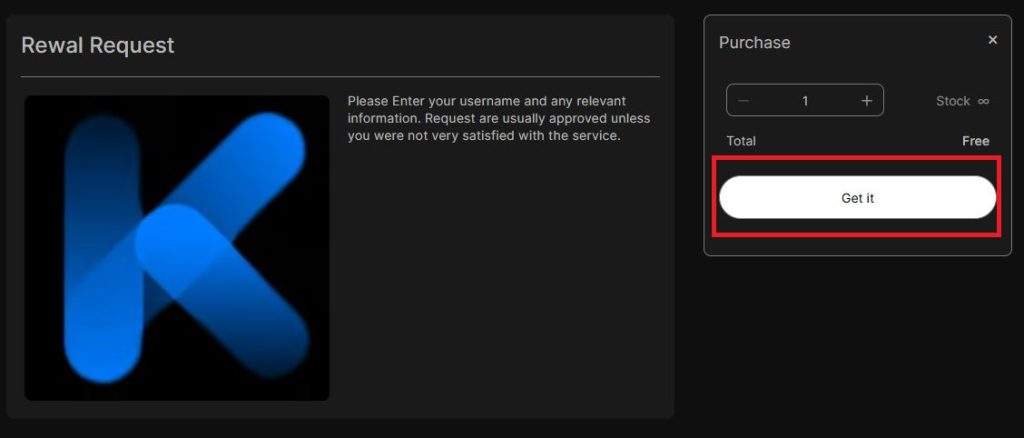
- Now, input your email, username, extension period, and content in the fields given. Optionally, you can add simultaneous streams and adult content to your playlist.
- Next, click the Terms of Service checkbox and hit the Continue button.
- The payment information will be sent to the email ID. Make the payment by following the instructions.
- After verifying your payment, they will send the Keyoclock login details to your registered email address.
How to Stream Keyoclock IPTV Service
You can easily set up this IPTV service on all popular streaming devices, as it sends both an M3U playlist and Xtream Codes API. IPTV Smarters Pro is an excellent player with advanced features. You can install this application from the official app store on the iPhone, iPad, Apple TV, LG Smart TV, and Samsung Smart TV. For Windows PC and Mac devices, you can use the web version of the IPTV Smarters app.
Android Phone, TV, Amazon Firestick, and Nvidia Shield users can install the IPTV Smarters Pro app by sideloading its APK file. If you are using a MAG Box, you need to go to the Settings section and then upload the Keyoclock IPTV portal link. Once all the content in the playlist loads, you can select and watch your favorite TV shows or movies on your device.
Customer Support
Keyoclock IPTV provides an instant customer for its customers through live chat on its website and WhatsApp (+1 380-242-9437). You can also send an email ([email protected]) to their customer representative and fill out the support ticket to register queries. You can use any of these options to reach out to their support team and clear your doubts.
Pros & Cons
Pros
- You can become a reseller and earn money
- Works fine on all devices
- Available worldwide
- No buffering issues
Cons
- You need to pay extra for simultaneous streams
- No official player
FAQ
The Keyoclock IPTV accepts multiple payment methods, including VISA, MasterCard, Apple Pay, Google Pay, and PayPal.
Yes, You can customize your Keyoclock IPTV playlist by contacting its customer representative.

