Key Insights
- Streaming Support: Joker IPTV App and M3U URL
- Official Website: https://jokeriptv.net/
- Customer Support: Yes, 24/7 Email and WhatsApp support
- No. of Channels: 10,000+ live TV channels
- On-demand Content: 20,000+ movies and series
- Free Trial: No
- The subscription plan starts at $9.99 per month.
Joker IPTV is a cost-effective IPTV service provider with a massive collection of HD channels and VOD titles. It also delivers major live sports events and high-quality PPVs from all around the world. This IPTV service can be used on Android devices using its native player. It also offers an M3U file to stream its content on other compatible devices.
How to Subscribe to Joker IPTV
- Visit the Joker IPTV’s official website.
- Select the Pricing tab at the top of the web page.
- Choose a plan and tap the Sign Up Now button.
- Enter your Billing details on the next screen.
- Check the details and tap the Place Order button.
- Finally, Joker TV login details will be sent to your email address.
Is Joker IPTV Legal and Safe to Stream?
No, Joker IPTV is not legal and safe to stream. Because this provider may host some copy-righted content that would cause legal troubles for the users. Hence, it is good to use a VPN on your device while watching this IPTV service to make sure you are safe online by hiding your IP address.
We recommend using NordVPN for better and more secure streaming on IPTV services with a discount of 74% Offer + 3 months extra.

How to Install and Stream Joker IPTV on Various Devices
This provider offers its native player app in the APK format for your Android and Firestick devices. You can sideload the Player APK from this provider’s official website using the Downloader tool on your Android phone, Android TV, and Firestick.
On your PC [Windows or Mac], you can use the BlueStacks Android Emulator to upload the APK file of Joker IPTV and install the app.
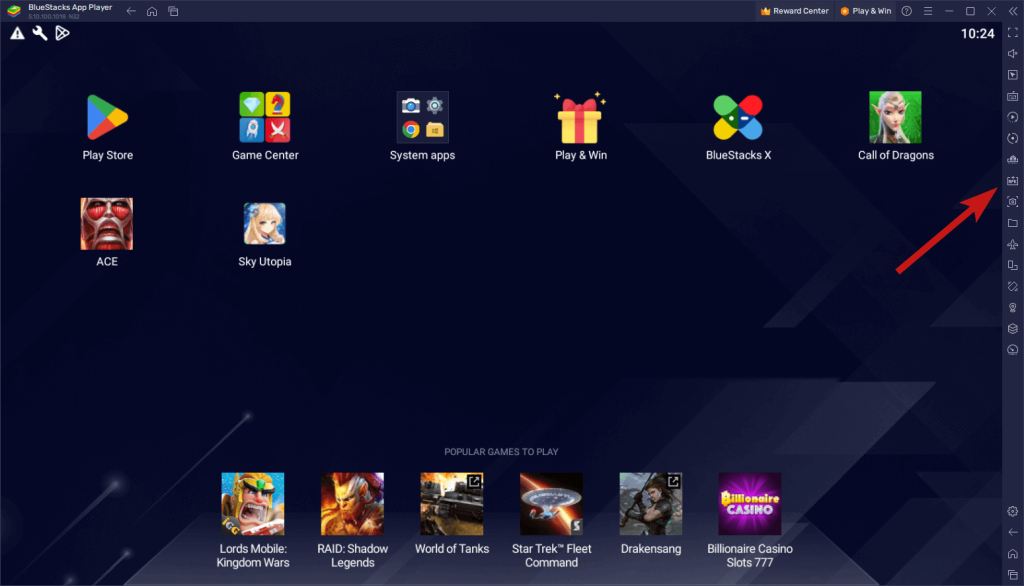
You cannot sideload the APK file of this IPTV on your iPhone, LG Smart TV, and Samsung Smart TV. So, you can use any M3U URL-supporting player such as IPTV Smarters Pro to stream this provider content. You can install the IPTV Smarters Pro player app on your iPhone, LG Smart TV, and Samsung Smart TV from the respective app stores.
After installing the native player app of the Joker IPTV or the IPTV Smarters Pro player, log in using the credentials offered by this provider and start watching the content on your device.
You can stream this provider content on your MAG device by uploading the M3U Playlist. To do so, open Settings and select System Settings. Click on the Servers option and choose Portals to input the playlist name and URL of this provider. Once the playlist gets uploaded, watch the live TV channels or VOD content on your MAG device-connected TV.
Customer Support
Joker IPTV provides customer support through WhatsApp chat (+31 686 394 462). You can use it to chat with a representative and clear your queries instantly. Additionally, you can use the email address ([email protected]) that is available in the Contact section on its official website to post your doubts about this service.
Pros and Cons
Pros
- Integrated TV Guide [EPG]
- Easy-to-navigate interface
- 24/7 customer support
- Multiple payment options
Cons
- Native application is unavailable for iPhone.
- Does not offer a Free Trial.
FAQ
Yes, It is accessible on up to 4 devices simultaneously based on subscription.

