Key Insights
- Streaming Support: Username and Password
- Supported Devices: Android, Firestick, Windows PC, and Mac
- Customer Support: Not Available
- Free Trial: Not required
- Jesus Box IPTV is a free IPTV Player.
Jesus Box IPTV is a popular media player for Android devices. To stream live TV, movies, and series with this player, you need to subscribe to an IPTV service and integrate the login details such as Username and Password. This player comes with an easy-to-navigate interface and helps everyone access the app with ease. It supports multiple picture qualities, including 720P, 1080P, UHD, and 4K.

Is Jesus Box IPTV Legal and Safe to Use?
The Jesus Box app plays only the role of a media player, so it is completely legal and safe to use. When you are unregistered IPTV services with this app, third parties can track your payment and personal details and sell them to third parties. So, you need to secure your device by connecting to a VPN. It masks your device’s IP address and never allows anyone to track your online activities.
We recommend using NordVPN for better and more secure streaming on IPTV services with a discount of 74% Offer + 3 months extra.

How to Install Jesus Box Player on Supported Devices
The Jesus Box Player is unavailable on the Google Play Store for direct installation on Android devices. To install this app, you need to download the Jesus Box IPTV APK (https://bit.ly/3Ur7Zs7) on Android devices. Firestick users need to use the Downloader app to sideload this APK file on their devices. Android emulator BlueStacks (https://www.bluestacks.com/)can be used to run the Jesus Box Player APK on your Windows PC and Mac.
How to Watch IPTV on Jesus Box Player
1. Install and launch the Jesus Box IPTV player on your streaming device.
2. Enter the Username and Password that you received from your service provider in the given fields.
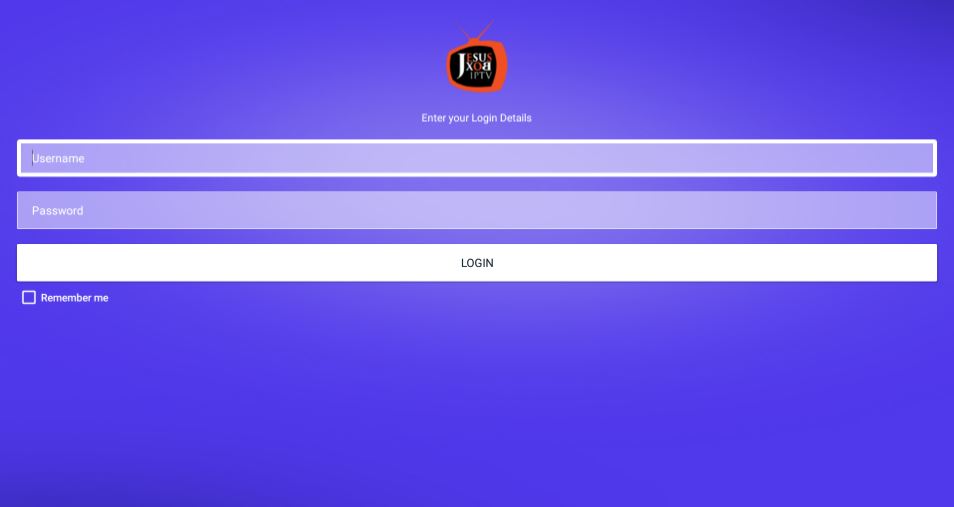
3. Click the Remember Me checkbox and tap the Login button.
4. Wait till the content playlist loads in the app.
5. Once done, you can select and stream your favorite TV channels on your device.
Customer Support
Since Jesus Box is a free player, we cannot expect customer support from this app. So, you need to try the common and standard troubleshooting methods when you are facing issues with the Jesus Box IPTV app.
Pros & Cons
Pros
- Supports TV Guide (EPG) with Timeshift
- Can save content to Favorites
- Has the auto-play last channel feature
- Supports HD streaming
- It has a built-in search feature
Cons
- No customer support
- Lacks Xtream Codes
FAQ
No. Jesus Box Player is not accessible on iOS devices.
Yes. This IPTV player supports parental controls. You can use it to lock the adult and explicit content in the playlist.

