Key Insights
- Streaming Support: Xtream Codes
- Official Website: https://itechiptvprovider.com/
- Customer Support: Available
- Number of Channels: 16,000+
- On-Demand Content: 1,000+ Movies and Series
- Free Trial: Yes
- The subscription plans start from $10/month.
Subscribing to Itec IPTV allows you to explore all popular live TV channels, movies, and TV Shows without any buffering or freezing issues. It frequently updates its library to offer users with new content. Most of the content available on the Itec IPTV service can be streamed up to 4K quality. Since this Itec IPTV doesn’t offer any app or apk, you can download the compatible IPTV Player to watch its content on your device.
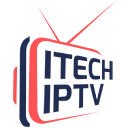
Is Itec IPTV Legal?
Since Itec IPTV offers many copyrighted channels and VODs in its playlist, it is unsafe to use on your device. If you’re an existing or new subscriber to this IPTV, you must be cautious when accessing its content on your device. Ensure that you use a premium VPN while streaming content from Itec IPTV. A VPN will help you stream the content safely by modifying your device’s original IP address.
We recommend using NordVPN for better and more secure streaming on IPTV services with a discount of 74% Offer + 3 months extra.

How to Subscribe to Itec IPTV
- Open the Itec IPTV’s website on your browser.
- Scroll down and choose the subscription plan you want.
- Tap the Get Free Trial button under the IPTV plan you want.

- Enter your name, email address, contact number, state, and zip code.
- Agree with the privacy policy and click the Get Free Trial button.
- You will get the login credentials to your registered mail ID.
- Once you complete the free trial days, the support agent will ask you for feedback.
- If you’re interested, you can ask them to send the payment link to subscribe to the service.
How to Watch Itec IPTV on Various Devices
You can stream Itec IPTV on your devices by installing any IPTV Player. However, Itec IPTV recommends that its users IPTV Smarters Pro for an excellent streaming experience. For Android devices, like smartphones, TVs, tablets, Firestick, and other streaming devices, you can sideload the IPTV Smarters Pro app.
LG and Samsung TV users can download the app directly from official stores. iPhone and iPad users can watch this IPTV by installing the Smarters Player Lite app from the App Store.
Windows PC and Mac users can download this player by visiting its official website (https://www.iptvsmarters.com/). Upon installing the app, open it and log in with the credentials provided by Itec to watch its content on your device.
Customer Support
This IPTV service offers customer support in three different mediums from Monday to Sunday 24/7. You can reach Itec IPTV’s customer support via email ([email protected]), WhatsApp (+1 234 815 4001), and the Contact Us form available on its official website (https://itechiptvprovider.com/contact/).
Once you register your queries on any of these platforms, they will contact you soon and provide technical support to solve the problem.
Pros and Cons
Pros
- It allows you to stream the content in a 4K streaming quality.
- Offers content with zero buffering and freezing.
- You can get a 1-month free subscription by referring anyone.
Cons
- It doesn’t offer an EPG to track the programs.
- No official app to access its content.
FAQ
Yes, this IPTV offers a free trial to explore its library.

