Key Insights
- Streaming Support: M3U URL
- Official Website: https://iptvstreamer.com/
- Supported Devices: Android, iPhone, Firestick, PC, Smart TV
- Customer Support: Yes, 24/7 Email System
- This IPTV player is free to use.
IPTV Streamer is a free M3U URL-supporting IPTV player compatible with major devices. Also, this player allows you to stream the content in multiple protocols like HTTP, RTMP, RTSP, TS, and MMS. This IPTV has many customizable features. Also, the server stability is good and loads the content instantly. You can install the app from your smartphone app store or sideload its APK file.
Is IPTV Streamer Legal and Safe to Stream
Yes. This IPTV player is safe to use as it is present on the app stores of your devices. Also, it clearly states that it has no media or streaming content. Despite that, the legal sector is entirely based on your IPTV Provider’s content, and we cannot conclude its legality. So, it is better to use high-standard encryption VPNs for anonymous streaming. It also assists in breaking the geo-restriction to watch all global content uninterrupted.
We recommend using NordVPN for better and more secure streaming on IPTV services with a discount of 74% Offer + 3 months extra.

How to Install IPTV Streamer on Different Devices
You can install the IPTV Streamer app on your Android smartphone and iPhone from the Google Play Store and App Store. To get this player app on your Android TV and Firestick, you need to sideload its APK file with the help of the Downloader for TV tool.

On your PC, you can install and use the BlueStacks Android Emulator to sideload the APK file and install this player app.
How to Add M3U Playlist URL on IPTV Streamer
1. Open the IPTV Streamer app on your streaming device.
2. Hit the three horizontal lines at the top left corner of the app interface.
3. Click Providers and enter the M3U URL details of your IPTV Provider.
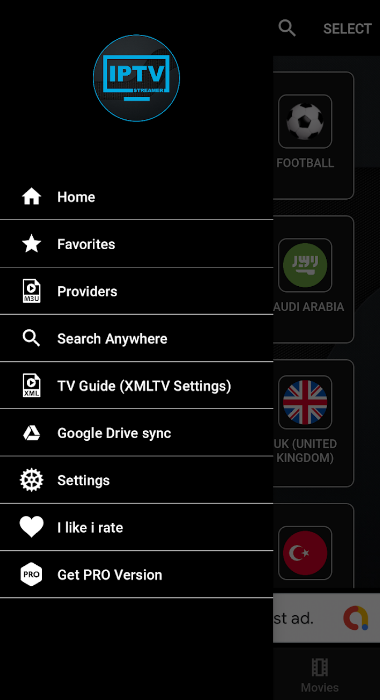
4. Within a few seconds, the uploaded playlist content is ready to stream on this player.
Contact Support
You can contact the customer support of this IPTV through Email [[email protected]] to share the streaming issues. The contact details can be found on IPTV Streamer’s official website. It will take 2 to 3 days to get a response from the support team.
Pros and Cons
Pros
- EPG support
- Favorites Manager
- Multiple playlist support
- Google Drive sync
Cons
- Poor contact support
- No Xtream Codes support
- No Dynamic language switch
FAQ
Yes, this player allows you to record and save the content to watch later.
Yes, this IPTV allows you to edit the uploaded playlist content manually.

