Key Insights
- Streaming Support: M3U and Xtream Codes API
- Official Website: https://iptv-star.live/en
- Supported Devices: Android Smartphone & Smart TV, Fire TV/Firestick, LG TV, Roku, Samsung TV, Windows, and Mac
- Customer Support: Available
- Free Trial: Available
- Purchase a lifetime license for just $11.99.
IPTV Star is a media player that can be used to stream IPTV content using M3U URL and Xtream Codes API format. Since it is a premium app, you have to purchase its lifetime license to use the app. You can use the IPTV Star app or its official website to upload your IPTV playlist. Once you upload your playlist, you can stream your favorite live TV and VOD content with the premium features available on the IPTV Star app.

Is IPTV Star Legal & Safe to Use?
Yes, the Star app is 100% safe and legal to use. The risk arises when you use this app to stream IPTV content. Since the IPTV provider offers content without any legal license, it will also be a danger to their subscribers who stream the content on their devices. If you are caught streaming IPTV channels, then you will face legal problems, which will lead to you being put behind bars. To prevent this, always use a VPN service on your devices when you are streaming.
We recommend using NordVPN for better and more secure streaming on IPTV services with a discount of 74% Offer + 3 months extra.

How to Install IPTV Star on Various Devices
If you have a Roku TV, LG TV, or Samsung TV, you can simply install the IPTV Star app from the TV’s built-in App Store. However, for Android smartphones, Android TVs, and boxes, you have to sideload the app’s APK file using the Downloader app. The same method applies to Fire TV/Firestick users. You can also sideload this app on a TV using the Whale OS. If you want to stream your IPTV content on your Mac or Windows, you can use the BlueStacks app to install the APK file of IPTV Star.
How to Subscribe & Stream on the IPTV Star App
1. Launch the IPTV Star app on a device of your choice.
2. Note down the MAC address in the bottom-right corner and visit IPTV Star’s official website using a browser on your PC.
3. Click the Purchase button on the home screen and enter the MAC address.
4. Select your desired payment method and click Pay with Card or Pay with Counbase.
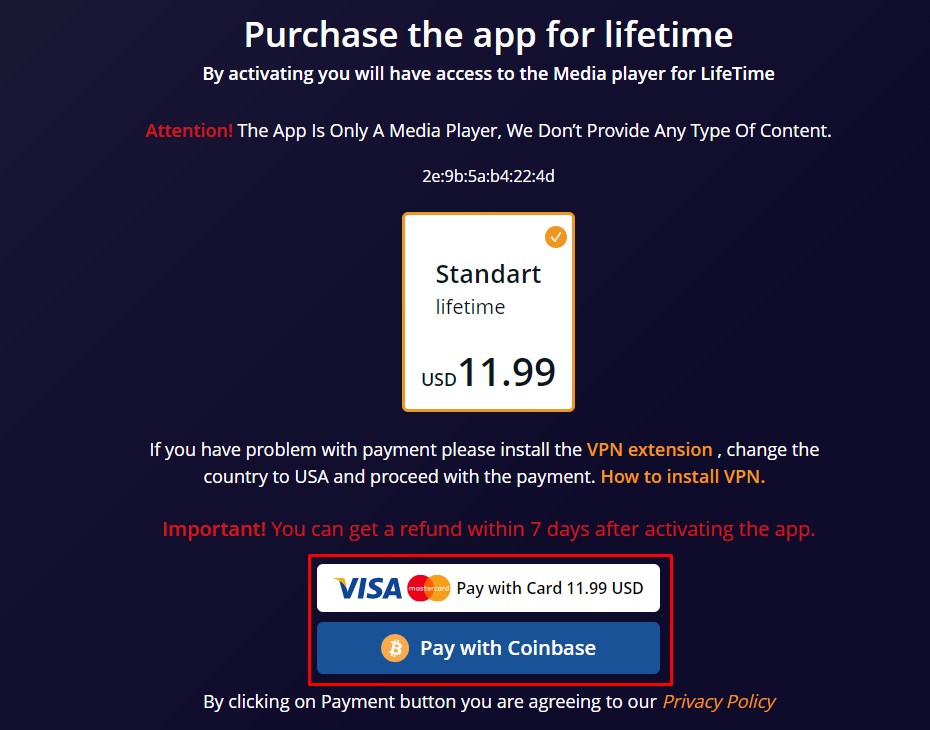
5. Type the required details and complete the payment.
6. Now, click on the Upload Playlist button at the top.
7. Select your playlist format, such as M3U URL, File, or Account, and enter the required details.
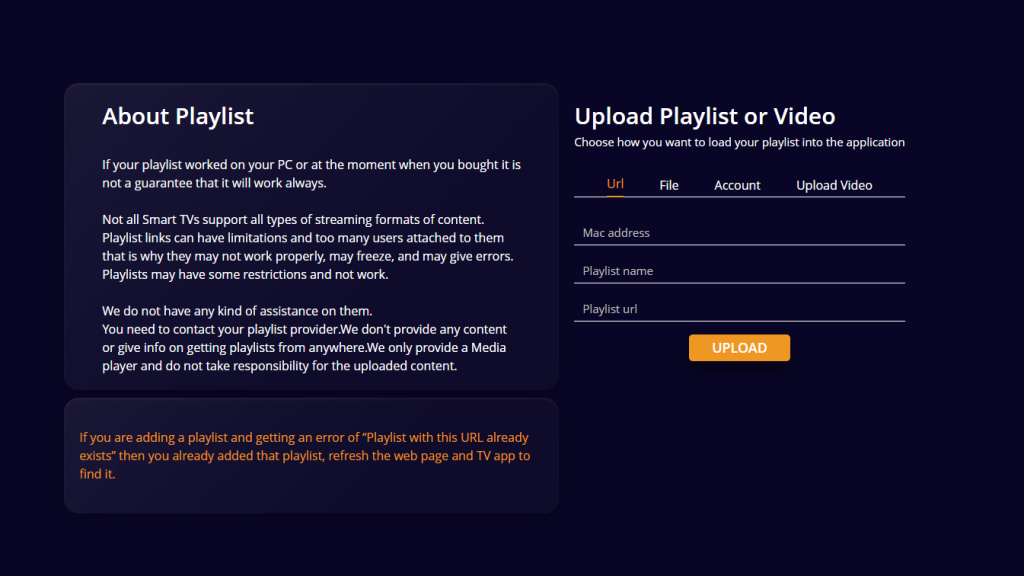
8. Once you have entered the details, select UPLOAD button.
9. Now, relaunch the app on your device and stream the IPTV channels or content of your Provider.
Customer Support
IPTV Star offers only one mode of customer support to its users. You can access this customer support portal from the Contact Us page on its official webpage at 24/7 without any hassle. Once you have raised your queries, the experts will reach you with the proper technical guidance to resolve issues regarding the app.
Pros & Cons
Pros
- Fastest streaming with no buffering.
- Change the interface language.
- The app is officially available on many TV’s App Stores.
- Offers various streaming settings.
Cons
- The app is not available on the Play Store or Apple App Store.
FAQ
Yes, it allows you to test the service for a limited period of time.

