Key Insights
- Streaming Support: M3U Playlist
- Official Website: https://iptv-owl.com/
- Customer Support: Available
- Number of Channels: 12,000+
- On-Demand Content: 17,000+ Movies and 5,000 Series
- Free Trial: Yes. 48 Hours
- The subscription plans start from $15/month.
IPTV OWL is a service provider with an elite channel lineup comprising channels from several countries. This service has thousands of blockbuster films and series in different languages. With a stable Internet, you can watch your favorite TV shows without buffering or freezing issues. This service is compatible with many streaming devices, and it can be streamed through an M3U-compatible IPTV Player on your device.

Is IPTV OWL Legal?
It is difficult to identify the legality of the IPTV OWL service. Streaming content from this IPTV will create legal problems for users. Also, they might steal your billing information and sell them to third parties. To stream the IPTV OWL service without risk, you must connect a VPN to your device. It ensures you are safe online by hiding the real IP address of your device.
We recommend using NordVPN for better and more secure streaming on IPTV services with a discount of 74% Offer + 3 months extra.

How to Sign Up for IPTV OWL
- Launch the default browser on your PC or Smartphone and go to the IPTV OWL’s official website.
- Scroll down to the Plans & Pricing section.
- Go through the given plans and select a package that meets your preference.
- Once done, click the Get Started button to begin the signup process.
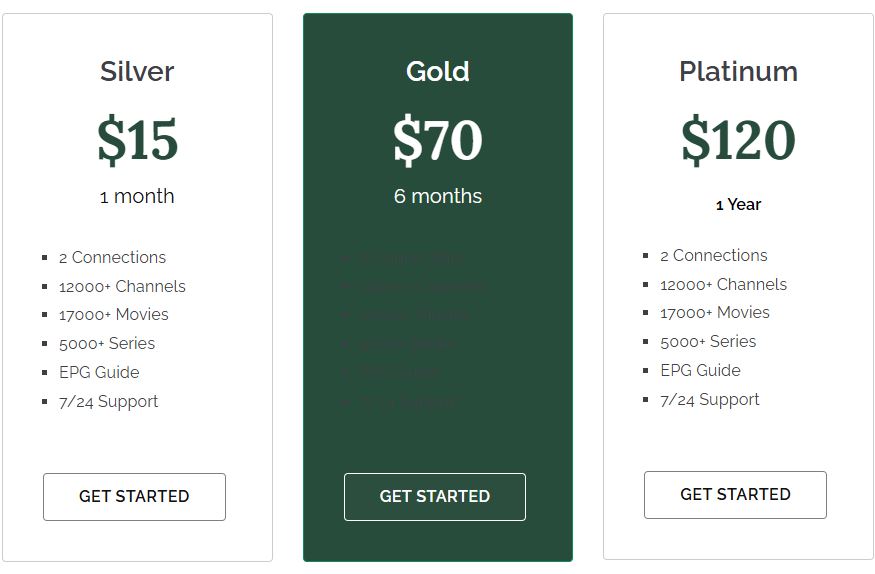
- Enter the coupon code on the Review & Checkout page and validate it.
- Next, tap the Checkout button.
- On the Checkout screen, enter your personal information and billing address in the given fields.
- Now, choose the payment method and click the Terms of Service checkbox.
- Hit the Complete Order button and make payment by following the on-screen instructions.
- Finally, you will receive the IPTV OWL login details to your email address.
How to Set Up the IPTV OWL Service
You will receive an M3U playlist from this IPTV service after the subscription. You need to choose the best M3U Players to watch this service. The VU PTV Player is the right option to access its content on your Android Smartphone, TV, and Tablet. Amazon Firestick users can sideload the VU IPTV Player APK using the Downloader app.
If you are using an iPhone, iPad, or Apple TV, you can install the IPTVX Player from the App Store. For Windows PC and Mac, you can sideload the TiviMate IPTV Player on BlueStacks and use it. After installing these players, upload the IPTV OWL M3U playlist. Once the content in the playlist loads, you can start streaming your desired shows on your device.
Customer Assistance
This IPTV provides responsive customer support for its users. To reach out to their desk team, you need to fill out the support ticket given on its official website. You will get a reply from the support team representative as soon as possible.
Pros & Cons
Pros
- Provides EPG (TV Guide) for all live TV channels
- No geo-restrictions
- Offers high-quality content
- Gives flexible pricing plans
Cons
- No native player
- Doesn’t provide TV catch-up
FAQ
Yes. You can stream this IPTV service on two devices simultaneously.

