Key Insights
- Streaming Support: M3U8, M3U
- Official Website: https://jellyfin.org/
- Supported Devices: Android, iPhone, Firestick, PC, Smart TV, iOS, Kodi
- Customer Support: Yes, 24/7 Discord and Matrix support
- This IPTV player is free to use.
IPTV Jellyfin is an open-source and free media server for all popular devices. It is compatible with M3U, M3U8, and HDHomeRun tuners, and you can add your IPTV playlist to this player to stream the content in the highest streaming quality. It also allows you to stream live TV and record it to stream it whenever you wish. Also, it supports the Electronic Program Guide in the XMLTV format. Further, the IPTV Jellyfin app is available on the official app stores for direct and easy installation.
Is IPTV Jellyfin Legal and Safe to Stream?
Yes. IPTV Jellyfin is legal and safe to use as it is available on reputed app stores. Also, it works as a medium to stream IPTV content and doesn’t offer a playlist on its own. However, the IPTV services you stream with this app may provide some content that would cause legal troubles. To avoid such issues, you need to connect a VPN to your device to make sure you are safe online.
We recommend using NordVPN for better and more secure streaming on IPTV services with a discount of 74% Offer + 3 months extra.

How to Install IPTV Jellyfin on Various Devices
As mentioned above, you can get the Jellyfin app from the official app stores like App Store and Play Store on your device. Moreover, you can also install it on your Roku, Kodi, Firestick, and more. After installing the Jellyfin app on your device, follow the steps listed below to add and stream the content.
How to Stream IPTV Using IPTV Jellyfin
1. Open the IPTV Jellyfin app on your device and click the Admin Panel icon.
2. Select the Live TV option on the left-side menu.
3. Next, click the + icon followed by the Tuner Devices option.
4. Hit the Detect My Devices to let Jellyfin detect your tuner automatically.
5. Now, pick the Tuner type and click on the Save button.
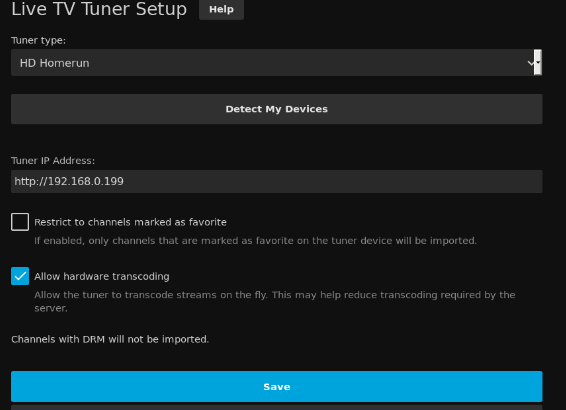
6. Once the playlist is loaded, stream your favorite TV channels on your device.
Customer support
The player provides customer support through the Matrix and Discord chat to clear your doubts instantly. You can find the details on its official website in the Contact section. Also, you can use the email address [[email protected]] on the Play Store to post your queries. Additionally, you need to follow their social media pages to get regular updates about this service.
Pros and Cons
Pros
- Chromecast support
- Favorites manager
- Recently watched section
- Record live TV
- Completely free to use
Cons
- Xtream Codes support
- Subtitles feature
- Dynamic Language Switching
FAQ
No, Jellyfin doesn’t currently have a premium version.
Jellyfin lets you collect and stream your media files.
No, It doesn’t offer live TV channels on its own. So, you need to have a playlist to access content through this player.

