Key Insights
- Streaming Support: Kokaleka TV App and M3U URL
- Official Website: https://iptvdeluxe.com/
- Customer Support: Available
- Number of Channels: 800+ Live TV Channels
- On-Demand Content: 3,000+ Movies
- Free Trial: Yes. 4 Hours
- The subscription plans start from $50/year.
IPTV Deluxe is a prominent service provider with hundreds of live TV channels from several countries. All the live TV channels are available in SD and HD picture quality. This IPTV has thousands of the latest movies in its on-demand library. It provides affordable subscription packages for users to choose from. You will not experience any buffering or freezing problems with this service as it has stable servers.

Is IPTV Deluxe Legal?
It is difficult to identify the legality of the IPTV Deluxe service. There are chances for this IPTV to host copyrighted content that could cause legal issues. To stream this service without any risk, you need to enable a VPN on your device and secure your online presence.
We recommend using NordVPN for better and more secure streaming on IPTV services with a discount of 74% Offer + 3 months extra.

How to Sign Up for IPTV Deluxe
- Launch the default browser on your PC or Smartphone and access the IPTV Deluxe’s official website.
- Hit the Prices tab on the menu at the website’s top.
- Choose a package based on the number of connections you need and tap the Order Now button.
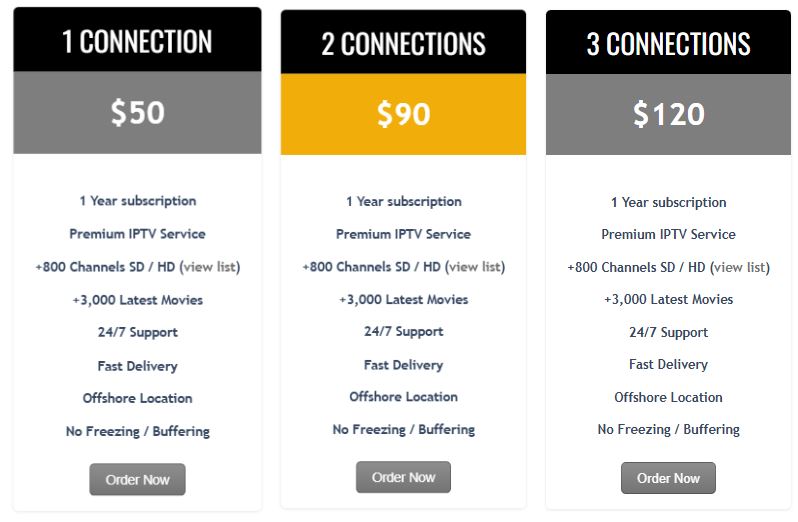
- Enter the Email address and choose the payment method from the given options like Bitcoin, ATM, or Coingate on the next screen.
- You need to use the payment instructions on the following page to pay the subscription amount.
- Upon successful payment, you will receive the IPTV Deluxe login details to your email address.
How to Watch IPTV Deluxe on Compatible Devices
The IPTV Deluxe service is compatible with several streaming devices. You can use its official Android application, Kokaleka TV, to stream this service on your Android Phone, TV, Tablet, Amazon Firestick, Windows PC, and Mac. To get this app, you need to download its stand-alone APK file from the official website and sideload the app on your device. After installation, you need to open the app and log in using the Username and Password. Once done, you can select and stream your favorite shows on your device.
The IPTV Smarters app can be used to watch this service on your iPhone, iPad, Apple TV, LG Smart TV, and Samsung Smart TV. Formuler device users can use the MyTVOnline app to access this IPTV. If you are using a MAG Box, go to Settings and upload the IPTV Deluxe portal link to stream this service.
Customer Support
This IPTV service provides customer support for its subscribers. To reach out to their desk team, you need to fill out the Contact Us form on their website. You can also go through the FAQ section on their website to get answers to users’ common questions.
Pros & Cons
Pros
- Offers 3 connections
- Offshore location
- Fast account delivery
- Works fine on all popular devices
Cons
- Doesn’t have a native player for Apple devices
- No monthly subscription
FAQ
This IPTV accepts multiple payment methods, including Bitcoin, PayPal, Payza, WebMoney, and PerfectMoney.
No. You cannot get a refund on IPTV Deluxe.

