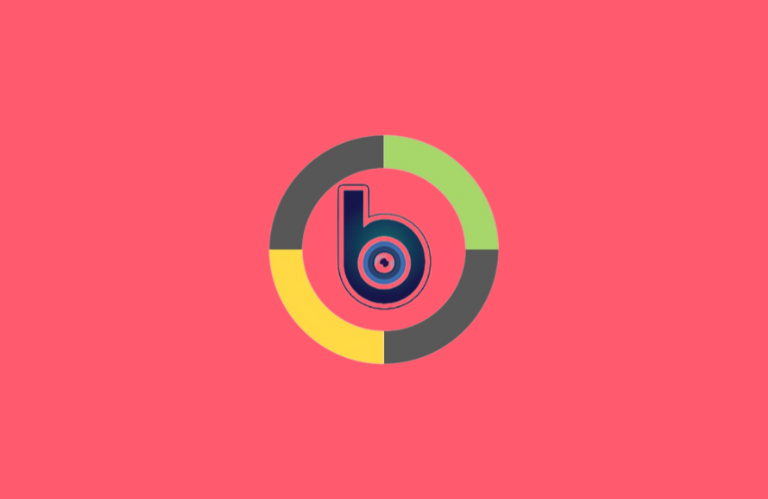Key Insights
- Streaming Support: Xtream Codes API and M3U URL (Web Version Only).
- Official Website: https://iptvblinkplayer.com/
- Supported Devices: Android, iPhone/iPad, Firestick, PC, Smart TV
- Customer Support: Yes, 24/7 Email and Messenger chat support
- The activation plan costs range from $149 – $549.
IPTV Blink Player is a premium IPTV player with multiple-user support. This IPTV is compatible with many Codecs and is highly reliable with an attractive interface. You can get advanced features such as a favorites manager, Dynamic Language Switching, Parental Control, etc., by subscribing to this player. You can add your provider playlist by installing this player app on your devices from the respective app store. This player also offers its APK for other compatible devices.
Is IPTV Blink Player Legal and Safe to Stream?
Yes. Since this IPTV player does not include any content to stream, it is safe to install it on your devices. On the other hand, we cannot determine whether each IPTV Provider offers all the content with proper licensing or not. Also, there is a high chance that your location and online information get tracked. You must secure these details by using a premium VPN, which masks your IP Address and has many advanced features to shield your online data with no user tracking.
We recommend using NordVPN for better and more secure streaming on IPTV services with a discount of 74% Offer + 3 months extra.

How to Install IPTV Blink Player on Multiple Devices
The IPTV Blink Player app is available on the Play Store for Android mobiles and on the App Store for your iPhone/iPad. You can sideload this player’s APK from its official website on your Firestick or Android TV using a sideloading tool such as Downloader.
You can access the web version (https://webtv.iptvblinkplayer.com/) of this player on your Windows PC using the Google Chrome browser and on your Mac device using the Firefox web browser.
Note: The web version of this player supports both the M3U Playlist URL and Xtream Codes API, whereas its dedicated app supports only the Xtream Codes API.
How to Sign Up and Use IPTV Blink Player on Your Devices
1. Visit IPTV Blink Player’s website on a web browser.
2. Select Custom IPTV Android App or Blink Player Pro iOS according to your device.
3. Scroll down and choose the Life Time Plan. You can also opt for the One-time plan or One-year updates.
4. Tap the Order Now button and click Add to Cart.
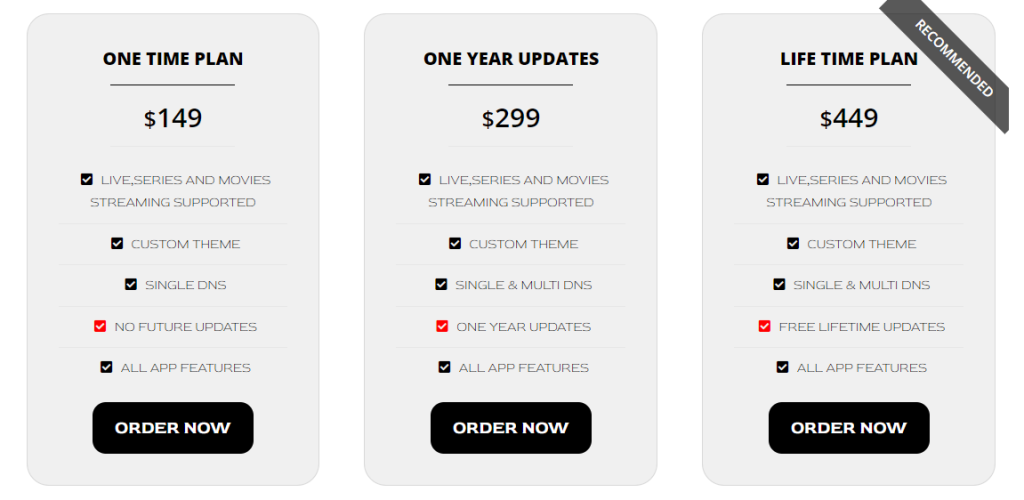
5. Select Cart to view the selected plan and enter the Coupon code if you have any.
6. Hit Proceed to Checkout and enter the Billing details.
7. Select your Payment method, check the terms and conditions box, and click Place Order.
8. Complete the payment to receive the Blink login details via email.
9. Now, open the Blink app on your streaming device and sign in using the credentials you received.
10. Enter the Xtream Codes API details of your IPTV Provider and hit Add User.
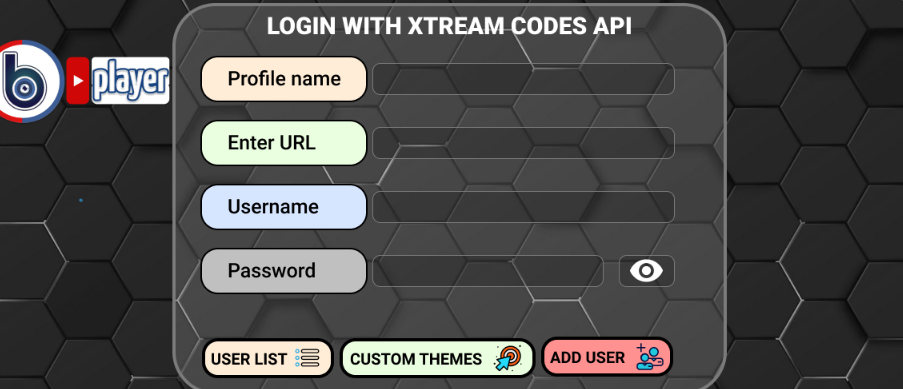
11. Streat streaming your desired content loaded in the player.
Customer Support
This IPTV player offers 24/7 Email support to clarify all the issues you face while streaming or activating it. Send your mail directly to [email protected] or fill out the form on the player’s Contact Us webpage. It will take up to a few business days to get a response from the support team.
If you are looking for instance support, you can chat with the IPTV Blink customer support representative via the Facebook Messenger app. You can find the app link on their contact page.
Pros and Cons
Pros
- User-friendly player
- Search functionality
- Favorites manager
- Dynamic language switching
- Child lock
Cons
- No Free trial
- Delayed contact support response
- M3U URL support only for web version
- No EPG support
FAQ
Yes, this IPTV player supports many external players for the user’s convenience.
You can try the Tivimate IPTV player or IPTV Stalker player, which are some of the best free players.