Key Insights
- Streaming Support: iMax IPTV App and M3U Playlist
- Official Website: https://imaxiptv.com/
- Customer Support: Available
- Number of Channels: 20,000+ Live TV Channels
- On-Demand Content: 40,000+ Movies & Series
- Free Trial: No. 35-hour trial for $3
- The subscription plans start from $13/month.
iMax IPTV is a trending service provider that streams thousands of live TV channels in different categories, including sports, news, kids, and more. It covers TV channels from the USA, the UK, Canada, and other countries. In addition, this IPTV has the latest movies and series in its on-demand library. It uses Anti-freeze technology to provide you with a freeze-free streaming experience. Moreover, this service is accessible anywhere and at any time with a stable internet connection on your device.

How to Sign Up for iMax IPTV
- Open a web browser on your device and visit the official website of iMax IPTV.
- Tap the Pricing tab and review the available packages.
- Choose a plan of your wish and hit the Buy Now button in blue color.
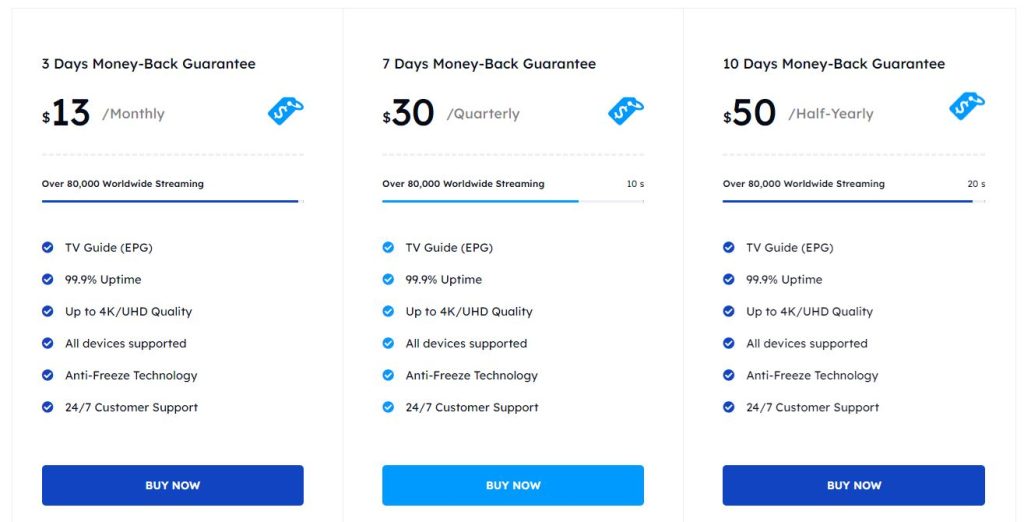
- Select the number of devices on the following page and tap the Order Now button.
- If you have a promo code for iMax IPTV, enter it in the given box and hit Validate Code. Or, hit the Checkout button to continue with the process.
- On the Checkout page, enter the Personal Information and Billing Address in the given fields.
- Once entered, choose the payment method and hit the Complete Order button.
- Upon successful payment, iMax IPTV login details will be sent to your email address.
How to Watch iMax IPTV on Supported Devices
The iMax TV service has a native media player for Android-powered streaming devices. You need to visit its official website to download its APK file and change your device settings to install unknown sources. Once done, you can install the app on your Android Phone, TV, and Tablet. You need to use the BlueStacks emulator to get this app on your Windows PC and Mac. Amazon Firestick users need to use the Downloader app to sideload the iMax IPTV APK. Open the app once the installation is over, and enter the Username and Password that you received from this provider. Now, you can select and watch your desired TV shows on your device.
For iPhone, iPad, and Apple TV, you can get the IPTV Smarters Pro app from the App Store and upload the iMax TV playlist. If you are using a MAG Box, you have to go to its settings and then integrate the iMax TV portal link. Once done, you can watch the content you like on your device.
Customer Support
iMax TV provides 24/7 customer assistance for its users through the live chat feature on its official website. You can also contact their customer representative via Phone (+1 (628) 222-1747) and Email ([email protected]). In addition, you can use the support ticket given on its website to register your queries about the service.
Pros & Cons
Pros
- Offers 5 concurrent streams
- Gives EPG (TV Guide)
- Delivers PPV events
- Has 99% uptime guarantee
- Supports 4K and UHD quality
- Multiple payment options
Cons
- No native media player for Apple devices
- Lacks free trial
FAQ
Yes. iMax IPTV offers reseller plans.
Yes. This IPTV offers a 7-day money-back guarantee for users who are not satisfied with its service.

