Key Insights
- Streaming Support: M3U Playlist URL
- Official Website: https://iboxxiptv.com/
- Supported Devices: Android, iPhone, Firestick, PC, Smart TV
- Customer Support: Yes, Phone and Email
- Free Trial: TBA
- The subscription price of BOXX IPTV is based on region.
IBOXX IPTV is one of the notable media players available in the market. It has a simple user interface for an easy streaming process. It allows you to manage the categories in the playlist according to your wish. Like many IPTV players, IBOXX also doesn’t offer any IPTV content of its own. However, the IBOXX Player is available on the official app stores for direct installation.
Is IBOXX IPTV Legal and Safe to Stream?
Since IBOXX IPTV doesn’t host IPTV channels or videos, the application is completely safe and easy to use. However, make sure the IPTV playlist you load on IBOXX doesn’t include any copyrighted content. If you can’t find your provider offering legal content, it is better to use a VPN on your device. VPN helps you access IPTV channels by changing the IP address on your your device.
We recommend using NordVPN for better and more secure streaming on IPTV services with a discount of 74% Offer + 3 months extra.

How to Install IBOXX IPTV on All Devices
Since the IBOXX app is officially available on all the popular app stores, you can install it without a hectic process. You can find this application on Android (all devices), Apple TV, and LG Smart TV. Firestick users can sideload this application in an APK format to install the app. After installing, launch the app and integrate the IPTV Playlist to stream the channel and other videos.
How to Stream IPTV on IBOXX Player
1. Open the IBOXX IPTV on your streaming device.
2. Take note of the Device MAC address and Device Key you find on the screen.
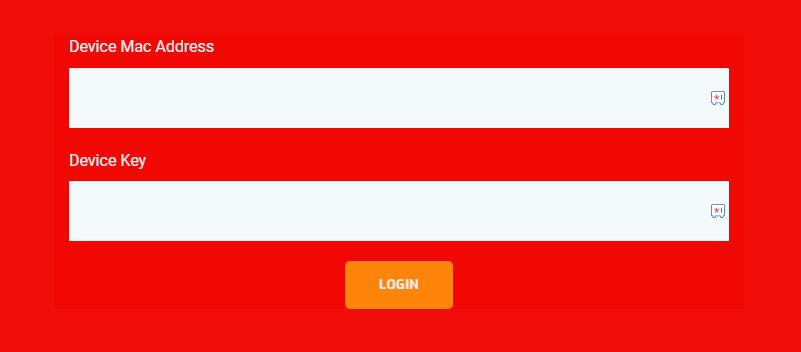
3. Follow the on-screen guide to provide the M3U and make a subscription.
4. Finally, re-launch the app and enjoy streaming the channels on your device.
Customer Support
IBOXX offers 24/7 rapid customer support for its users through phone calls (+971557660041) and email ([email protected]). You can use any of these facilities to contact a representative and clear your queries about the player.
Pros and Cons
Pros
- Compatibility with Exo and VLC players
- Multiple language support
- Parental control
- HD Streaming
Cons
- Live chat support
- TV Guide (EPG) support
FAQ
No, IBOXX TV is not a free media player.

