IPTV services are compatible with most of the streaming devices and IPTV players. However, one of the best IPTV players to use to stream an IPTV service is VLC Media Players. The best part about this player is it is compatible with multiple playlist formats. Also, VLC is completely free to use, but it provides you with an ad-free streaming experience.
Is VLC Media Player Legal and Safe to Use
Yes, VLC Media Player is completely safe to use. Because it works as just a player and doesn’t provide any content on its own. However, there are chances for the IPTV services you access with this player to deliver content without an appropriate license, which will create legal troubles for the users. To avoid it, you need to use a VPN on your device to ensure your online security.
We recommend using NordVPN for better and more secure streaming on IPTV services with a discount of 74% Offer + 3 months extra.

How to Install VLC on Various Devices
Since the VLC Media Player is compatible with various devices, you can install the app directly from the official application stores like Play Store and App Store. If you can’t download the app officially on your Android device, you can sideload its APK file using the Downloader for TV app. To do so, download the Downloader for TV app from the Play Store and launch it on your Android device. Now, enter the APK link to download its APK file on your TV. After downloading, launch the APK and click Install to include the VLC app on your device.
How to Stream IPTV on VLC from a PC
1. Launch the VLC app on your device and select Media.
Note: If you don’t own the app, download it by visiting its official website
2. Select Open Network Streams and click Network.
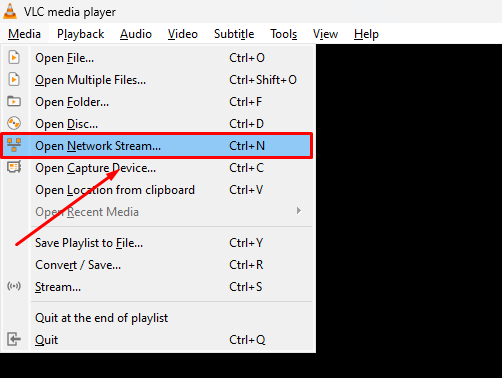
3. Enter the M3U URL of the IPTV.
4. Finally, click Play and stream the IPTV content on your device.
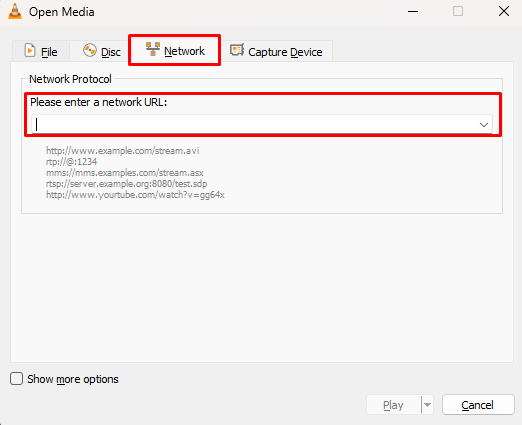
How to Stream IPTV on VLC from a Smartphone
Download the VLC app from the Play Store and App Store on your device and launch the application. Tap on the More option from the app and choose New Stream. Now, enter the M3U URL and stream the content on your smartphone.
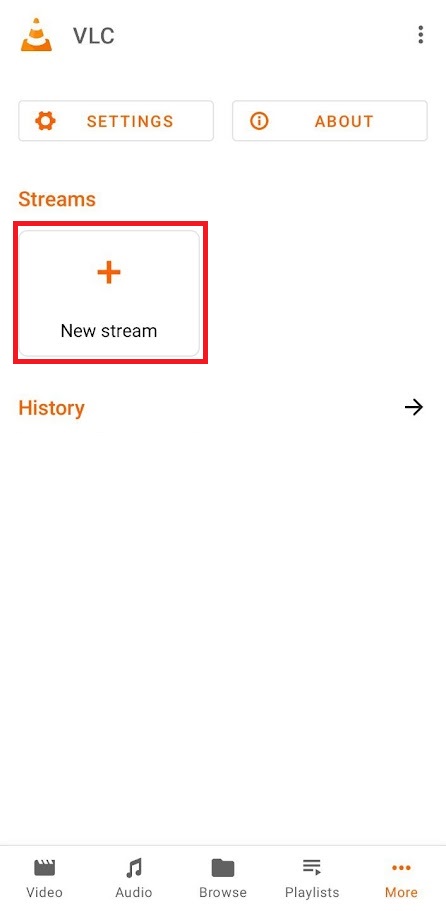
FAQ
Yes, VLC is a good IPTV player with multiple playlist support.
Yes. VLC Media Player is completely free to install and use on your device.

