Smart IPTV is one of the top players that lets you stream content from several Providers. Sometimes, the app may not work properly, and you will face several issues while streaming content on the player. This problem might occur due to various reasons, such as an outdated app, an invalid M3U playlist, and more. Whatever the problems are, you can easily troubleshoot it on your own and fix the Smart IPTV not working issue using the troubleshooting methods discussed below.
Common Problems on Smart IPTV
| App does not respond and freezes often | Audio and video lag |
| Unable to load the playlist | App closes automatically |
| The app lags and runs very slowly | If it is geo-restricted, you may think that the problem is with the Smart IPTV |
Reasons for Smart IPTV Not Working
Primary Reasons
- Invalid M3U credentials
- Poor internet connection
- Corrupted or excessive app cache and data
- Smart IPTV subscription is expired
- Outdated app
Extreme Reasons
- IPTV Provider or Smart IPTV Server down
- Outdated firmware on the streaming device
Common Solutions to Fix Smart IPTV Not Working
If the Smart IPTV app does not work on your device, you can easily fix it using the simple troubleshooting methods below.
Enter the Correct M3U Credentials
The major reason why you can’t upload the M3U Playlists on the Smart IPTV Player is due to incorrect credentials. As the M3U link is a long URL, missing a character in the URL leads to an error while uploading the playlist. So, it is recommended that the M3U URL should be copied and pasted on the Smart IPTV Player activation webpage instead of manually entering it. Also, make sure to enter the correct MAC address shown on the device screen. Once everything is configured correctly, you can access the playlists without any issues.
Check the Internet Connection

To access the IPTV Provider’s content on the player seamlessly, your device should receive a stable Internet connection. A weak or poor internet connection will never let any IPTV Player load the content on the playlist. If you find your Internet connection is too slow, you can restart your WIFI router, place the router near your TV/streaming device, or call the ISP and explain the network issue so that it can be solved immediately. Once your device gets a proper internet connection, you can stream all the content on the Smart IPTV app with no hassle.
Get the Smart IPTV Subscription

Since the Smart IPTV app is a subscription-based IPTV player (One-time fee – €5.49), you must subscribe to its plan to access the application on your device. Also, remember that you can use the app only on one device with which you have activated it using the MAC address. If you try to use the app on other devices, you can’t use the player. However, if you want to use the application on another device, you need to subscribe to the Smart IPTV app using the other device’s MAC address to upload the playlist and activate the player.
Close and Reopen the Smart IPTV Player

Temporary bugs and excessive cache are other primary causes of the app’s inability to work properly. However, you can fix all these problems by restarting the app on your device. To restart the app, close it from the recently opened apps and relaunch it. This will clear all the temporary bugs and cache data accumulated on the app. Now, you can use the Smart IPTV Player without any streaming issues.
Update the App/Device
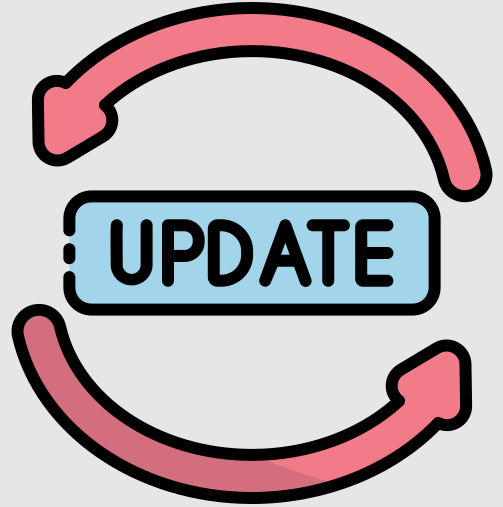
An outdated app or device software will cause issues while streaming content on the player. Always update the app and the software on your device. If you have sideloaded the app on your device, you need to update it by uninstalling and reinstalling the Smart IPTV Player app.
Other Solutions to Resolve Smart IPTV Not Working
If the above-mentioned solution does not work on your device, you can try the solutions below to fix the player.
Enable VPN
Some content available on the playlists can be accessed only in certain regions. When you try to access it on the Smart IPTV Player, you will face an error. In order to access the geo-restricted content, you need to change the IP address of the device and connect it to the server of that available country. This can be done with the help of a VPN. Make sure to choose a premium VPN that offers advanced security features.
We recommend using NordVPN for better and more secure streaming on IPTV services with a discount of 74% Offer + 3 months extra.

Contact Customer Support

If all the troubleshooting methods fail to work on your device, you can try contacting Smart IPTV’s customer support to get a solution for your problem. You can compose an email regarding the problem to [email protected]. Once you have submitted your query, you will get the required solution from the support team.
FAQ
Yes, you can install the Smart IPTV MOD APK to watch IPTV.
No, you cannot use the Smart IPTV Player for free.

