Key Insights
- Streaming Support: Guek IPTV App, M3U URL, Xtream codes
- Official Website: https://guekiptvhd79.com/
- Customer Support: Live chat, Telegram, email, Contact page.
- No.of Channels: 15,424+
- On-Demand Content: Available
- Free Trial: 2 hours
- The Guek IPTV base subscription costs 800₺ for 6 months.
The Guek IPTV is a Turkish IPTV provider that offers a large catalog of streaming content at a subscription price. You can access your IPTV content using the Guek IPTV Player app and stream over 15,424 channels and a lot of VOD content. You can watch the latest movies and TV shows in SD, HD, and UHD quality. Its automatic distribution system enables it to find the best servers for you to stream its holdings.
How to Subscribe to Guek IPTV
- Visit Guek IPTV’s official website on your browser and choose one of the available subscription plans.
- Create a username and password, enter your phone number, and choose a payment method.
- Finally, click the Go to Payment section button and follow the prompts to finish payment.
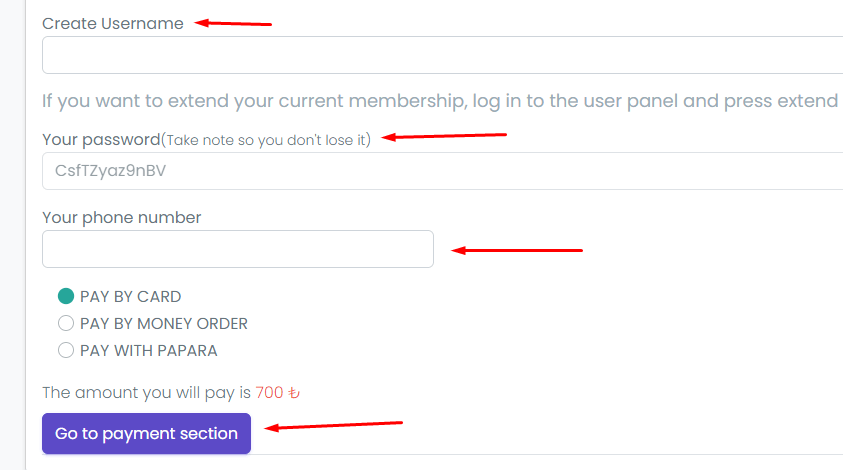
- Once you finish the subscription process, you will receive the credentials you will need to access the IPTV content through email.
Is Guek IPTV Player Legal & Safe to Use?
Yes, this IPTV Provider is not very safe and legal. Sometimes the IPTV playlist link you get from your IPTV provider might have malware on it, so use it at your own risk. Generally, streaming on IPTV is not legal because the content you are streaming won’t have the proper copyrights and licenses. The same risks applies to the Guek IPTV service too. So to hide your IP Address & online activity, always use a VPN while streaming the IPTV.
We recommend using NordVPN for better and more secure streaming on IPTV services with a discount of 74% Offer + 3 months extra.

How to Watch Guek IPTV on Various Devices
After subscribing to the IPTV service, you can use the Guek IPTV Player to access your playlist. This app is officially available on Google Play Store. So, if you are using a smartphone or Smart TV with Android OS, you can get the app.
If you have a Fire TV/Firestick, you will have to sideload the app’s APK file using the Downloader app, which is available on the Amazon Appstore. On Windows and Mac devices, you need to get the BlueStacks app. Then, you can install the Guek app from the Play Store, which is available on BlueStacks.
After installing the Guek IPTV app on your device, log in using your IPTV credentials, such as username, password, and M3U. Then, you can start streaming.
If you want to access it on iOS devices, you can install any IPTV Player that supports Xtream codes & M3U format, like GSE Smart IPTV, to start streaming with the playlist.

Customer Support
To reach out to the customer support team, you can visit Guek IPTV’s official website and navigate to the Contact page. Then, you can either use the Live chat option or contact them through Telegram. You will also have to option to send a message to the support team regarding your issue or question and receive a reply in due time. Lastly, you can also use the Email ID – [email protected] to write up your concerns to the support team.
Pros & Cons
Pros
- Regular update of streaming content.
- Stream using servers that are suitable for you.
- 24×7 Customer Support.
- Its Player app is officially available on the Play Store.
- EPG support is available.
Cons
- The official website is in Turkish, and the translation is not good enough.
- Player app is not available on App Store.
- App interface language is in Turkish.
FAQ
No, you can’t. You can only access the Guek IPTV content on its official app.
Neither a cancellation nor a refund is available for this IPTV service.

