Key Insights
- Streaming Support: Fringe IPTV App
- Official Website: https://www.fringe-hosting.co.uk/
- Customer Support: Contact Us form
- No. of Channels: 1,000+ live TV channels
- On-demand Content: 1,000+ movies and series
- Free Trial: No
- The subscription plan starts from £9/Month.
Fringe IPTV offers thousands of live TV channels and on-demand videos. This IPTV service has a native application for Android devices. The app also supports external players such as MX, Exo, and VLC. It uses all the required features, like EPG, parental controls, and a favorites manager, to provide an excellent TV streaming experience. Also, this IPTV service is accessible worldwide.
How to Subscribe to Fringe IPTV
You can follow the procedure here to subscribe to any of the Fringe IPTV subscription plans.
- Visit the Fringe IPTV’s official website on your device.
- Click on the Order Hosting option.
- Choose a plan of your wish and tap the Order Now button.
- Hit the Agree button on the next screen to accept the Terms & Conditions of this IPTV service.
- Do follow the on-screen prompts to complete the signup process.
- Finally, you will receive the Fringe IPTV login details.
Is Fringe IPTV Legal and Safe to Stream?
No, Fringe TV is not legal to stream. If you stream Fringe IPTV on your device without any proper precautions, you may face severe issues as it contains tons of non-licensed content. To stream the Fringe IPTV content without any problem, you need to use a VPN on your device before streaming the content.
We recommend using NordVPN for better and more secure streaming on IPTV services with a discount of 74% Offer + 3 months extra.

How to Watch Fringe IPTV on All Devices
As the service can be streamed only on its official app, you need to download the Fringe TV APK on your device. This application can be installed on Android, Firestick, and Bluestacks emulators. You can sideload the Fringe app using the Downloader for TV app, as it is officially available on the Play Store. Once you have installed the app on your device, enable the Unknown Sources permission and launch it. Now, type the APK URL of the Fringe app and download it. Once the application has been downloaded, install it and enjoy streaming the content.
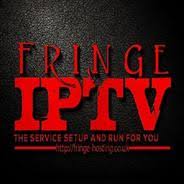
Customer Support
If you are facing any issues with the Fringe TV service, you can contact them via the Contact Us form on its official website. You need to log in to your account to register your queries and get a reply within 2-3 working days.
Pros and Cons
Pros
- A user-friendly interface
- Stable servers
- Excellent picture quality
- Affordable pricing plans
Cons
- M3U URL and Xtream Codes
- One-day free trial
- 24/7 live chat support
FAQ
No, The Fringe Services is working fine currently.

