Key Insights
- Streaming Support: M3U Link
- Official Website: https://www.flipiptv.com/
- Customer Support: Available
- Number of Channels: 76,000+
- On-Demand Content: 66,000+ Movies and TV Series
- Free Trial: Yes. 24 Hours
- The subscription plans start from $16/month.
Flip IPTV is a premium service provider with affordable packages. It gives access to a massive collection of live TV channels from different countries, such as the USA, the UK, and Canada. Apart from live TV, this IPTV covers the latest movies and TV Series in its on-demand library. You can also watch every sports event, including cricket and football. Moreover, this service is accessible worldwide as it is not IP-locked.
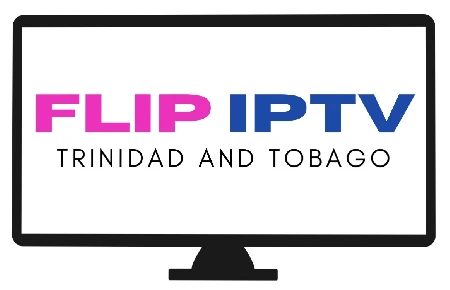
Is Flip IPTV Legal?
We couldn’t conclude that Flip IPTV is 100% safe and legal. It is common for IPTV providers to host some copy-righted content. Streaming copyrighted content is illegal in many countries. You have to connect your device to a VPN and secure your online presence by creating an encrypted tunnel between your device and its server. While your device is connected to a VPN, you can also stream the geo-blocked content.
We recommend using NordVPN for better and more secure streaming on IPTV services with a discount of 74% Offer + 3 months extra.

How to Sign Up for Flip IPTV
- Launch a browser on the device and visit Flip IPTV’s official website.
- Click the Packages tab and review the subscription plans that were given.
- Next, hit the WhatsApp Us button to continue with the process.
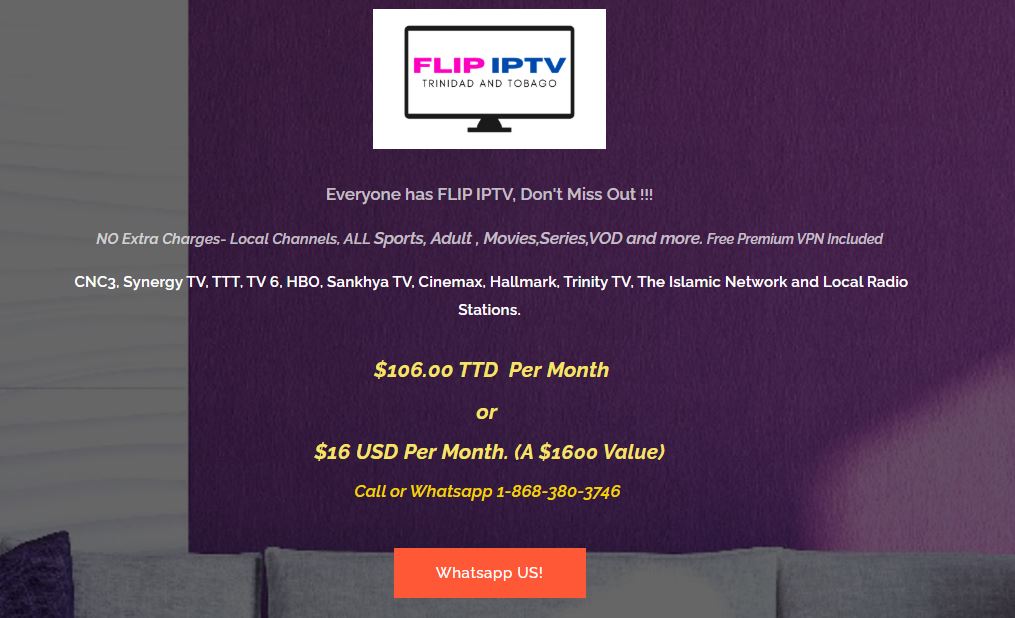
- Tap the Continue to Chat button to contact a representative and get the payment instructions.
- You need to make a payment using the instructions.
- Finally, you will get the Flip IPTV login credentials to your email address.
How to Access Flip IPTV on Your Device
You will receive an M3U link after subscribing to this IPTV service. Therefore, you need to choose an external player with M3U support to access this service. You can install the IPTV Extreme app to access this playlist on your Android Phone, TV, and Tablet. Amazon Firestick users can sideload the IPTV Extreme APK using the Downloader app.
The GSE Smart IPTV Player is the best option for streaming Flip TV on your iPhone, Mac, and iPad. You can use the Smart IPTV to access this IPTV on your LG and Samsung Smart TV. For Windows PC and Xbox, you can download the MyIPTV Player from the Microsoft Store and use it to stream this IPTV.
Use the PuTTY Software on the PC to stream this service on your Enigma2 device. To watch the Flip TV service on your MAG Box, you have to move to the Settings section and upload the port link under the Portal 1 section. Then, restart your device and stream your favorite shows.
Customer Support of Flip IPTV
The Flip TV service provides round-the-clock customer support for its subscribers through Phone or WhatsApp ((868) 380-3746). You can also send an Email ([email protected]) to their support team or fill out the Contact Us form on its website to register the issues. A customer representative will get back to you as soon as possible with the correct answer to your question.
Pros & Cons
Pros
- Provides a 14-day money-back guarantee
- Supports SD and HD quality
- Ensures 99.95% stability
- No buffering issues
Cons
- Lacks native player
- Doesn’t provide EPG
FAQ
No. You are allowed to stream the Flip IPTV service on one device at a time.
The Flip IPTV service accepts all credit and debit cards.

