Key Insights
- Streaming Support: M3U URL
- Official Website: https://www.flex-ip.tv/
- Supported Devices: Android, Firestick, PC, Smart TV
- Customer Support: Yes, 24/7 Email support
- The activation plan costs €12.95 one-time activation fee and €6.95 per year for each device.
Flex IPTV is a premium IPTV player that supports multiple M3U Playlist URLs. This player is compatible with major devices. Using this player on your device, you can stream your IPTV provider’s content with more advanced features such as EPG support, timeshift, collective subtitles, audio track, etc.
Is Flex IPTV Legal and Safe to Stream?
Yes. This IPTV player is legal, as it has clearly stated on its official website that it does not include any content to stream. Even though it is safe, adding the playlist of the IPTV Providers offering a wide range of content without getting proper licensing will led you get into a legal problem. So, to be on the safe side, we recommend using a VPN with AES 256-bit encryption. Those VPNs have dedicated servers for anonymous streaming and can offer high security for 6 devices simultaneously.
We recommend using NordVPN for better and more secure streaming on IPTV services with a discount of 74% Offer + 3 months extra.

How to Install Flex IPTV on Multiple Devices
You can install the Flex IPTV on your Android phone and tablet from the Play Store. Sadly, this player app is unavailable for Apple devices in the App Store. Meanwhile, this player app is compatible only with Samsung Smart TV and will be available soon for LG Smart TV.
You cannot directly install this player on your Firestick since it is unavailable on the Amazon App Store. Instead, you can download the Flex IPTV APK from a trusted source, and sideload the app on your Firestick device using the sideloading tool, Downloder for TV.

You can follow the same method to get the Flex IPTV app on your Android TV because this player app is available in the Play Store only for Android phones and tablets.
If you wish to get this player app on your PC, you need to sideload its APK file using the BlueStacks Android Emulator.
How to Activate Flex IPTV on Your Device
1. Open the Flex player on your streaming device and note down the displaying Flex ID.
2. Visit Flex IPTV’s activation website (https://www.flex-ip.tv/ActivationTV/) from a web browser on your handheld device.
3. Enter the Flex ID, Email Address, and check-in App is working & I have channels! Checkbox.
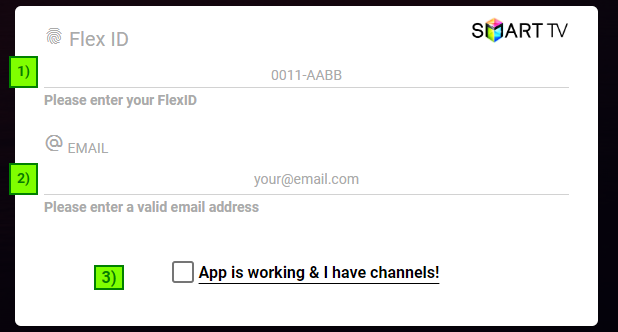
4. Follow the on-screen prompts and pay the fee to activate the app.
5. Go to the Flex IPTV’s Playlist webpage (https://www.flex-ip.tv/Playlist/) and enter the Flex ID.
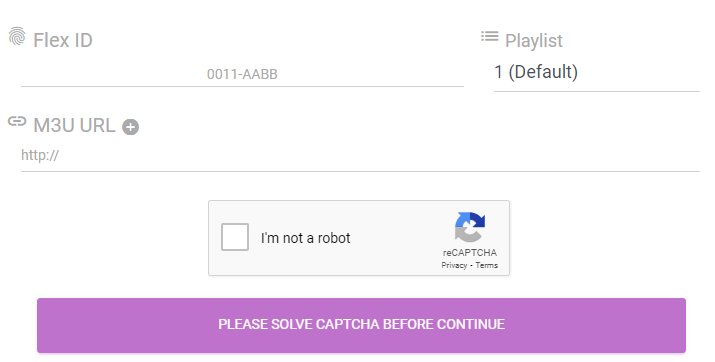
6. Type the M3U URL of your IPTV provider, check the I’m not a robot box, and solve the appearing captcha.
7. Relaunch the app on your device and start streaming your desired content from the uploaded playlist.
Customer Support
You can go to the Contact Us page on its official site to send an Email to the support team explaining your streaming or activation issue. The customer support team will look into your queries and get back to you within a few hours with proper solutions.
Pros and Cons
Pros
- Resume playback
- High stability
- EPG support
Cons
- No Xtream Codes support
- No Dynamic language switching
- App unavailable for iOS devices
- Lacking Parental Control support
FAQ
No, you can only use your Flex IPTV subscription on the device you have activated. You can activate additional devices by paying the fee accordingly.
This IPTV offers up to 7 days of free trial.
No, this IPTV does not offer a refund.

