Key Insights
- Streaming Support: M3U URL
- Official Website: http://iptv-epg.com/
- Supported Devices: Android Smartphone & Smart TV, Fire TV/Firestick, Windows, and Mac
- Customer Support: Available
- EPiG IPTV Player is a premium application.
EPiG IPTV is a popular media player that suits M3U playlists of IPTV services. This application has EPG (TV Guide) for over 10,000 live TV channels from 116 countries. It updates the program guide every day and lets you stay up to date. It also provides details like episode numbers, directors, cast, and more. Moreover, you can install and access this application on all Android-powered devices.

Is EPiG IPTV Legal?
The EPiG Player is 100% legal to use as this application doesn’t have any built-in live TV channels and on-demand content. However, we couldn’t conclude that the IPTV service is completely legal to use. Hence, use a VPN on your device whenever you are streaming an IPTV service with this player. It hides your device’s IP address and never allows third parties to track your online activity.
We recommend using NordVPN for better and more secure streaming on IPTV services with a discount of 74% Offer + 3 months extra.

How to Install EPiG IPTV on Compatible Devices
The EPiG app is compatible with all Android-powered devices. You can get this app directly from the Play Store on your Android Phone, TV, and Tablet. To get this player on your Windows PC and Mac, you need to use the Android emulator. To sideload the EPiG IPTV APK on your Firestick device, you need to use the Downloader app.
How to Sign Up for EPiG Player
1. Open a web browser on your device and go to the EPiG IPTV’s official website.
2. On the menu bar, hit the Pricing tab and go through the subscription plans.
3. Hit the Try for free button under the package you selected.
4. Now, you need to input the required details and click the Register button.
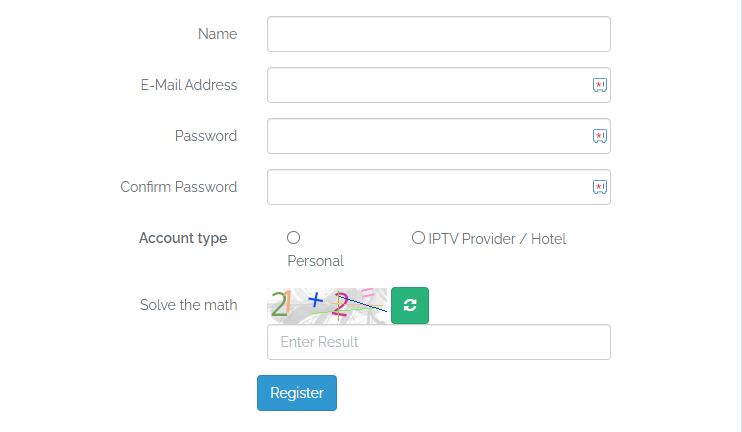
5. The EPiG player login details will be sent to the registered email address.
6. Open the player and login to your account. Then, upload the playlist and enjoy streaming your IPTV service.
Customer Support
The EPiG IPTV app provides customer support through email ([email protected]). You can use this email address to contact the developer. You will get a quick response from the developer with a correct answer to your question.
Pros
- It has a user-friendly interface
- Supports good picture quality
- Ensures uninterrupted streaming
- Subtitles support
Cons
- Lacks Xtream Codes support
- Delayed customer support
FAQ
Yes. This player offers a 5-day free trial.
No. You cannot install the EPiG app on your iPhone.

